Daniel Cieckiewicz
This is the second article of a series discussing how to get started with Power Platform. In my previous article – Getting started with Power Platform – Part 1 – What is Power Platform? – I introduced Power Platform to you, so you can have an overview of low-code technologies and their evolution.
In this article, I share how you can start working with Power Platform. What component can you get started with, how can you extend your knowledge of other Power Platform components, and what you should do when you encounter a blocker during your work with an application?
This part of the “Getting started with Power Platform” series is about the technical side of a Power Platform and getting started with it. In the 3rd – final part – I will tell you more about the soft side of this topic.
Grab some coffee and let’s go! What are these 5 best pieces of advice?

In this article:
1. Start with Power Apps
The first piece of advice concerns Power Platform components. I described core Power Platform components in my previous article: Getting started with Power Platform – Part 1 – What is Power Platform?
The best Power Platform component to start working with is Power Apps. As you probably know – Power Apps is the component that allows you to create apps – it is a collection of fields, forms, views, and interactions that will enable you to work with business processes and data. With Power Apps, you can store data and use it for automation or reporting.
There are two core Power Apps types: Model-driven Apps and Canvas Apps. I would go with Canvas Apps – so you can build the form and view yourself – starting with a blank screen. You can see how it’s done and understand the process.
Model-driven Apps don’t allow you to create Power Apps from scratch, so you won’t be able to see and understand them. Model-driven apps provide a standard form and view for a table (entity) you have created.
In Power Apps Canvas Apps, you start with a blank screen and an idea. Your idea. You grab fields, build a form, then a view, add buttons and connect them to the created data source. You can truly learn how the application is made and what interactions are programmed behind the scenes because there are only ones you have implemented. This experience will help you in the future when more advanced cases arise.
Power Apps Canvas Apps are also those prettier applications. It means that you can work with a design as well. It’s another point for Canvas Apps 🙂
The last suggestion here is: Start with Power Apps Training App. Microsoft has prepared this training application to learn the basics of Power Apps Canvas Apps. It is perfect and can help you start working with Power Apps by yourself. This application is available at make.powerapps.com. Just navigate to this link and open the “Create” tab. Go through the prepared templates and find the Training app:
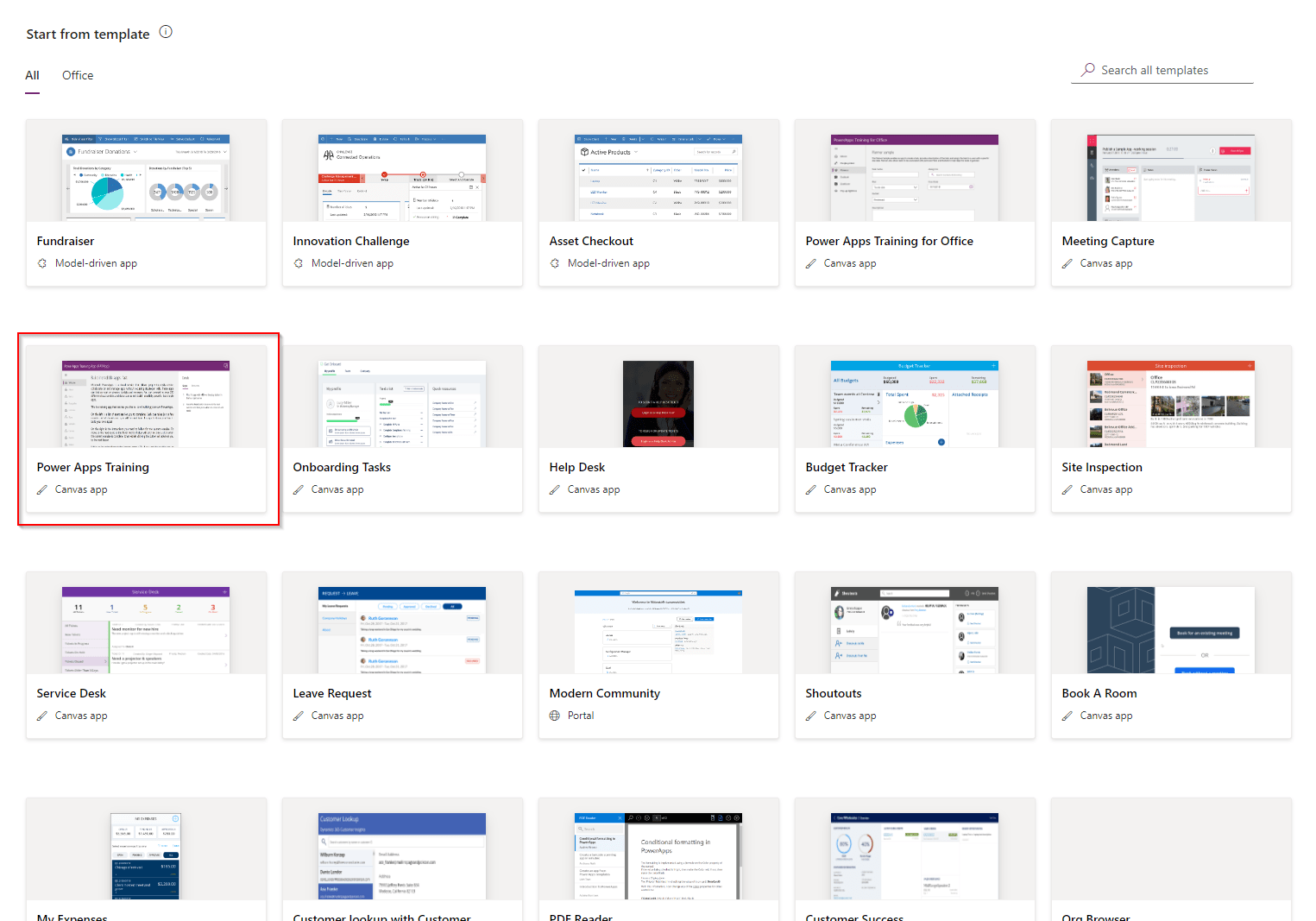
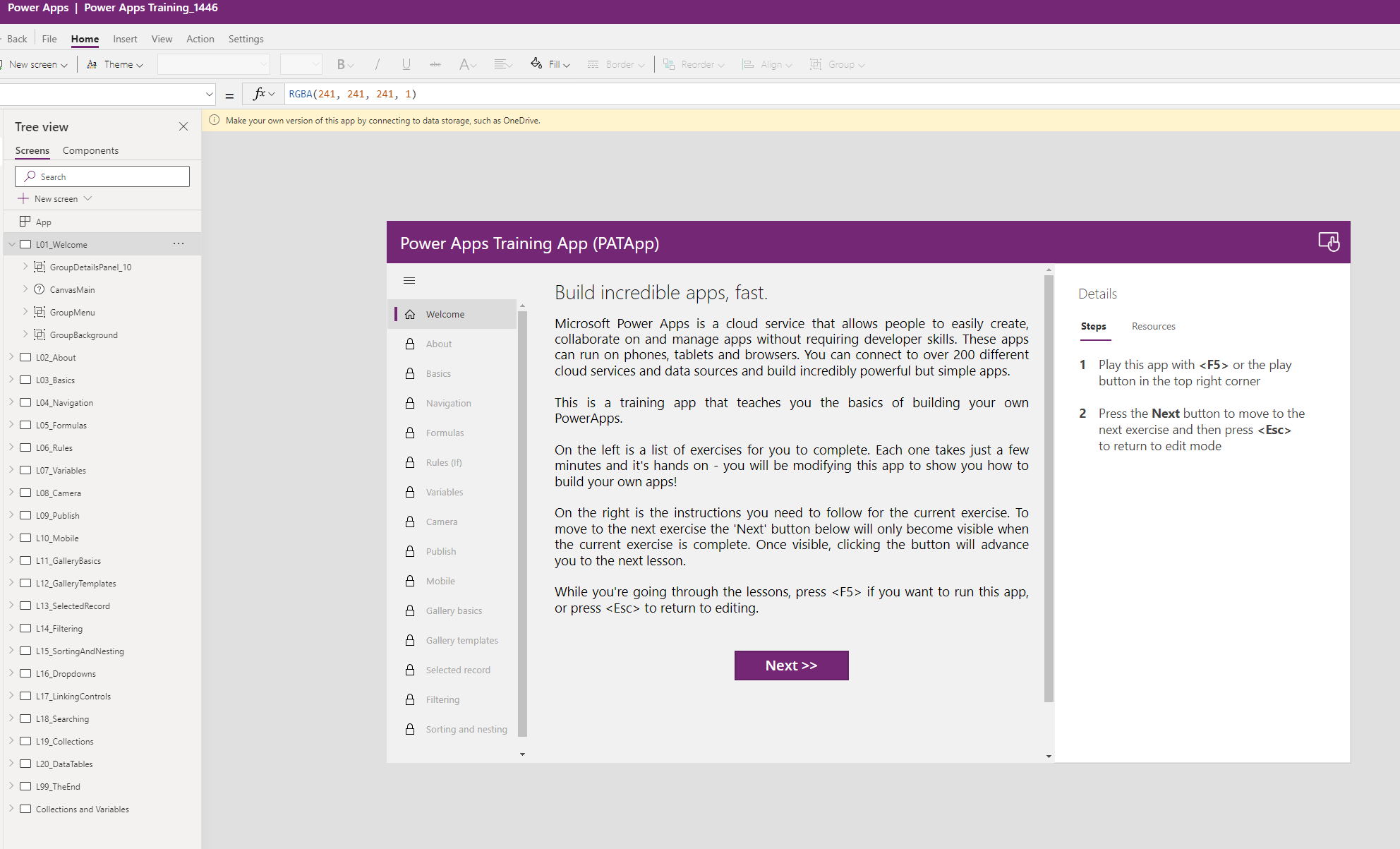
2. Other Power Platform components
After Canvas Apps, I suggest trying out Model-driven Apps. To compare your application’s look and work with this Power Apps type. I strongly recommend implementing simple or even the same business scenario using Model-driven apps. You will be able to discover the differences, pros, and cons of those two types of Power Apps.
Then, it is time for automation. This can mean only one thing – Power Automate!
You will definitely want to automate some actions during your application development process. In Power Automate, you can create a flow that will process actions for you. For example, you can automate approvals, email sending, data source updates, Teams correspondence, or creating a document – Word or Excel; it doesn’t matter. You can do many things to help you automate your daily tasks and custom and complex business scenarios.
For example, let’s say you have a process with which you manage your company’s contractors. You use 3 different Excel files, send emails, and process all information manually. In this example, you can replace Excel files with a Dataverse, email sending with Power Automate cloud flows, and information management with a Power Apps application. This is one of the best cases for Power Platform. You can automate this whole process without a line of code.
To start with Power Automate, I suggest going through the Power Automate portal and exploring templates. You can also go through some learning materials prepared by Microsoft. All this can be found in the Power Automate portal here: make.powerautomate.com.
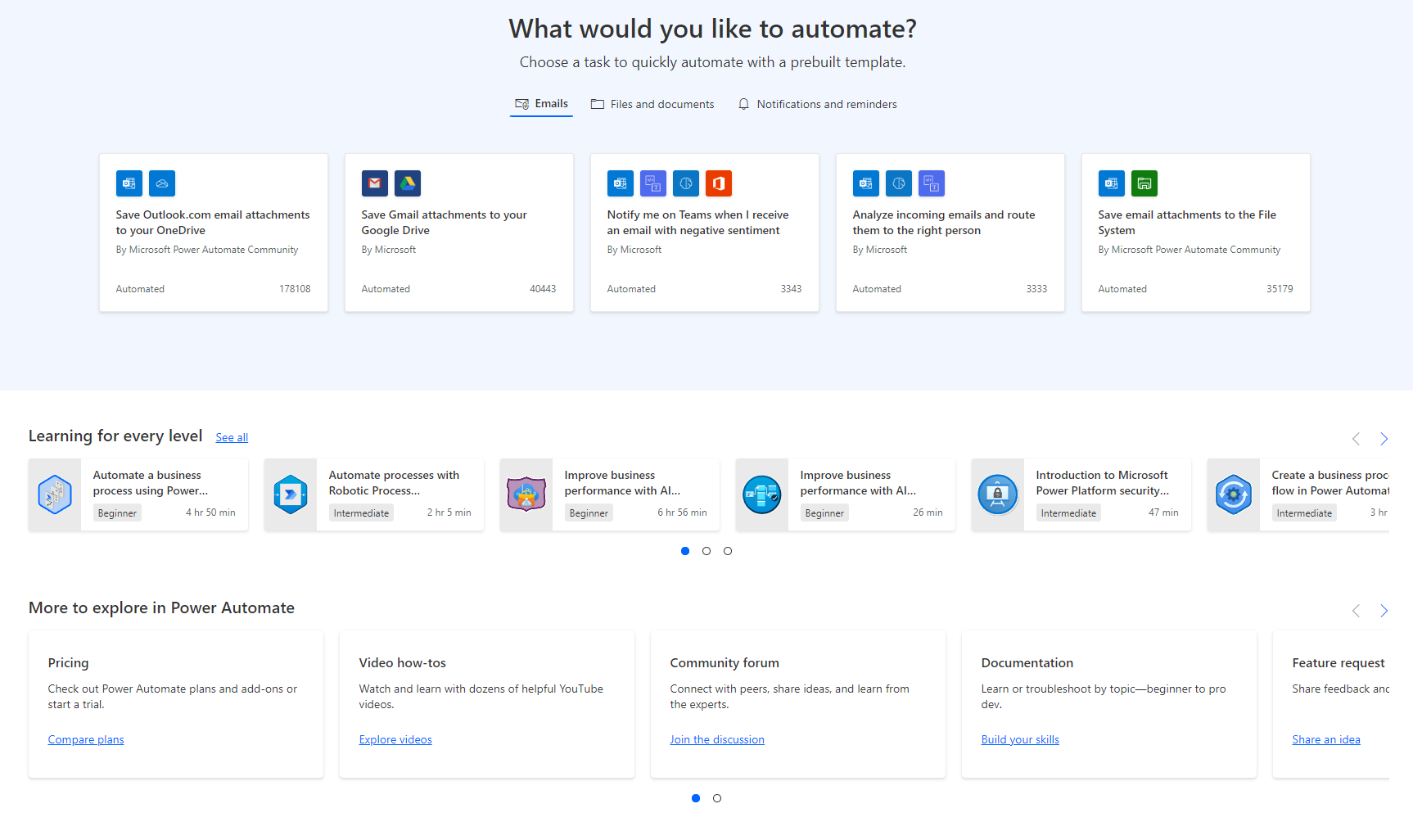
Last but not least – is Dataverse. I suggest using this component as a data source for your applications. Start working with it by creating a simple table and columns and using them in your apps. There are plenty of tutorials on the Internet showing Dataverse basics. It’s straightforward.
As for Power BI and Power Virtual Agents, I wouldn’t bother too much now. To start working with apps and processes, you will need to start with Power Apps and Power Automate. Power BI and Power Virtual Agents are the next steps that will not be this article’s topic.
3. Search for help on the Internet
Thousands of online tutorials, posts, and articles will help you learn Power Platform. If you have encountered an error or you are looking for the best possible approach for a specific problem – google it 🙂 It is straightforward. Power Platform knowledge base on the Internet is enormous. Microsoft’s Power Platform documentation is extensive. Power Platform has its Power Users forum as well, where your problems described can be answered by other Power Users. At some point, you must learn this approach – google and look for answers by yourself first, then if this doesn’t help introduce this problem to others, your colleagues or place a Microsoft support request.
Here I place useful links for Power Platform:
- google.com – you know what it is 😀 haha
- https://learn.microsoft.com/en-us/power-platform/ – Power Platform documentation
- https://learn.microsoft.com/en-us/power-apps/maker/canvas-apps/controls/control-button – Power Platform docs – Microsoft documentation where you will find a description of every component and configuration possible in Power Platform. An example of an article
- https://make.powerapps.com/ – Power Apps Maker Portal – a place where you can start working with Power Apps
- https://make.powerautomate.com/ – Power Automate Maker Portal – a place where you can start working with Power Automate
- https://powerusers.microsoft.com/– Power Users forum – the forum for Power Platform Makers
- https://www.youtube.com/c/shaneyoungcloud– Shane Young youtube channel – this Power Platform Expert is one the best out there and can help you start with his videos and tutorials. Personally – my favorite!
- https://learn.microsoft.com/en-us/training/powerplatform/ – Power Platform Training site
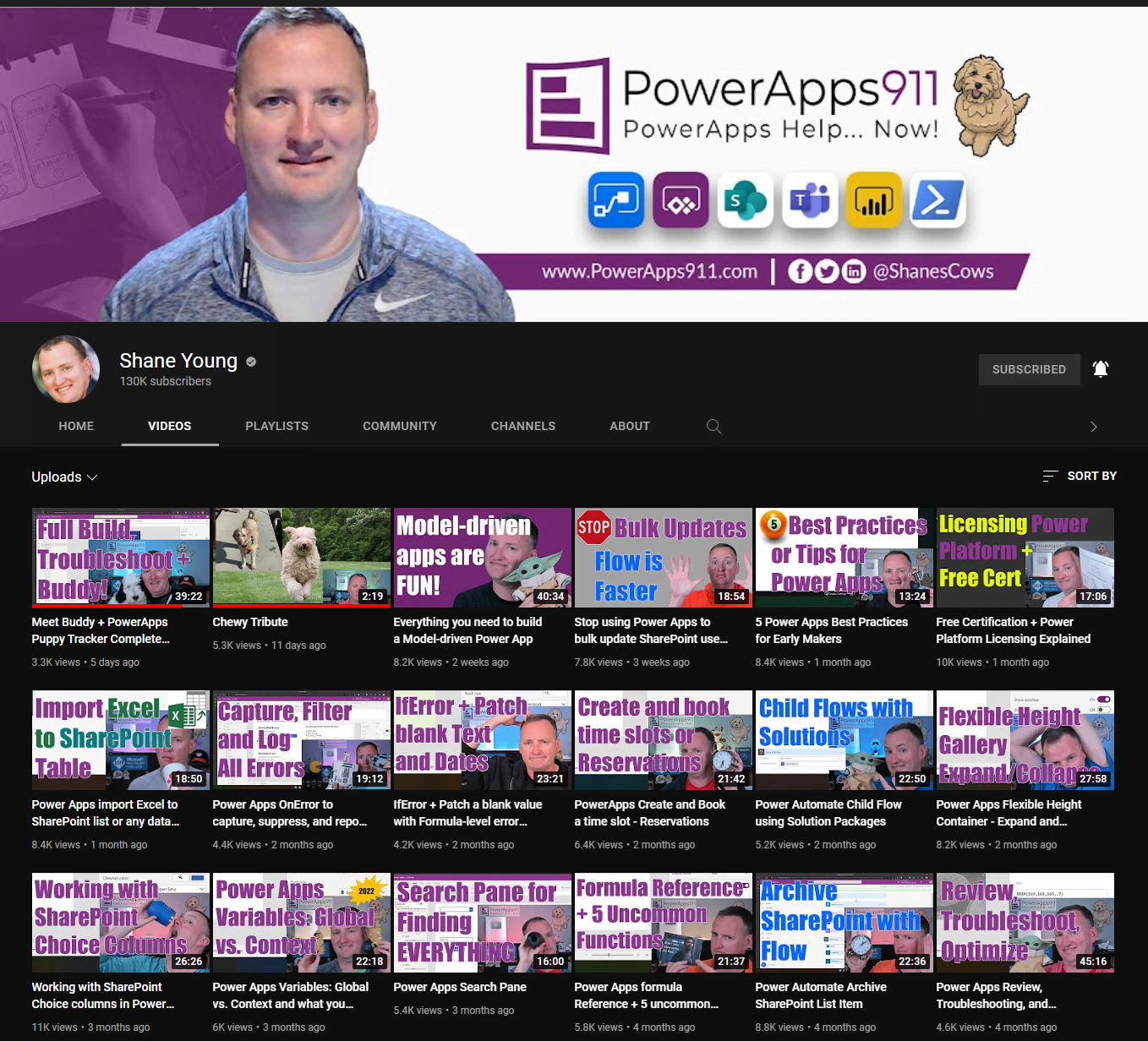
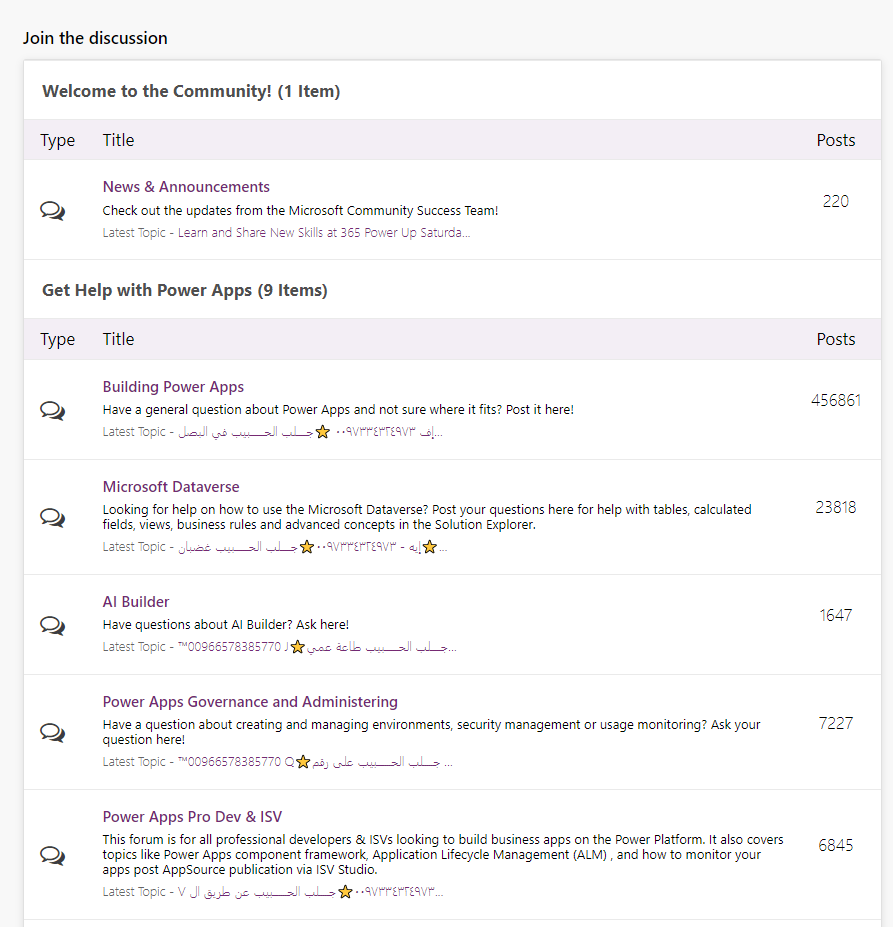
4. Do not avoid Power Fx and technical challenges
When you start working with Power Apps, you will need to implement some business rules, interactions, and configurations. In many cases, it can be done without additional implementations, but sometimes you need to use Power Fx. As mentioned in my previous article, Power, Fx is a low-code programming language invented by Microsoft. It is straightforward and can help you implement custom logic and interactions in Power Platform, especially in Power Apps Canvas Apps.
For example, You have a button and form. You want to save data provided in a state to the data source. You can approach this scenario in many ways, but the easiest one uses just one Power Fx function and is one line long. The SubmitForm function allows you to save data from a form. If your form is named Form1, the SubmitForm(Form1) will enable you to store data quickly in a data source. This is easy as that. You don’t bother with configurations and data source connections. You use this one line of code and store data.
There will be many cases when Power Fx is needed. If you don’t know how to use it, start with a tutorial or documentation, and you will get the hang of it quickly. Just don’t be afraid of it, and don’t avoid it.
I encourage you to check Power Fx documentation: Microsoft Power Fx overview. It will help you understand this topic. You will learn how easy it is.
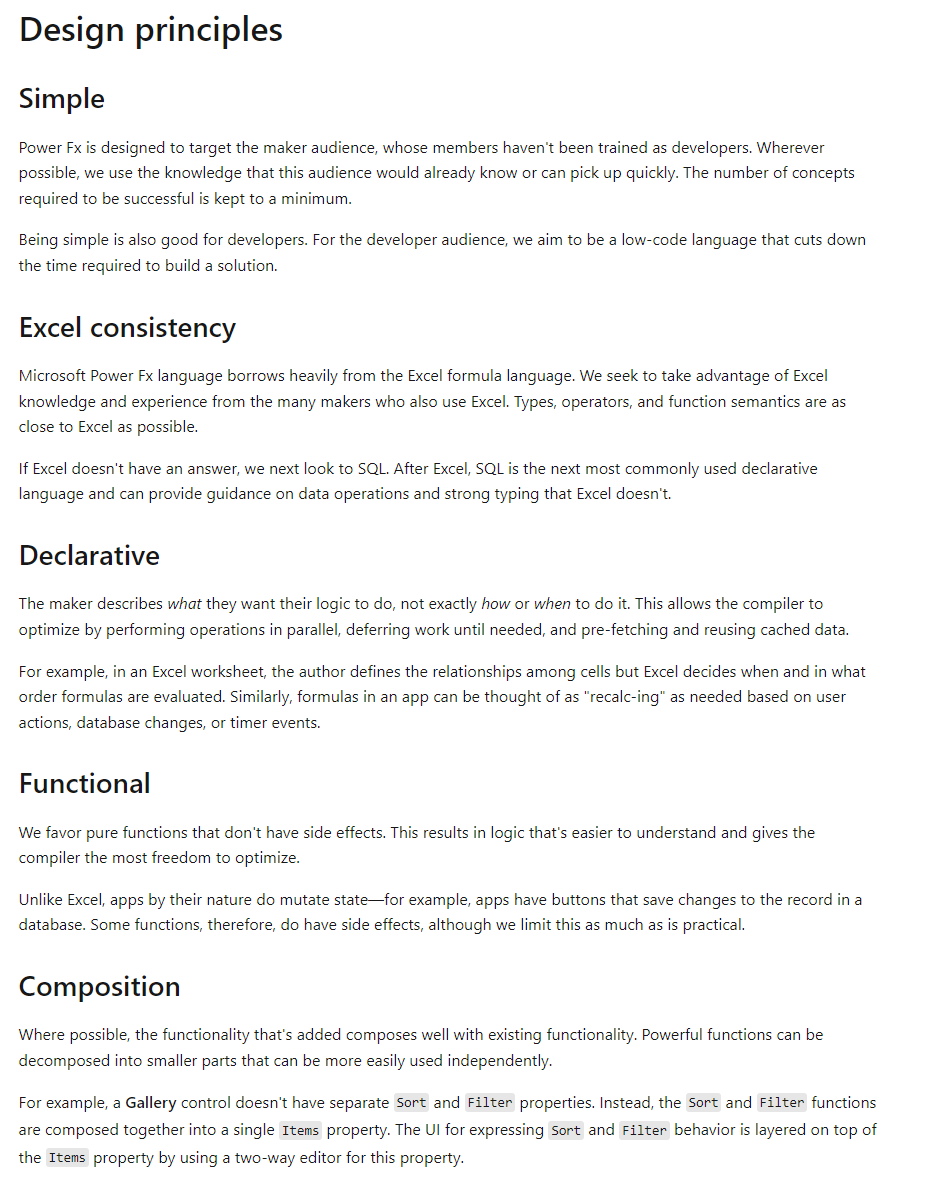
5. Automate your real case and assess the usefulness
I think that at some point, you should automate a real business scenario to assess if Power Platform can be helpful for you and can be used in future projects or daily tasks. Learning Power Platform and low-code generally doesn’t mean it will help you every time. Of course, there are some cases where Power Platform will not help. Automating real business cases will tell you more about Power Platform’s capabilities, features, and limitations.
A real business case should be simple, like moving a process based on Excel to Dataverse + Power Apps. Another example is if you have a process where you generate a document at the end by hand – providing information in a template, you can automate this using Power Apps and Power Automate. You can just give the information required in a form, and the document can be generated automatically for you. I have created an article covering this topic. You can check it here: Generate document from template via Power Automate. Doing so can also estimate the costs and time needed for an application to be developed. Using your experience, you will be able to tell whether Power Platform fits your needs or not.
To assess the usefulness of Power Platform, I suggest following these steps:
- Assess how much time you needed to build a simple application
- Assess how long it would take you to learn programming to do the same thing in a different technology
- Learn how low code is evolving and what is the future of this technology
- Assess whether you can be the person creating apps and automation or not. If you do not have time to make even simple apps, you probably should stop here – knowing the basics, pros, and cons of Power Platform.
- Explore the limitations of Power Platform. What can be achieved using this technology
- Check Power Platform updates and changes. Check how many things are changing every year.
- Assess whether your company can benefit from Power Platform. If it will be possible to run some applications on the Power Platform
- Think if you enjoyed the time with Power Platform. Suppose you wanted the process of learning and application development. Think about that if low-code is for you. I think that you should like what you do. This will be beneficial for you.
If your assessment is unfavorable for Power Platform, think about why. I am not trying to convince you to use it – you can work with whatever technology you like, but by asking the question “Why?” and answering it, you can tell what you are missing and what you need.

Summary

I have been thinking for a long time about what is needed to get started with Power Platform. This list of things should help you start with Power Platform.
Here is a little summary for you. First, choose a component – I suggested Power Apps. Then, use Power Automate to automate some actions. Include this Power Automate flow within your application. If you don’t know something, look for answers on the Internet. Check documentation, videos, or forum. If you cannot find a solution, you can create your topic on the PowerUsers forum or contact Microsoft or even Shane’s team through PowerApps911. There are people on the web that will help you. You can even contact me via email.
While working with Power Platform, don’t avoid challenges and Power Fx formulas. Learn them because you will use them in the future. Don’t avoid challenges. This approach will help you find Power Platform’s limitations.
Finally, asses whether Power Platform helped you and can be used in future projects and automation. It is essential because otherwise, you waste your time doing more here. Assess if you enjoy working with low-code, and assess costs and development time. Write down the pros and cons. I hope you can find Power Platform helpful!
So, finally, we are at this point where I should thank you for your time and reading this article. Feel free to rate this article and comment if you liked it. If you have any questions, feel free to contact me (via contact@poweruniverse.org), but first, you may be interested in joining a Newsletter. Hmm? (Sign up here) If you already did, wow, thanks, thanks a lot 
Via Newsletter, I am sharing insights into my work, plans for upcoming weeks, and knowledge about Power Platform Universe and the IT world. If you are interested, feel free to join! I am going to send the latest Newsletter to everyone who enters!
See you!

Daniel Ciećkiewicz
I am a Senior Power Platform Consultant focused on Dataverse, Power Apps, and Power Automate. I was also a Team Leader responsible for the Power Platform Team and their development paths.
In my private life, I like video games, sports, learning & gaining knowledge, and a taste of good Scotch Whisky!
Ooo, I almost forgot, I love our Polish Tatra Mountains!

Power Apps Licensing Explained
Power Apps Licensing – this is something every Power Platform expert must know. In this article I will walk you through the cons and pros of available plans.

Understand Delegation in Power Apps
In this article I will walk you through delegation in Power Apps and I will show you many interesting concepts how to work with delegation and understand Delegation in Power Apps!

Connection vs connection reference in Power Platform
In this article I will tell you what is the difference between connection and connection reference in Power Platform. It is very good to know the advantages.

Overview of a Tenant Isolation in the Power Platform
What is Tenant Isolation in the Power Platform? How does it work and how do you know it will be good for your organization? Check the article!

The most interesting Power Platform features of 2024 – Wave 1 update
Do you want to know what updates are coming in 2024? This article will tell you more about incoming updates for Power Platform in Wave 1.

Use a Service Principal to run Dataverse actions in Power Automate
Do you want to learn how to use a Service Principal to work with Dataverse actions in Power Automate? This article is for you. Check it out.