Daniel Cieckiewicz
I decided to create a series of articles about Power Platform updates. Microsoft Power Platform evolves and every year we have tons of updates and changes. This is why articles discoursing about these updates are very important, at least in my opinion.
In this article: 10 Power Apps updates you must know in 2022 I introduced 10 Power Apps updates which went live in 2022.
This is the second article from the series and it will tell you more about Power Automate updates – for cloud flows!
Let’s go!

Table of Contents
1: Undo feature in cloud flow designer
Many customers asked for an undo/redo capability. This feature helps users recover from situations where they've accidentally deleted actions and need to restore them.
Microsoft
We were waiting for this feature since Power Automate actually came out! From now on you can Undo and Redo the actions in Power Automate cloud flows! This is very helpful feature and I am sure everyone will use it very often.
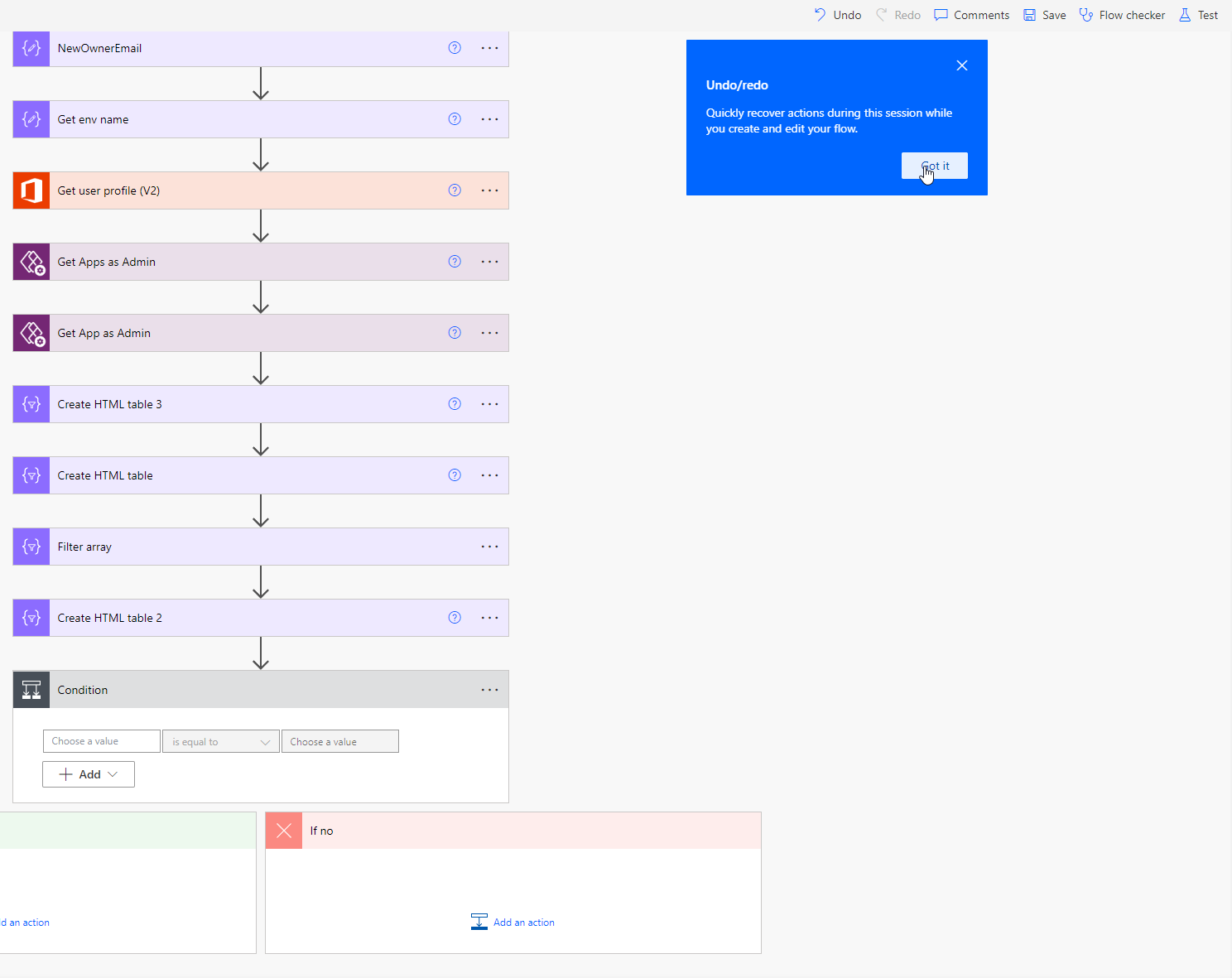
Link to the Microsoft article: Undo feature in cloud flow designer.
2: Simplify how solution-aware flows are shared with Azure AD users
When users share a solution-aware flow, they see a list of Microsoft Dataverse users. If they want to share the flow with other users in the organization's Azure Active Directory (Azure AD), those users have to first be added as Dataverse users.
With this feature, users can share solution-aware flows directly with users within the organization's Azure AD.Microsoft
If you have solution-aware flow you can now share the flow only with users added to the Environment. You won’t be able share a flow directly with every user from AAD anymore. Remember that on default environment you will have all users added to the environment, so there you will be able to share a flow with everybody, but if you work on separate environment it is only possible to share flow with users assigned to this environment. Remember – It works only for solution-aware flows.
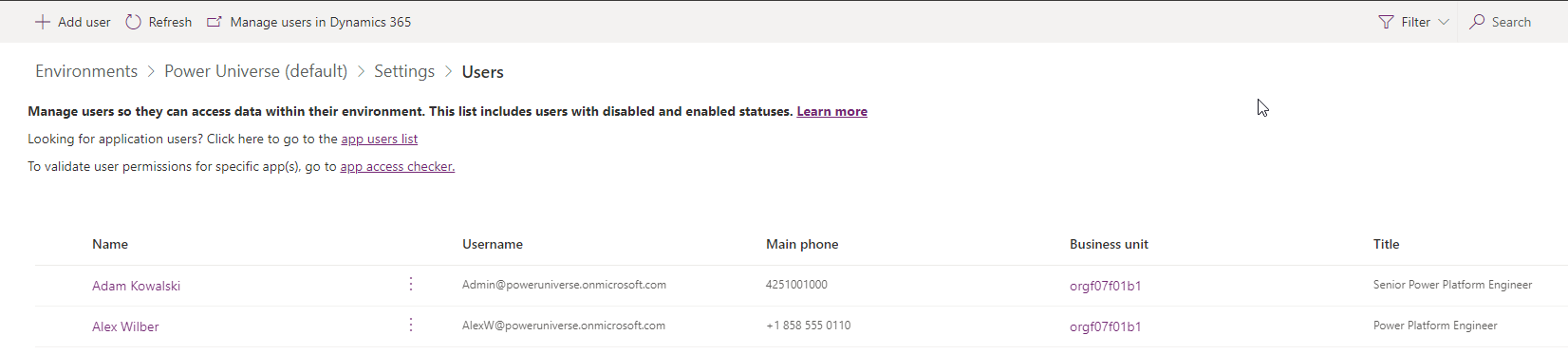
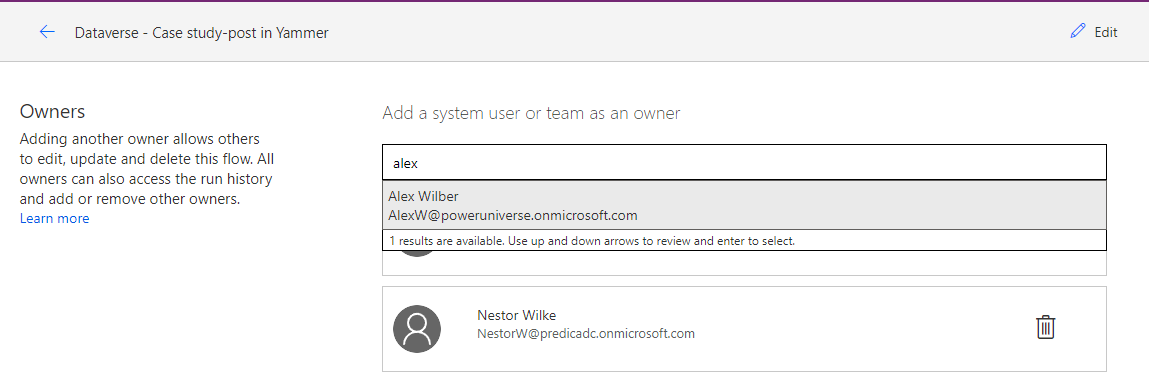
Link to the Microsoft article: Simplify how solution-aware flows are shared with Azure AD users.
3: Restore deleted flows
With this feature, if you deleted a non-solution-aware flow from an environment within the last 28 days, your admins can use the PowerApps administration cmdlets in PowerShell to recover the deleted flows.
Microsoft
Using PowerShell cmdlets you are now able to restore deleted flow as Power Platform admin! Remember that it works only for non-solution-aware flows.
To restore deleted flow use these two PowerShell cmdlets:
Get-AdminFlow -EnvironmentName <EnvName> -IncludeDeleted $true
Restore-AdminFlow -EnvironmentName <EnvName> -FlowName <FlowName>
Link to the Microsoft article: Restore deleted flows.
4: Users can view solution references from the flow details page
When you build a solution, there can be many dependencies on different types of resources. Currently, makers can't easily determine the list of flows or connection references that a solution references.
With this feature, makers can view solution references in the flow's details page. A maker can also click the solution's name, and then seamlessly navigate to referenced resources. Makers can also tell if a solution is managed or unmanaged, providing context in case edits are needed.Microsoft
This is really simple feature. From now on, you can find “Solutions” area in the flow details page. This allows you to check what solution is this flow referencing to. You can also click the name of the solution and it will redirect you to this solution’s view.
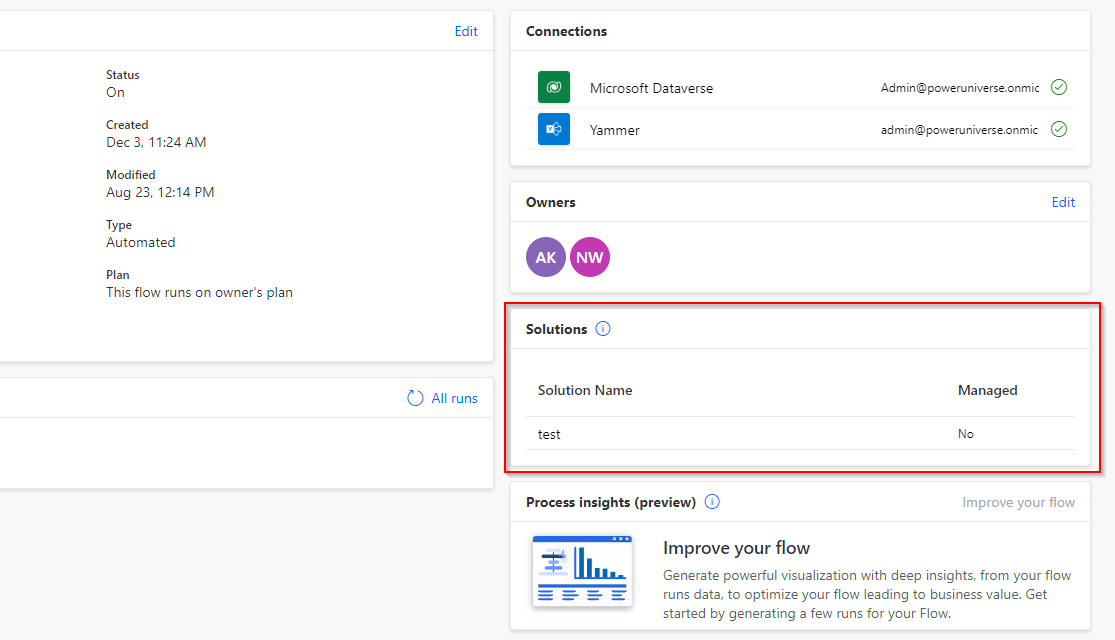
If you deal with non-solution-aware flow this area will not be visible in a flow details view.
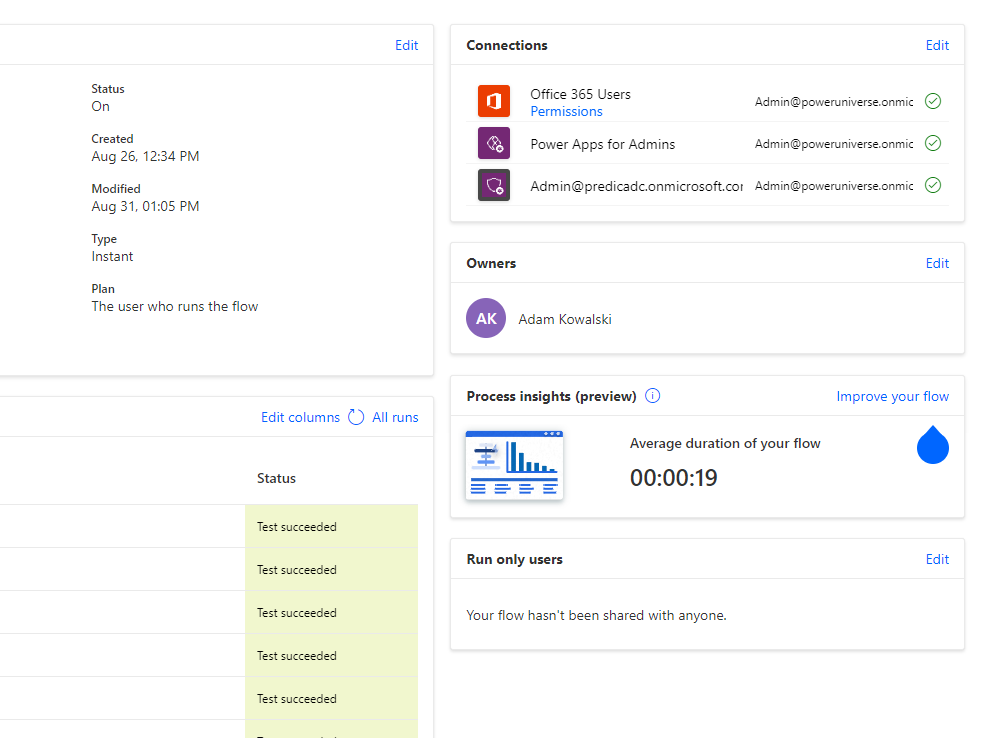
Link to the Microsoft article: Users can view solution references from the flow details page.
5: Solution-aware cloud flows are shown in the my flows list
Flows must be solution-aware to participate in the application lifecycle management (ALM) process. Currently, solution-aware cloud flows aren't displayed in the my flows list, making them difficult to find. With this feature, the my flows list will contain solution-aware flows.
Microsoft
Another very simple, but at the same time very useful feature for cloud flows. For a very long time “My flows” view in Power Automate displayed only non-solution-aware flows. It has now changed. You can now check every flow you own in this view from. It doesn’t matter if this flow is a part of a solution or no.
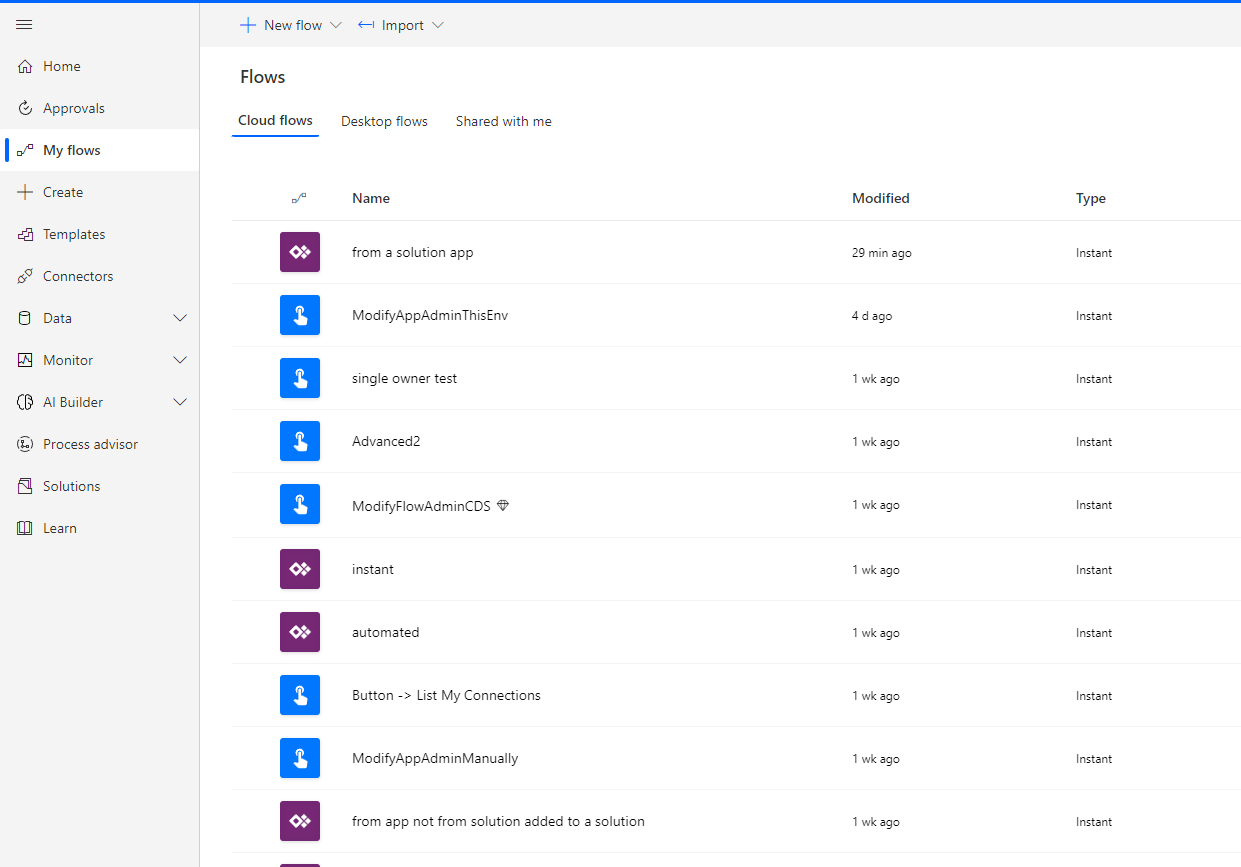
Link to the Microsoft article: Solution-aware cloud flows are shown in the my flows list.
6: Resubmit multiple failed runs at once
Sometimes, you may have a flow with several failed runs. Currently, you must manually resubmit each run individually if you want to rerun them. In 2022 release wave 1, we're introducing a feature that allows you to select and resubmit multiple runs at once. This means if you have multiple failed runs, you can select several of these runs and resubmit them at the same time.
Microsoft
And another simple, but very much needed feature. If you want to resubmit some cloud flow historical runs you can now do this with just one click! This is great and very much needed.
I remember one situation where I was investigating a problem where there were 73 flow runs failed. I repaired the flow and had to resubmit every single flow run independently. It took forever, haha 🙂
Now I would just grab all those runs and resubmit them at once. Very useful feature.
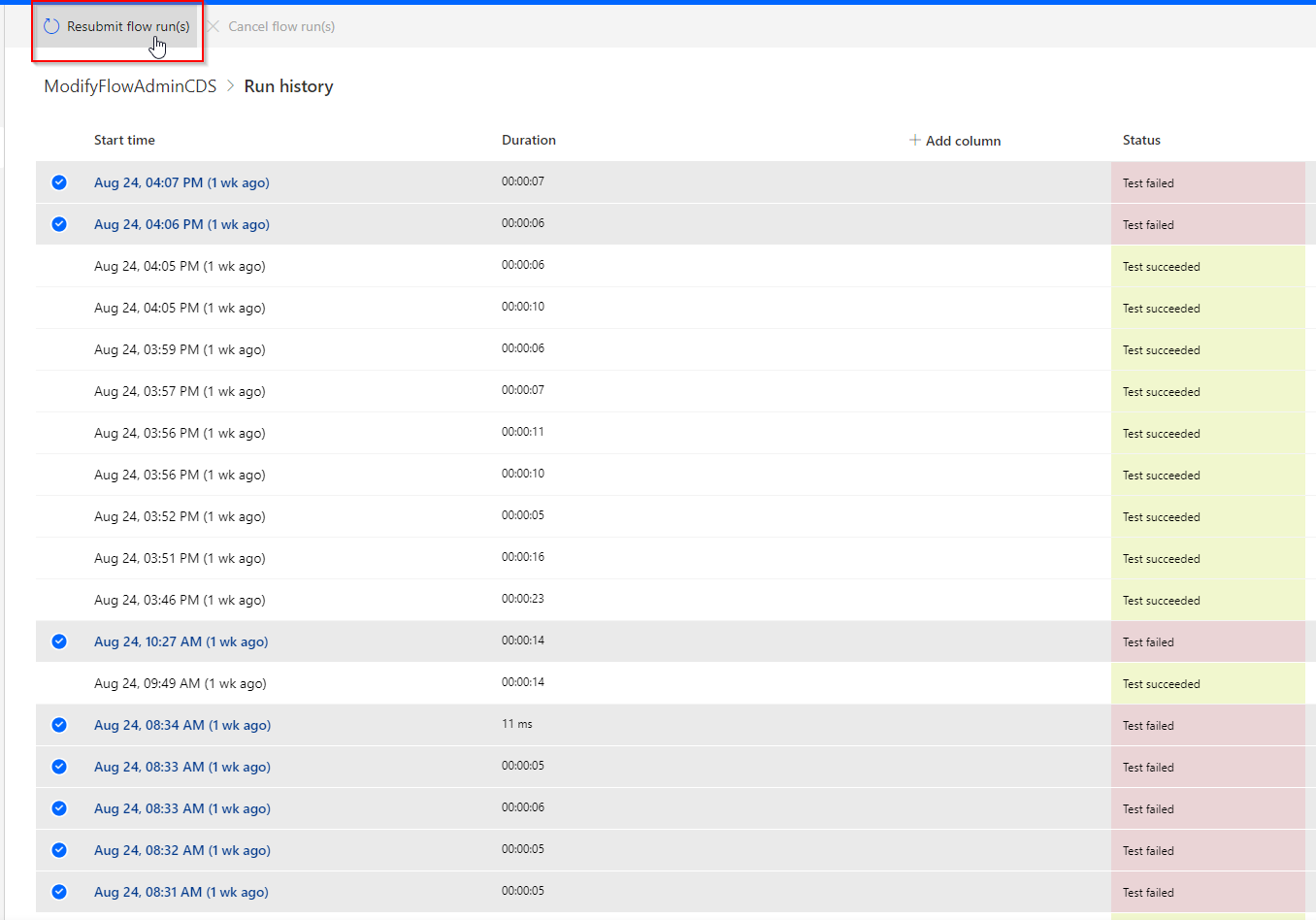
Link to the Microsoft article: Resubmit multiple failed runs at once.
7: Improved home page experience
With this feature, several improvements are being made to the Power Automate home page. This improved page makes it easier to get started making a flow. It has features and learning paths from Microsoft Learn that target new and intermediate users. There are resources for users to learn about pricing, interact with the community, access documentation, and watch how-to videos. Users can stay in the know by reading blog posts written by the Power Automate team.
Microsoft
Microsoft improved Power Automate Home Page by adding some learning materials, posts, pre-build templates and general Power Automate overview. This will be very useful for users who are just starting their journey with Power Automate flows.
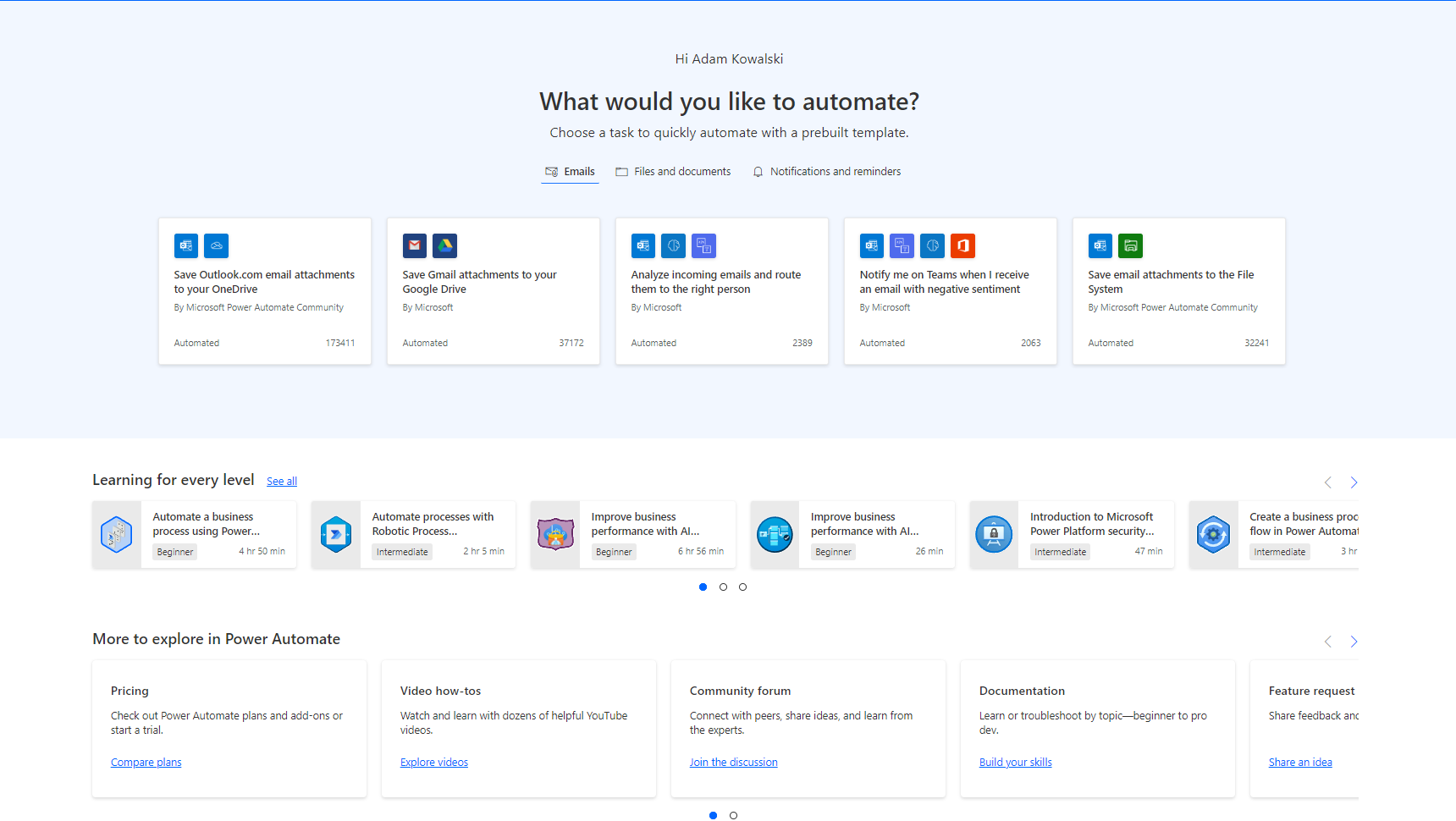
Link to the Microsoft article: Improved home page experience.
Summary
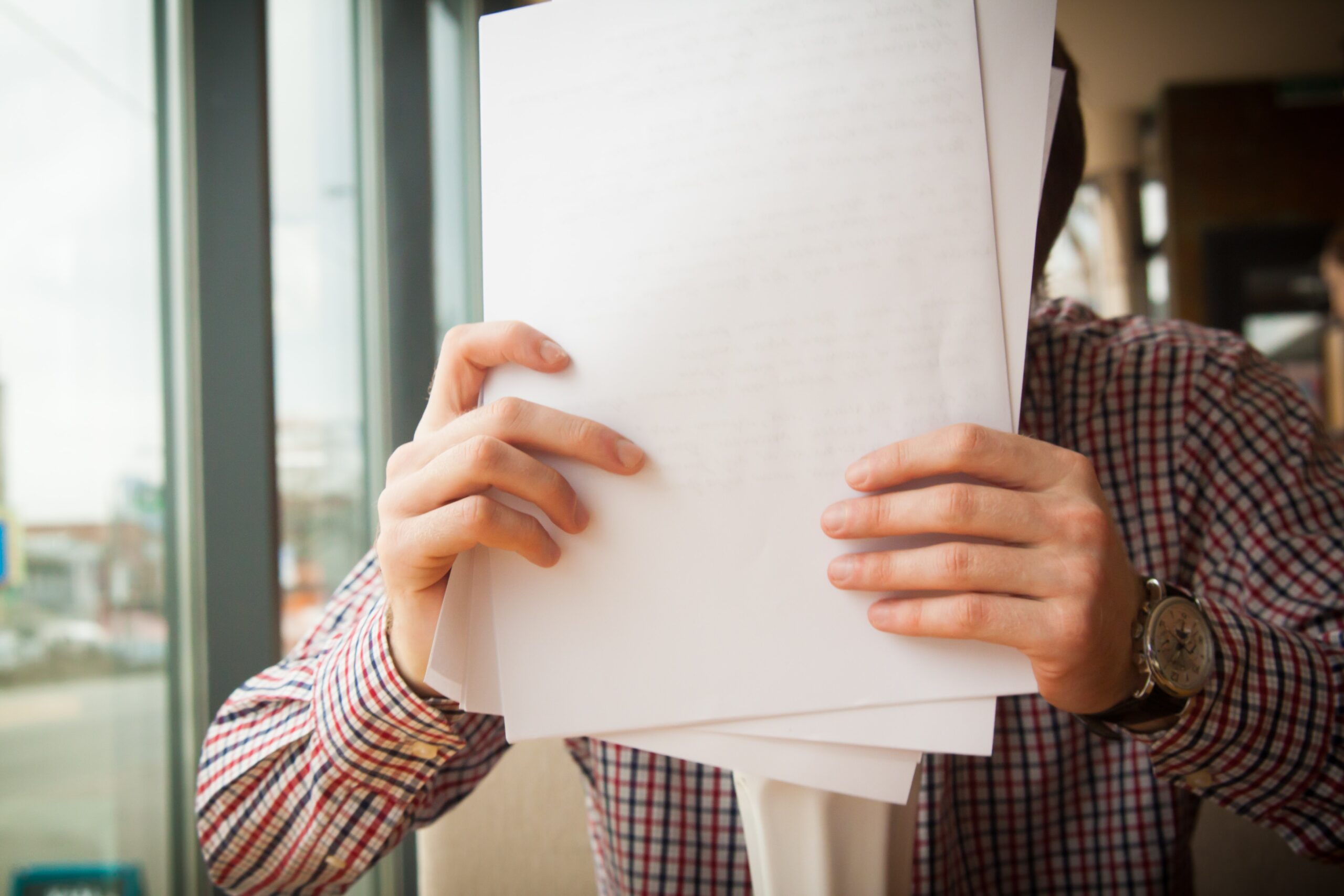
For Power Automate cloud flows there are not many changes this year (not yet). The list is very long, but many of the new features are not still published and generally available.
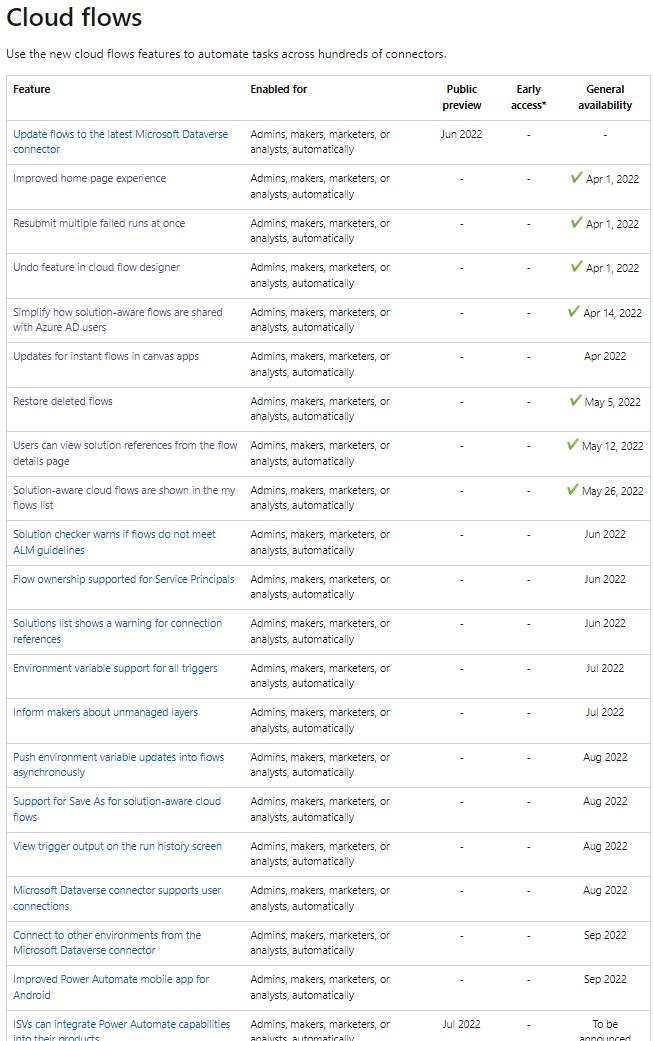
This must mean that in 2022 there will be much more updates and I am definitely gonna write some articles about it.
As for these updates, many of them very simple, but at the same time very important and needed. Resubmitting many flow runs at once or Undo/Redo actions – dude, that’s simple but awesome! Microsoft I must say that you are improving and these changes are very helpful! Thank you guys! We are waiting for more!
Thank you for your time, and for reading this article. Feel free to rate this article down here and comment if you liked it. If you have any questions feel free to contact me (via contact@poweruniverse.org), but first, you may be interested in joining a Newsletter? Hmm? (Sign up here) If you already did, woow, thanks, thanks a lot 
Via Newsletter I am sharing with you insights of my work, plans for upcoming weeks and knowledge about Power Platform Universe and IT world 
See ya!

Daniel Ciećkiewicz
I am a Senior Power Platform Consultant focused on Power Apps and Power Automate. I also worked as a Team Leader with responsibilities for every Team Member and their development paths.
In my private life I like video games, sport, gaining knowledge and a taste of good Scotch Whisky!
Oh, I almost forgot, I love our Polish Tatra Mountains!
[…] 7 Power Automate updates you must know in 2022 – cloud flows […]
[…] 7 Power Automate updates you must know in 2022 – cloud flows […]