Top 5 interesting Power Apps updates
of 2023 Wave 1 update
Daniel Cieckiewicz
What must you know?
Wave updates are the way of sharing news with community. For Power Platform, Microsoft shares updates of old features, introduces new things and announces what is coming. In this article I will summary top 5 interesting Power Apps updates of 2023 Wave 1 update! I can only say, hold on to your seats!
TOP 1: Coauthor with other makers in the modern app designer
You can now work on the same Model-driven app as a Team! There are no restrictions on how many Makers can work on one Model-driven app. Now, you can work together and make your applications great! It’s an incredible feature; we have been waiting for it for so long.
Let’s see what Microsoft says about it.
Coauthoring in the modern model-driven app designer allows multiple makers—whether pro or citizen developers—to make changes to the app at the same time and see those changes in real time. As a result, teams can innovate together and build stronger connections between professional developers and business domain experts, a critical ingredient to maximizing low-code development.
Microsoft
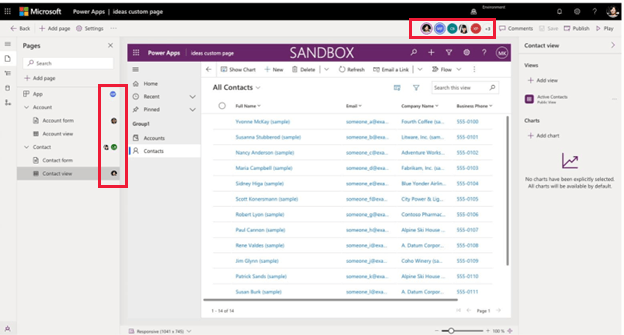
Here are some links where you can read more about it: Coauthoring in model-driven apps & Coauthor with other makers in the modern app designer.
TOP 2: See which colleagues are viewing the same records as you
Like in google docs, now you can see what people are viewing the same record as you in Model-driven apps. This will help to collaborate and is much more clear for Users.
This feature allows users to see which colleagues are viewing the same records as them. This makes it easy to collaborate and work with others to accomplish business goals.
Microsoft
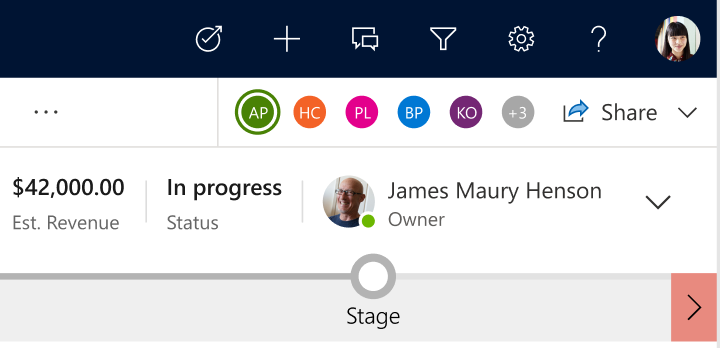
Here are some links where you can read more about it: See which colleagues are viewing the same records as you.
TOP 3: Turn existing artifacts into working apps with Express design in Figma
Do you remember my article on creating an application based on a Figma design? Here is a link to the article: Overview of Creating Power Apps from Figma. This feature is finally out of preview and is live! I am excited to see how it works now and if it has more features.
Express design is a new way to quickly get started with Power Apps by instantly transforming your visual design into an app. With Express design, makers can quickly turn existing design artifacts (including paper forms, whiteboard sketches, and Figma files) directly into a working app. The ability to create apps directly from Figma design files helps bridge the gap between design and development by accelerating the app UI development process. It allows developers and designers to collaborate effectively and efficiently to deliver great user experiences with low cost and effort.
Microsoft
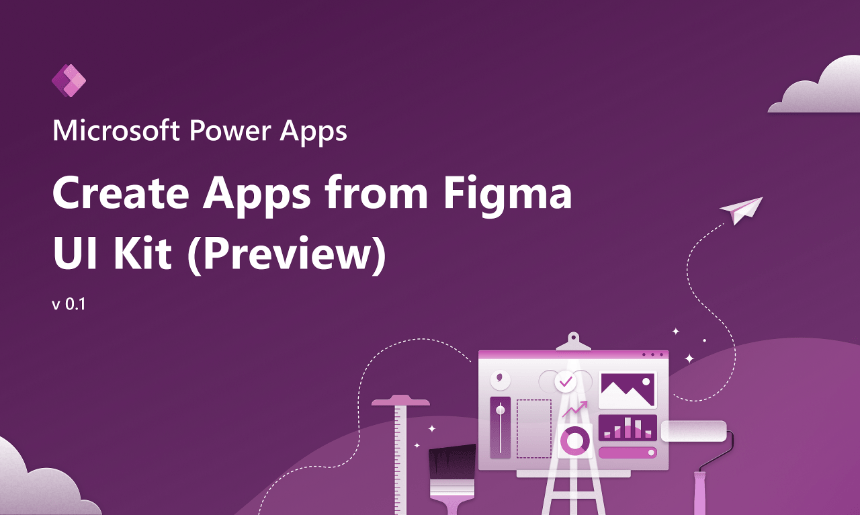
Here are some links where you can read more about it: Turn existing artifacts into working apps with Express design in Figma & Express design.
TOP 4: Enhance delegation for UpdateIf and RemoveIf
In Power Apps, Delegation is one of the most critical factors regarding efficiency and performance. I was addressing this topic here: Understand Delegation in Power Apps. Many functions are delegable, and Power Apps Makers should follow the best practices when working with Power Fx formulas. In Wave 1, Microsoft introduces new delegable functions: UpdateIf and RemoveIf.
This feature will allow Power Fx to delegate the UpdateIf and RemoveIf functions to be executed on Dataverse. They won't be subject to delegable limits. It will allow the delegation of greater than 2,000 records.
Microsoft
Here are some links where you can read more about it: Enhance delegation for UpdateIf and RemoveIf & Remove and RemoveIf functions in Power Apps & Update and UpdateIf functions in Power Apps.
TOP 5: Reuse Power Fx formulas with user defined functions (planned)
I haven’t yet used this feature, but it seems very interesting. We can assign a specific expression to the defined function – not a variable. So, we will get a new feature in Power Apps that will significantly improve efficiency and cooperation while, at the same time, it will decrease the amount of code that is visible on the screen. I am not a big fan of this Power Apps Canvas Apps editor, so having less code is always a good thing.
Power Fx now supports user defined functions. Large formulas can be split into smaller parts, which is easier to understand, test, and reuse across an app. Functions can be recursive and can be imperative with side effects.
Microsoft
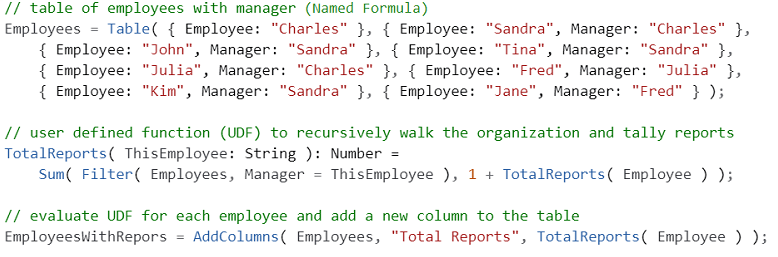
Here are some links where you can read more about it: Reuse Power Fx formulas with user defined functions.
Summary
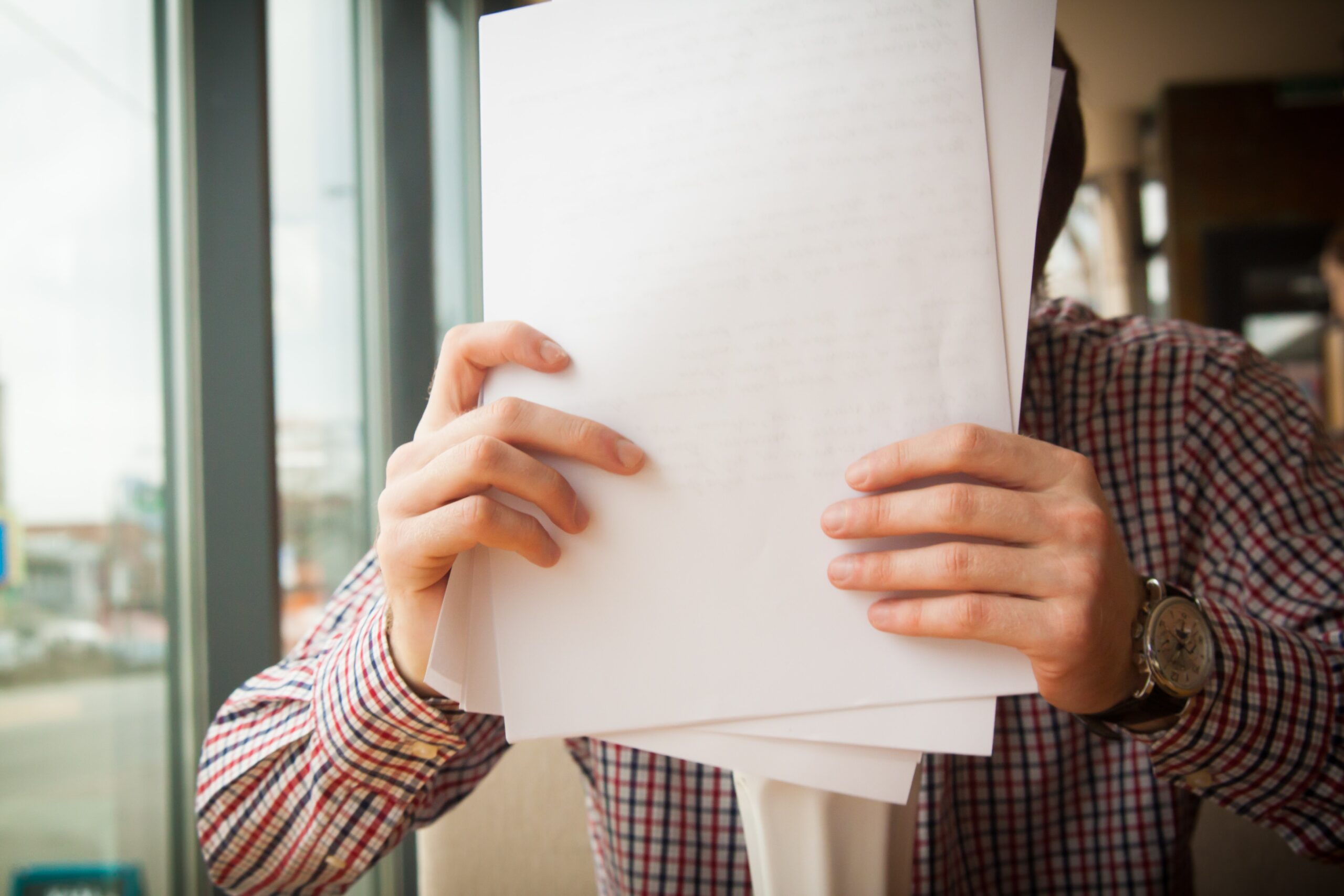
Another Wave, another update, and we must also update our approach. We must develop our skills. Many exciting changes are coming, and I am excited to cooperate on a Model-driven app with my project team. More features are coming in Wave 2 – then I will summarize the Power Apps part!
So, finally, we are at this point where I should thank you for your time and reading this article. Feel free to rate this article and comment if you liked it. If you have any questions, feel free to contact me (via contact@poweruniverse.org), but first, you may be interested in joining a Newsletter. Hmm? (Sign up here) If you already did, wow, thanks, thanks a lot 
Via Newsletter, I am sharing insights into my work, plans for upcoming weeks, and knowledge about Power Platform Universe and the IT world. If you are interested, feel free to join! I am going to send the latest Newsletter to everyone who enters!
See you!

Daniel Ciećkiewicz
I am a Senior Power Platform Consultant focused on Dataverse, Power Apps, and Power Automate. I was also a Team Leader responsible for the Power Platform Team and their development paths.
In my private life, I like video games, sports, learning & gaining knowledge, and a taste of good Scotch Whisky!
Ooo, I almost forgot, I love our Polish Tatra Mountains!

Power Apps Licensing Explained
Power Apps Licensing – this is something every Power Platform expert must know. In this article I will walk you through the cons and pros of available plans.

Understand Delegation in Power Apps
In this article I will walk you through delegation in Power Apps and I will show you many interesting concepts how to work with delegation and understand Delegation in Power Apps!

Connection vs connection reference in Power Platform
In this article I will tell you what is the difference between connection and connection reference in Power Platform. It is very good to know the advantages.

Overview of a Tenant Isolation in the Power Platform
What is Tenant Isolation in the Power Platform? How does it work and how do you know it will be good for your organization? Check the article!

The most interesting Power Platform features of 2024 – Wave 1 update
Do you want to know what updates are coming in 2024? This article will tell you more about incoming updates for Power Platform in Wave 1.

Use a Service Principal to run Dataverse actions in Power Automate
Do you want to learn how to use a Service Principal to work with Dataverse actions in Power Automate? This article is for you. Check it out.