Create Power Apps Model-driven Apps - Part 2
Daniel Cieckiewicz
Part 2 - Create Power Apps Model-driven App
In this article, we will create Power Apps Model-driven App based on the Dataverse structure we created in the last article. You can check out this article here: Create Power Apps Model-driven Apps – Part 1.
What did we do in Part 1?
To remind you, in Part 1, we set up a Dataverse tables structure for an application for IT Department that will allow IT specialists to manage and store information about the company’s IT equipment. This is the goal we want to achieve. This is why we are creating Power Apps Model-driven App.
We created two custom tables in the Part 1 article: IT Equipment List and IT Equipment Tracker. We are also using the User table to assign equipment to users.
Okay, enough of that. Let’s jump straight into it.
Creating Power Apps Model-Driven App
To create Power Apps Model-driven App, let’s log in to Power Apps Maker Portal – make.powerapps.com. Then click “+ Create” on the left hand menu, choose “Blank app” and choose “Blank app based on Dataverse”.
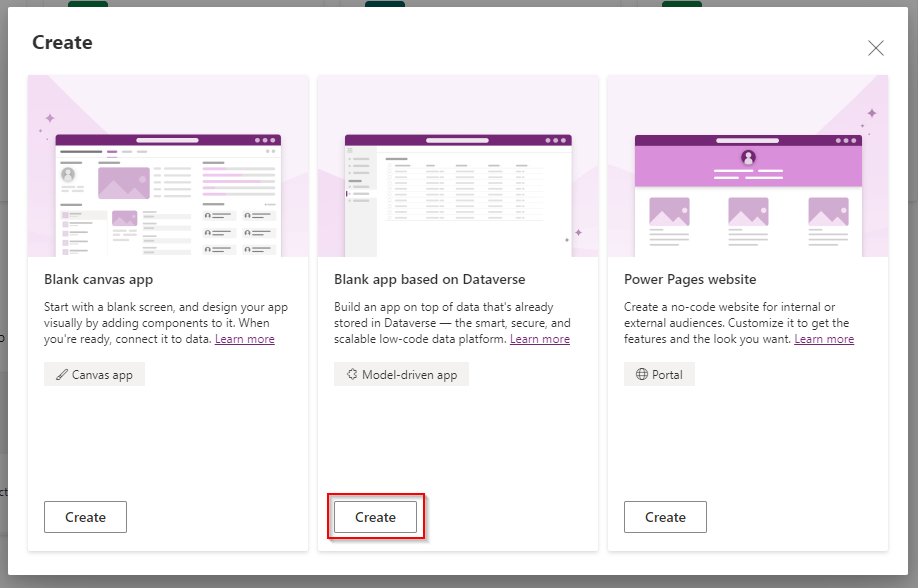
Now, give it a name. I called mine: “IT Equipment Tracker.” Then, hit a “Create” button.
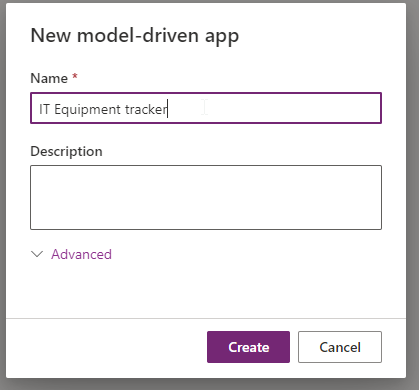
This is how it should look after that. Now our application is created, we must configure it and att some forms and views. How do we do it?
Let’s click the “Add page” button in the middle.
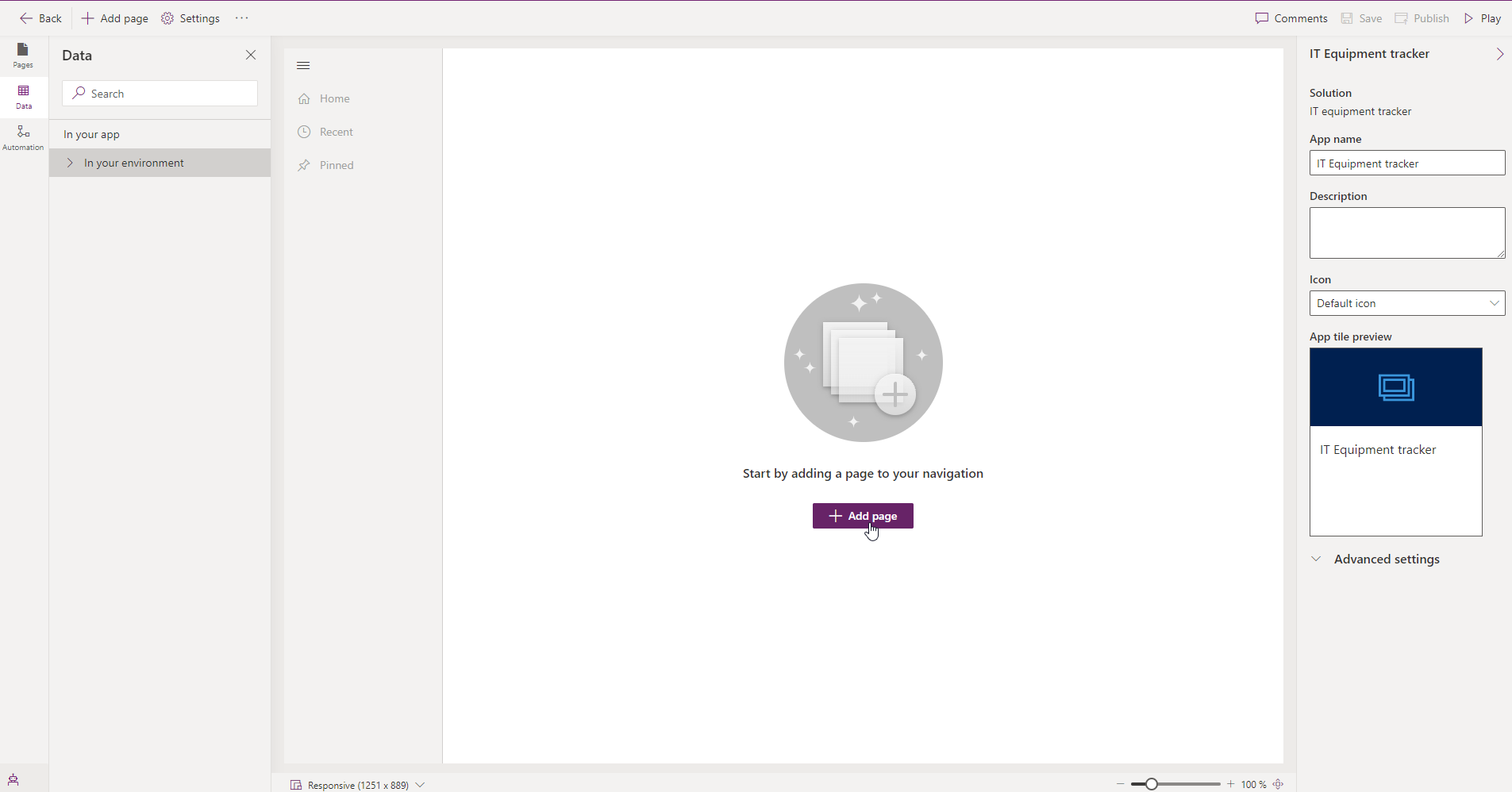
Choose “Dataverse table” and press “Next”.
In this screen, we must specify which tables we want to add to our application. We said before that we created two custom tables for our application. Let’s look for them and add them.
The last thing we need is a User table, so we can look for people in the application as well.
After that, press “Add”.
Power Apps added those tables for us and they are available in the left navigation pane. For now, we don’t need to configure anything else.
The final step of creating the application is publishing the changes so that Users can see them. To do that, press “Publish.”
You may ask: “Daniel, is that it?” Yes, the application is ready to use. In the previous part: Create Power Apps Model-driven Apps – Part 1 – we created tables and columns and configured views and forms. We created everything that is required for this application to run.
Power Apps Model-driven Apps are very straightforward in this matter. If we want to manage data from Dataverse and we don’t need any fancy custom-designed forms, Model-driven Apps are the way to go.
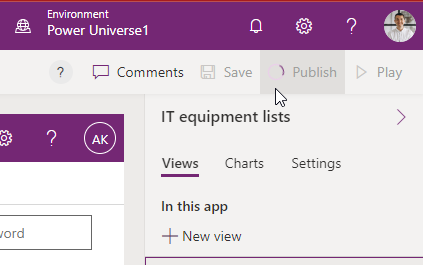
Now, let’s play this app! We have built a solution, and we can play the app from there:
It should look like this. Pretty empty right? Yes, because we didn’t create any record yet.
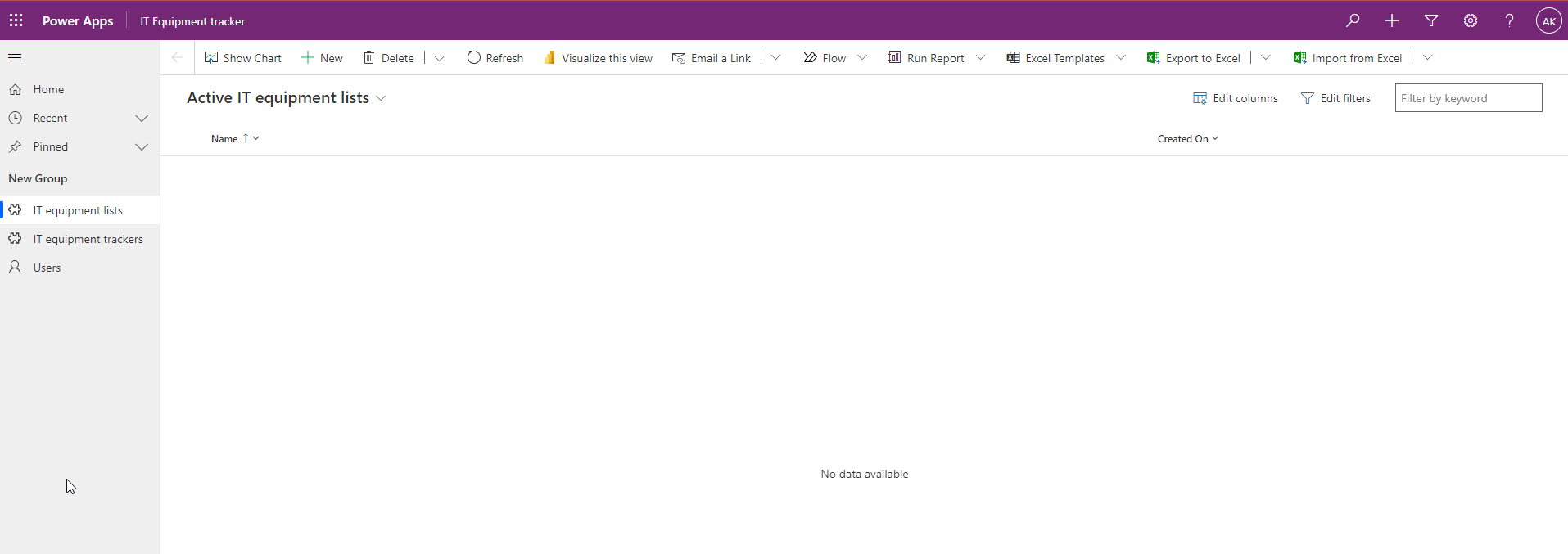
Let’s add some IT equipment. I have added some laptops and a mouse, so we can now assign this equipment to users.
To add, simply press “+ New”, fill out the form, and press “Save and close”.
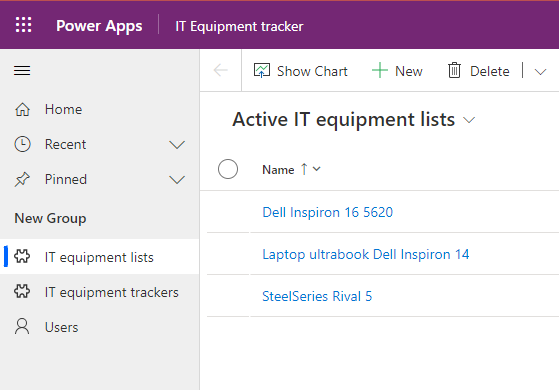
We have the equipment ready. Now, let’s assign it.
To do that, go to IP Equipment Tracker and press “+ New.”
To choose an employee, we must simply click the field and choose a user to whom we want to assign equipment.
To choose an item, click on the field and choose a piece of equipment.
Finally, choose an Assignment date.
From now on, IT Department can track IT equipment assignments from the Model-driven App!
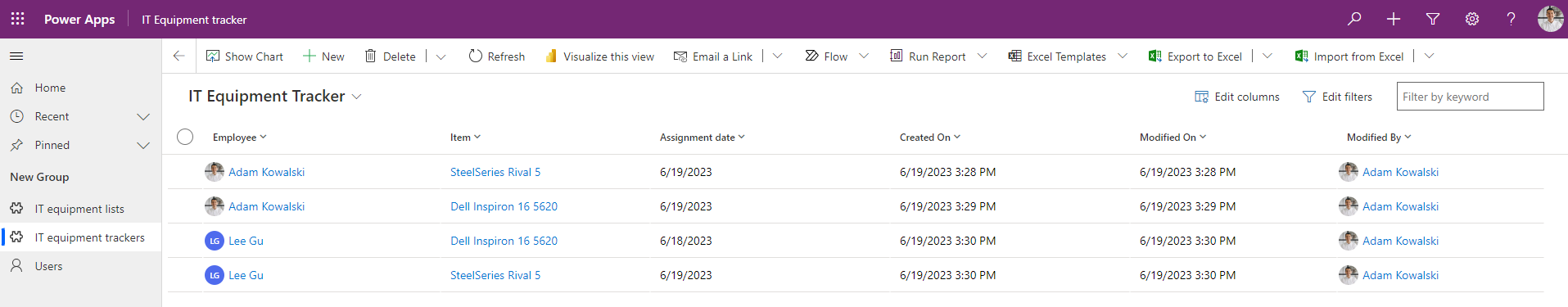
Summary
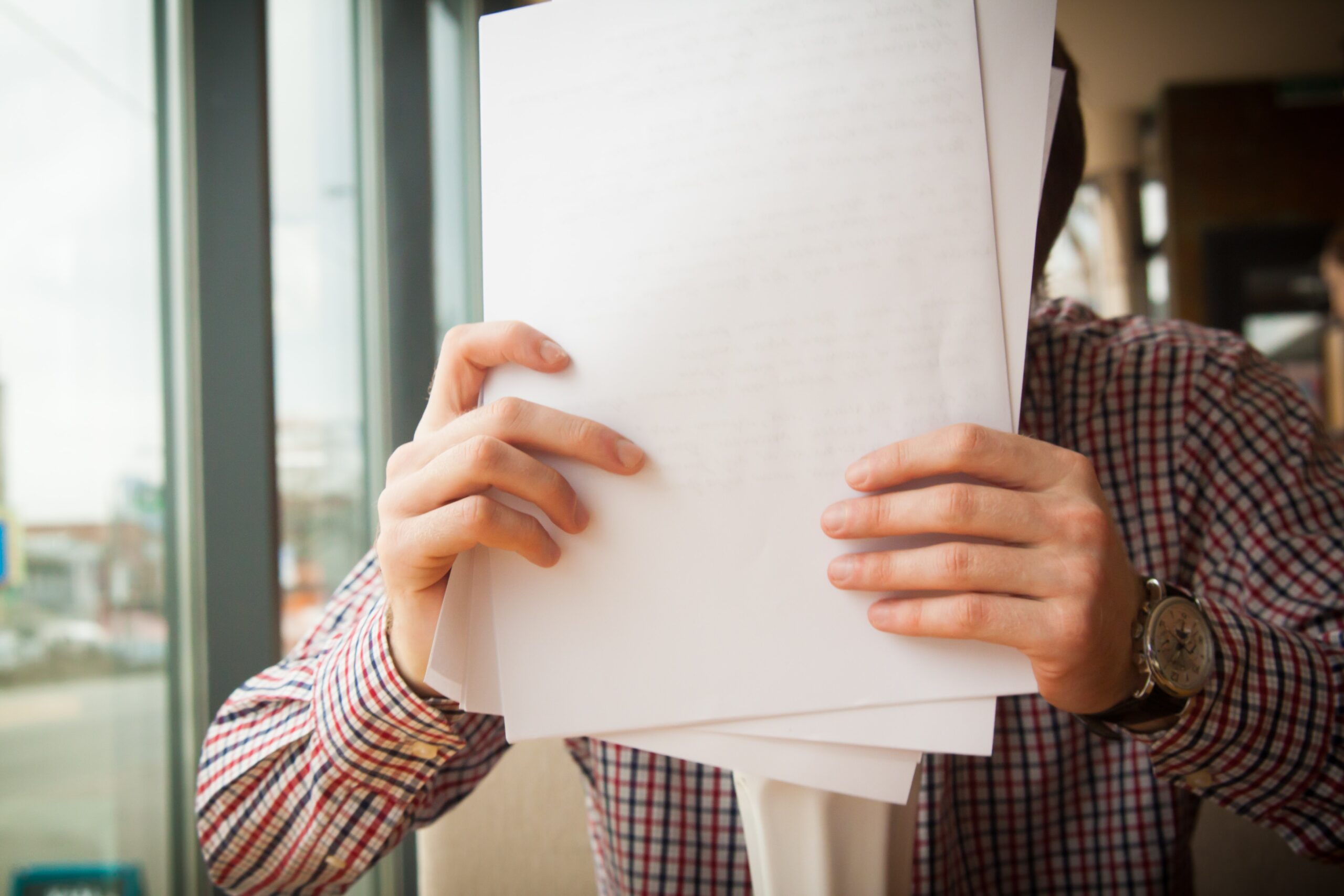
It was straightforward. Creating Power Apps Model-driven Apps is very simple. The Dataverse part is more complex and time-consuming. In this article, I showed you that you can create Power Apps Model-driven App in just a few clicks. This is the power of Low code and Power Platform!
So, we are at this point where I should thank you for your time and for reading this article. Feel free to rate this article and comment if you liked it. If you have any questions, feel free to contact me (via contact@poweruniverse.org), but first, you may be interested in joining a Newsletter. Hmm? (Sign up here) If you already did, wow, thanks, thanks a lot 
Via Newsletter, I am sharing insights into my work, plans for upcoming weeks, and knowledge about Power Platform Universe and the IT world. If you are interested, feel free to join! I am going to send the latest Newsletter to everyone who enters!
See you!

Daniel Ciećkiewicz
I am a Senior Power Platform Consultant focused on Dataverse, Power Apps, and Power Automate. I was also a Team Leader responsible for the Power Platform Team and their development paths.
In my private life, I like video games, sports, learning & gaining knowledge, and a taste of good Scotch Whisky!
Ooo, I almost forgot, I love our Polish Tatra Mountains!

Power Apps Licensing Explained
Power Apps Licensing – this is something every Power Platform expert must know. In this article I will walk you through the cons and pros of available plans.

Understand Delegation in Power Apps
In this article I will walk you through delegation in Power Apps and I will show you many interesting concepts how to work with delegation and understand Delegation in Power Apps!

Connection vs connection reference in Power Platform
In this article I will tell you what is the difference between connection and connection reference in Power Platform. It is very good to know the advantages.

Overview of a Tenant Isolation in the Power Platform
What is Tenant Isolation in the Power Platform? How does it work and how do you know it will be good for your organization? Check the article!

The most interesting Power Platform features of 2024 – Wave 1 update
Do you want to know what updates are coming in 2024? This article will tell you more about incoming updates for Power Platform in Wave 1.

Use a Service Principal to run Dataverse actions in Power Automate
Do you want to learn how to use a Service Principal to work with Dataverse actions in Power Automate? This article is for you. Check it out.