The most interesting Power Platform features of 2024 - Wave 1 update
Microsoft introduces updates through two-wave updates. Wave Update 1 and 2. Not every Power Platform update is included in those two wave plans, but the most important and impactful ones should always be part of such an update.
This article will share the most intriguing Power Platform features of 2024 – Wave 1 updates. In this article, I’ve compiled updates for Power Apps! Also, we’ll be able to explore how you can monitor Power Platform updates yourself. I will give you a brief overview of each method so you can choose the one that works best for you.
How can you check Power Platform updates?
Approach 1 - Microsoft Learn site
This is probably the most common and straightforward one. Just visit the Microsoft Learn site to easily find release plans. You will be directed to the Power Platform Release Wave 1 of 2024 using the link below. In there, you can find the information on what’s coming for each Power Platform component and more, like Governance or CoPilot updates.
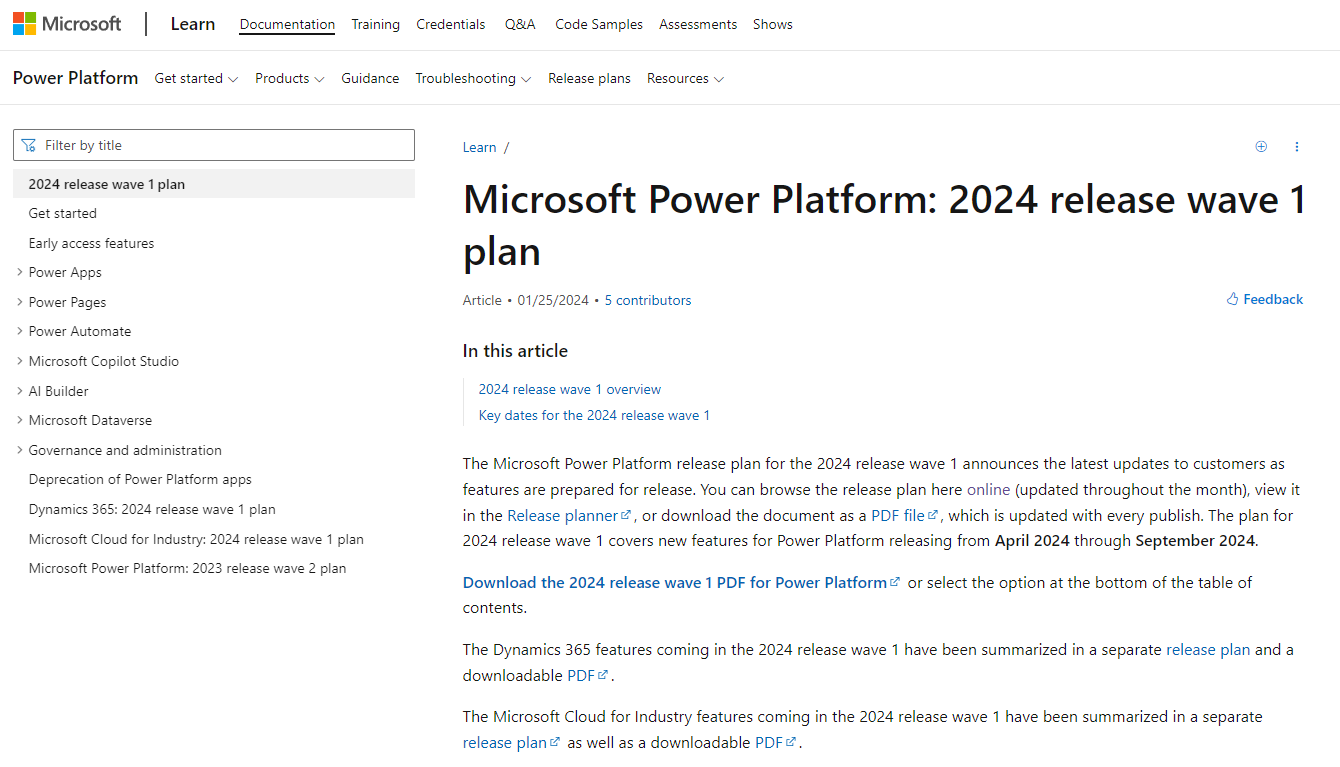
Approach 2 - Microsoft Release plans
This website (linked below) has been specifically designed for Power Platform & Dynamics 365 Release Plans. Navigate through the left pane to explore the upcoming and planned features. You can also filter features using the top navigation. This planner is highly intuitive and exceptionally helpful. I strongly recommend reviewing it at least once a month.
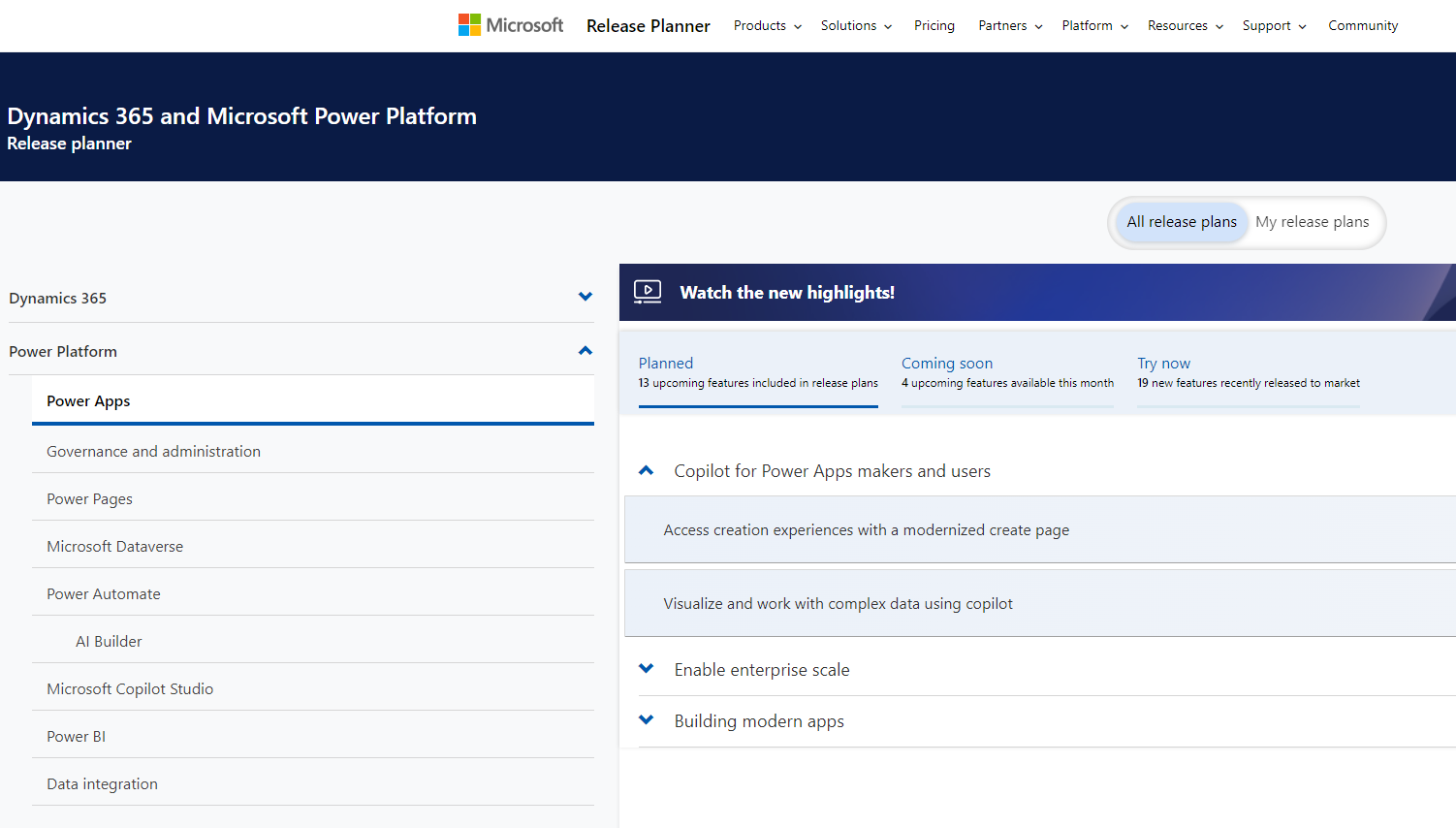
Approach 3 - Feeder application like Feeder.co
The Feeder application assists you in consolidating all updates and articles into one accessible location, enabling you to monitor developments within the Power Platform easily. With Feeder, you can include the websites you wish to follow, and it will notify you when new articles are published. You can also subscribe to my blog by adding it through the following link:
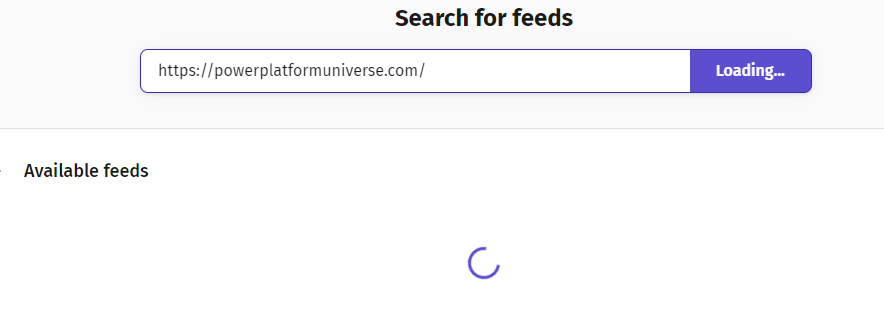
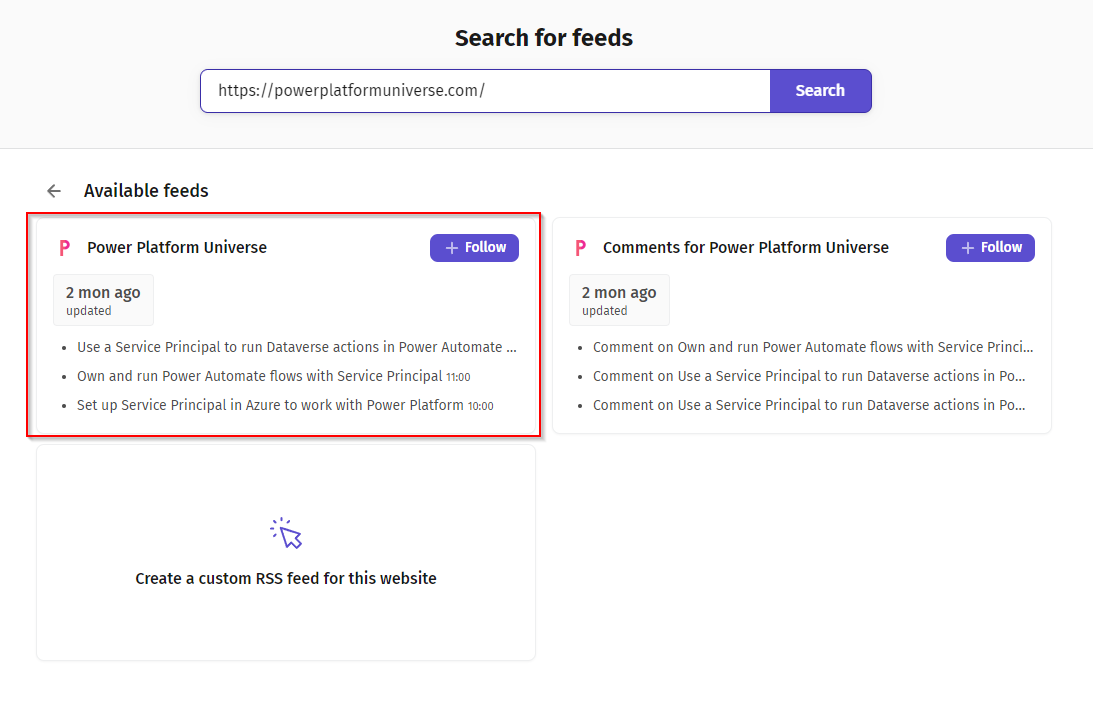
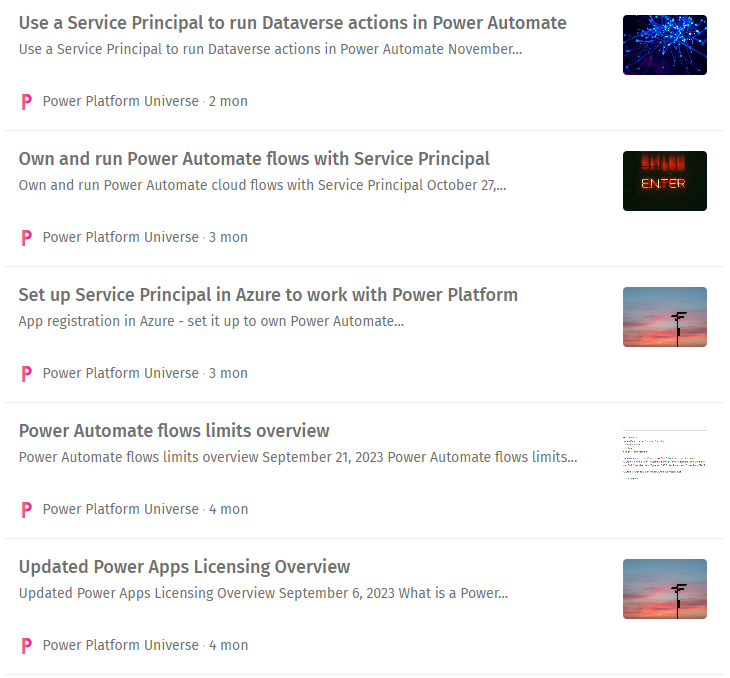
Power Apps most interesting updates
Share tables and apps as simple as sharing a Word document
Currently, sharing an app is complicated and involves creating new security roles and defining permissions. We've improved this experience by creating a simplified sharing experience that is as user-friendly as other Microsoft 365 products. Makers will be able to share their tables and apps more easily without having to deal with the complexity of our security model.
Microsoft
This update aims to streamline the process of sharing the application as a whole. I anticipate that Microsoft will introduce a unified experience that enables you to share the application and its required components, such as security groups, all in one place — similar to the Power Automate editor in Canvas Apps. While we cannot be certain about the specifics of the upcoming changes, let’s remain optimistic that it will enhance users’ understanding of the dependencies between Power Apps and Power Automate components, in conjunction with Dataverse and security measures.
Share tables and apps as simple as sharing a Word document | Microsoft Learn
Model-driven apps in Power Platform environments use monthly channel
Users receive new and improved features as they are ready instead of waiting until a twice yearly release.
Microsoft
As mentioned, Power Platform updates are released in two waves yearly. However, this update represents a significant shift in approach. Now, updates for Power Apps Model-driven Apps will be delivered monthly rather than in waves as before. Personally, I appreciate this approach because, in essence, Power Platform updates arrive monthly regardless; they are just organized into waves. Upon closer inspection, you’ll notice that some updates are available from February, others from April, and some may be postponed or omitted altogether. Describing updates monthly would provide greater consistency and stability regarding what to expect each month.
Model-driven apps in Power Platform environments use monthly channel | Microsoft Learn
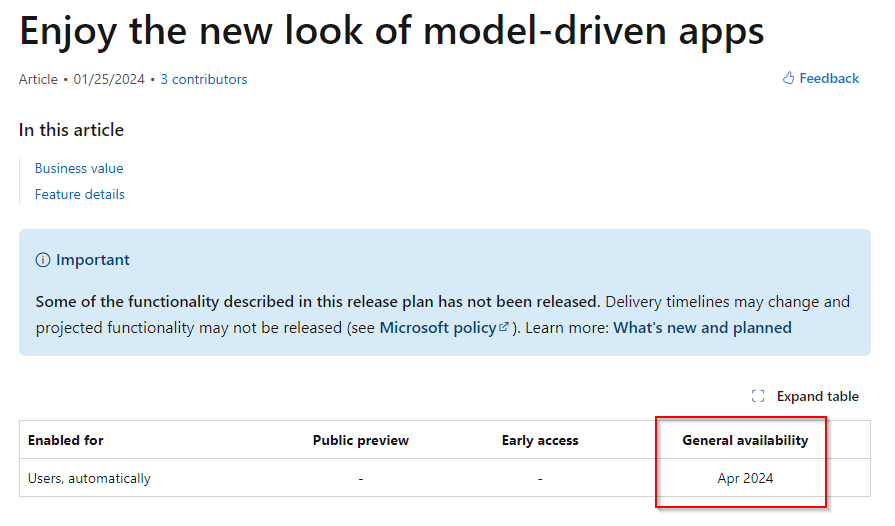
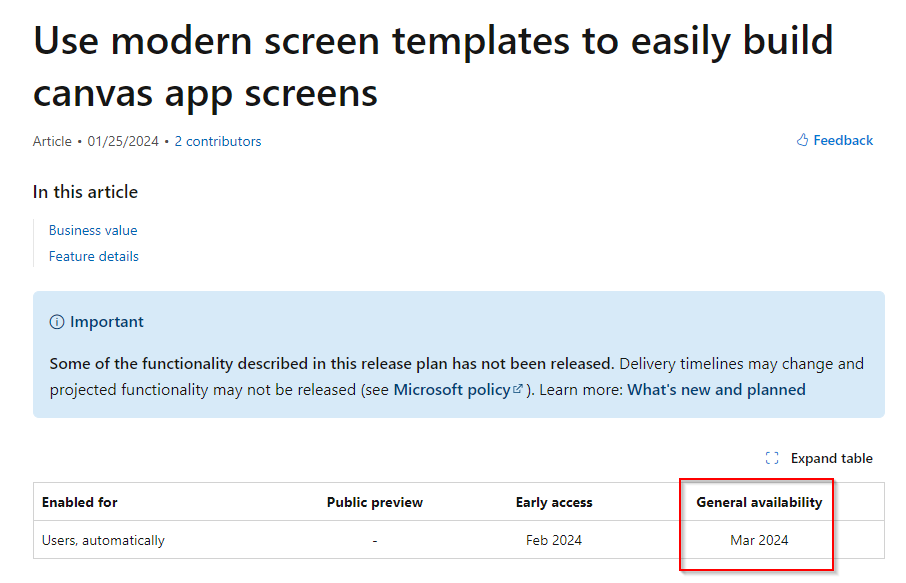
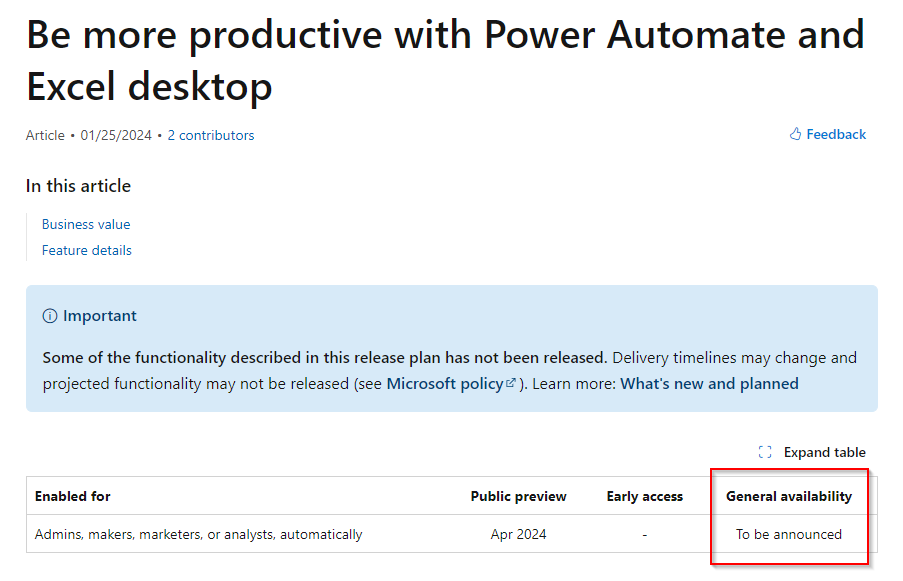
Enjoy the new look of Model-driven apps
Model-driven Power Apps now have an updated user interface (UI) aligning to the latest Microsoft Fluent Design System. The updated UI is on by default and provides makers with beautiful controls and experiences to delight their users.
Microsoft
I’m unsure of the exact number of similar updates we’ve had in the past. Microsoft strives to improve the UI of Model-driven apps, which I believe is a positive move. However, I question whether the priority lies in the right areas. The Power Platform has arguably more critical aspects than UI enhancements. Nevertheless, we anticipate yet another update to enhance the UI of Model-driven Apps.
Use modern screen templates to easily build Canvas App screens
Canvas makers can quickly add modern, responsive screen templates in their canvas apps within just a couple clicks. These modern screen templates contain mostly modern controls and will be responsive by default. Makers can easily customize these templates to tailor to specific needs.
Microsoft
Exciting news! New templates are on the horizon for Power Apps Canvas Apps, and I’m particularly eager for the responsive ones. Responsive apps that adapt seamlessly to both mobile and desktop devices are often essential. Power Apps Canvas Apps lack this functionality, so I’m hopeful that we’ll see more updates addressing responsive screens and applications in general.
Use modern screen templates to easily build canvas app screens | Microsoft Learn
Use copilot easily in Canvas Apps
Copilot functionality is turned on, by default, in canvas apps that connect to Microsoft Dataverse data. No special configuration is needed to use copilot, so it’s available when users ask questions and can help them better understand their data.
Microsoft
Copilot is a fantastic addition, particularly for beginners. It provides invaluable assistance for those just starting out, aiding in understanding the basics, approaching and building applications, or flows from scratch. However, I haven’t found many opportunities to utilize Copilot effectively in my more advanced governance and development work.
One feature I particularly appreciate is “Describe it, to design it” in Power Automate. This feature allows you to describe your goal, and Power Automate will attempt to build a solution for you. While there’s no guarantee it will be fully functional, it’s certainly worth experimenting with.
Microsoft’s ongoing updates to Copilot are something I’m genuinely excited about. The integration of AI streamlines our work processes and enhances efficiency. If the new updates further enhance these capabilities, it’s a win-win situation for all involved.
Summary
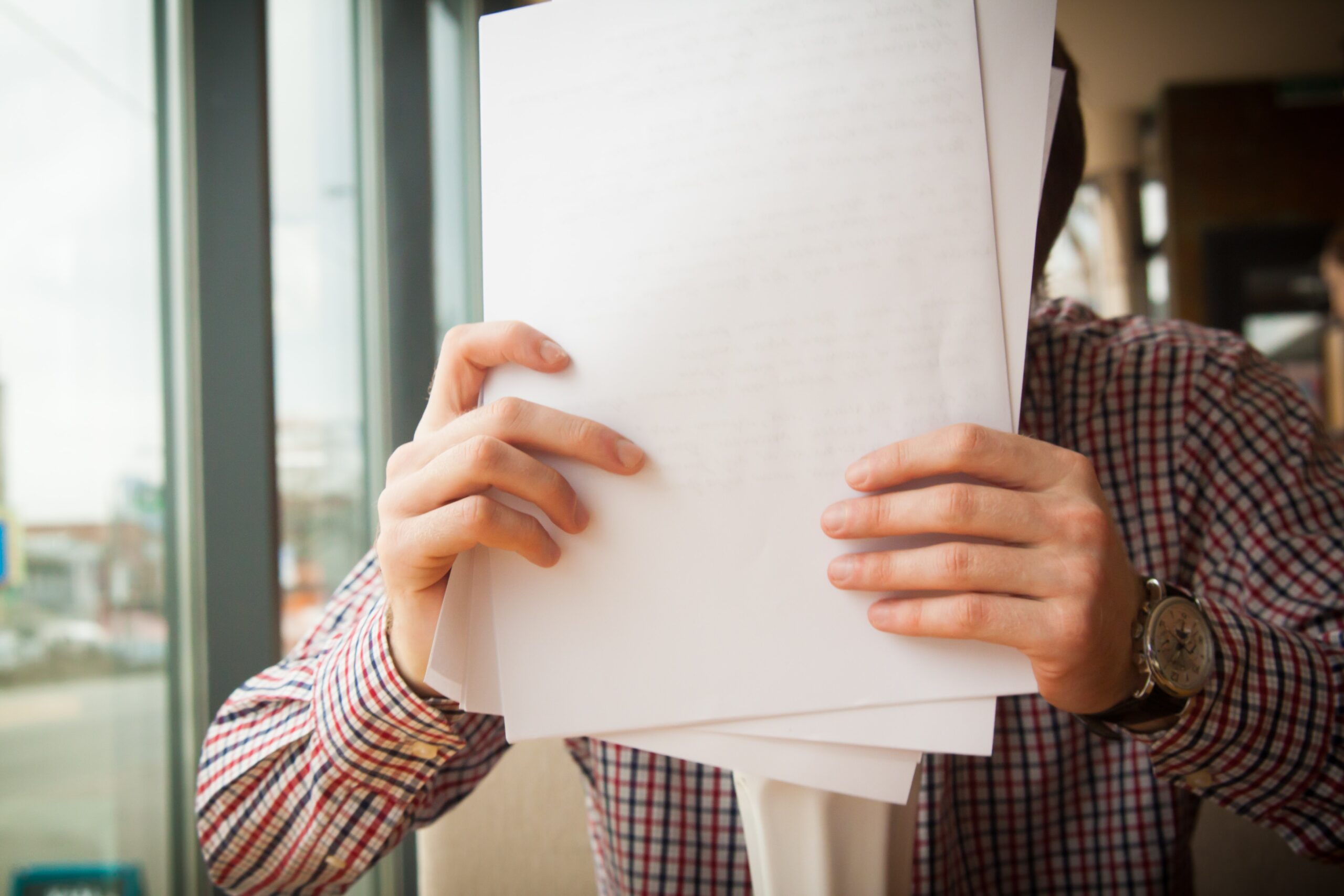
In summary, I remain consistently excited about these updates. The evolution of the Power Platform continues, and it’s becoming increasingly mature with each advancement. In my honest opinion, some significant changes are still required before we can fully deem it “mature.” However, these incremental steps instill a greater trust in the platform.
I’m particularly eager for the prompt implementation of updates, especially the one introducing monthly updates for Power Apps Model-driven Apps. It will also be fascinating to see similar developments across other Power Platform components!
So, we are at this point where I should thank you for your time and reading this article. Feel free to rate this article and comment if you liked it. If you have any questions, feel free to contact me (via contact@poweruniverse.org), but first, you may be interested in joining a Newsletter. Hmm? (Sign up here) If you already did, wow, thanks a lot.
Via Newsletter, I am sharing insights into my work, plans for upcoming weeks, and knowledge about the Power Platform Universe and the IT world. If you are interested, feel free to join! I am going to send the latest Newsletter to everyone who enters!
See you!

Daniel Ciećkiewicz
I am a Senior Power Platform Consultant focused on Dataverse, Power Apps, and Power Automate. I was also a Team Leader responsible for the Power Platform Team and their development paths.
In my private life, I like video games, sports, learning & gaining knowledge, and a taste of good Scotch Whisky!
Ooo, I almost forgot, I love our Polish Tatra Mountains!

Power Apps Licensing Explained
Power Apps Licensing – this is something every Power Platform expert must know. In this article I will walk you through the cons and pros of available plans.

Understand Delegation in Power Apps
In this article I will walk you through delegation in Power Apps and I will show you many interesting concepts how to work with delegation and understand Delegation in Power Apps!

Connection vs connection reference in Power Platform
In this article I will tell you what is the difference between connection and connection reference in Power Platform. It is very good to know the advantages.

Overview of a Tenant Isolation in the Power Platform
What is Tenant Isolation in the Power Platform? How does it work and how do you know it will be good for your organization? Check the article!

The most interesting Power Platform features of 2024 – Wave 1 update
Do you want to know what updates are coming in 2024? This article will tell you more about incoming updates for Power Platform in Wave 1.

Use a Service Principal to run Dataverse actions in Power Automate
Do you want to learn how to use a Service Principal to work with Dataverse actions in Power Automate? This article is for you. Check it out.