Daniel Cieckiewicz
I am getting started with Power Platform, where to start? This is the question many people have asked and more will ask in the future. According to Gartner – in 2025, 70% of new applications will be developed with one of the low code platforms. Today, I will talk about one of them – Power Platform.
This article is the first article of a “Getting started with Power Platform” series. In this series I talk about Power Platform, its components and I share tips and important facts to Power Platform community – especially to beginners and people who don’t know low code, neither Power Platform.
Through this series I want to show you that it is worthy and easy to start working with Power Platform. If you are a junior, beginner in IT world or a manager who wants to take matters into your own hands, this series of articles will show you what is Power Platform, what is the future of the platform and how you can improve performance and efficiency of your work and your business. Sounds like typical business s*ittalk? Maybe yes, but it is still true. I work with Power Platform for couple of years now and I see how it evolves and how it becomes the best low code platform out there.
So, let’s talk: What is Power Platform?
In this article:
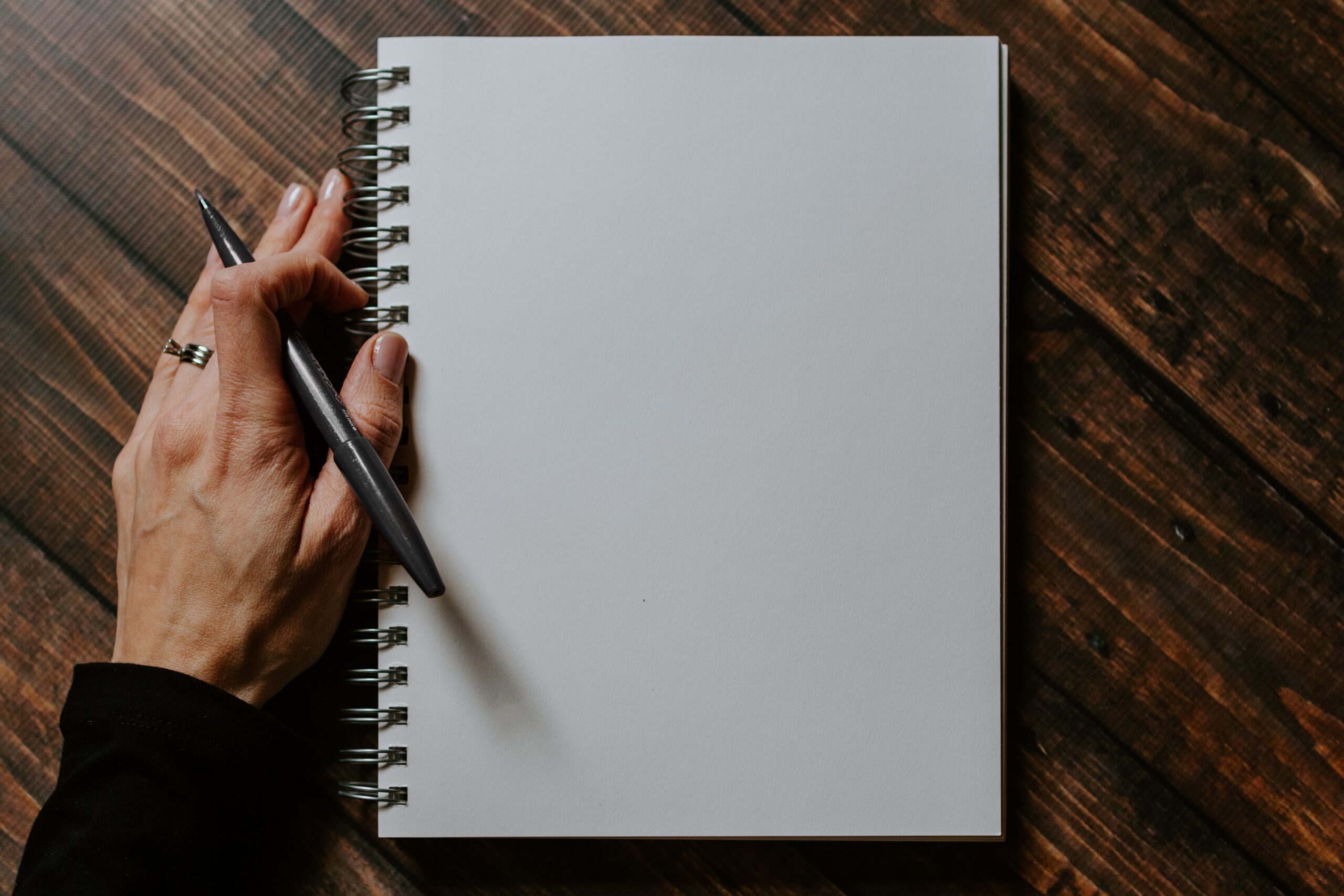
What is Power Platform?
To start even thinking about a carrier in a low code world, at first you must learn at least one low code platform.
Power Platform is a powerful set of components and tools that will help you create maaany solutions. From automating simple daily tasks to creating business critical systems that are used by thousands of users. Believe me, you can do this.
All of this can be achieved without coding or what others call it – programming. Power Platform is a low code / no code technology and you can start working with it without any previous technical experience.
I mentioned before that Power Platform allows you to automate and build processes. Yes, and like in programming – Java, .NET or whatever – you are creating digital system, program, application or a set of reports. It doesn’t matter what exactly it is.
You must understand that Power Platform allows you to create systems, applications, solutions, programs, reports, chatbots, databases as well!
It is also important that Power Platfom serves organisations and you work on a projects for companies, not for individuals. So, you will mostly help organisations – to automate their processes, create new ones and digitalize their daily work. Or your own work – that is possible too.
So, now you should understand what Power Platform is capable of.
But, how does it work? I must learn .NET or Java to work with Power Platform? Nothing could be further from the truth!
Meet LOW CODE!
What is Low Code / No code
Low code is a way of application development where as distinct from typical programming, platform provides you with more graphical and intuitive application development approach. Low code platforms also use simple programming language that is very easy to learn. If you know Excel formulas, Power Platform’s programming language (Power Fx) is very similar and does not require any programming experience.
All of this combined allow business people (citizen developers) to enter the world of sotfware development, forwhy low code approach has very little threshold and does not require any technical experience. To start working with Power Platform create your Microsoft 365 account and sign up for TRIAL here.
Anybody can do this. Managers, application users, directors or junior QA engineers. There is no requirement such as SQL or integrations knowledge. It is helpful – of course – but to start you just need a desire.
Low code platforms and Microsoft within them
If you are worried that this low code approach will fade away, you must know some of statistics. Please check this link – Microsoft is a Leader in the 2021 Gartner® Magic Quadrant™ for Enterprise Low-Code Application Platforms. This article shows how low code is evolving and what will be the future of low code and what will be the future of a typical programming approach. Here is Gartner’s article: Magic Quadrant for Enterprise Low-Code Application Platforms.
Gartner also says:

By 2025, 70% of new applications developed by enterprises will use low-code or no-code technologies, up from less than 25% in 2020.
Gartner
This is why you should start learning low code, or just consider starting.
Power Platform components
Now, let’s focus on components.
Power Platform consists of 4 main components (there is one more added this year, but it is still in preview so I will not include it here). So, we have:
- Power Apps
- Power Automate
- Power Virtual Agents
- Power BI
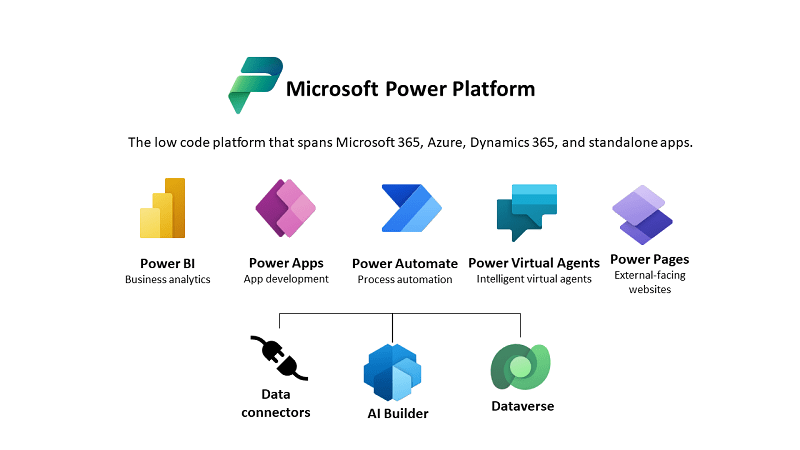
Power Apps
Power Apps is the component that allows you to work with forms and views – they combined create apps.
As you now, form’s job is to gather data provided by the user. So, in Power Apps you can create those forms, add fields you want and determine their type – text, date, number and so on.
As for views – in Power Apps you can also view the data. You create views that displays records, so users can see and work with them.
If you have form and view created, you can implement interactions, business rules, behaviours. If you combine all this stuff, you will end up with an app, that allows users to provide data in a form and view the data in a view.
But, there is one more thing you should know. Power Apps can be divided into 3 more components:
- Power Apps Canvas Apps
- Power Apps Model-driven Apps
- Power Apps Portals
Those components have their differences and serve different purpose:
- Power Apps Canvas Apps – this type of Power Apps allows you to design your form and an app, create different weird dependencies and work with different datasources, like Dataverse, SQL or SharePoint (more about datasources later).
- Power Apps Model-driven Apps – this type of Power Apps has already created fixed design, so you don’t waste time on that and you can focus more on a business process and the data.
- Power Apps Portals – this type of Power Apps is least known and it allows you to share your data with the rest of the world. By creating Portals you can basically share reports, forms and the data with external users – outside of your organisation. Here, you can also work with a design.
This is how example Power Apps Canvas App looks like:
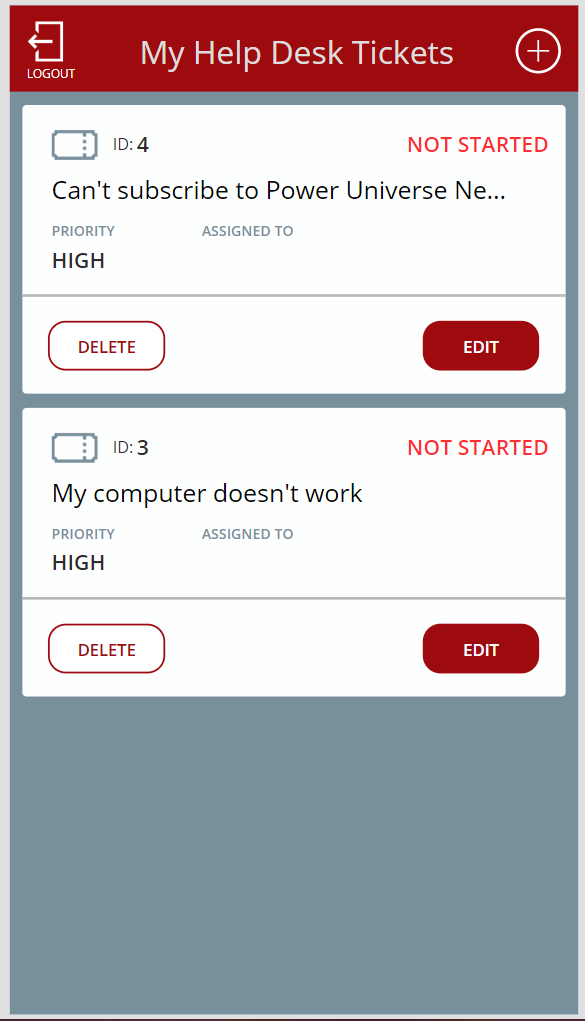
This screenshot shows you a view – the list of Help Desk tickets to be resolved. So, this app is basically a Help Desk!
Here is an example of a form:
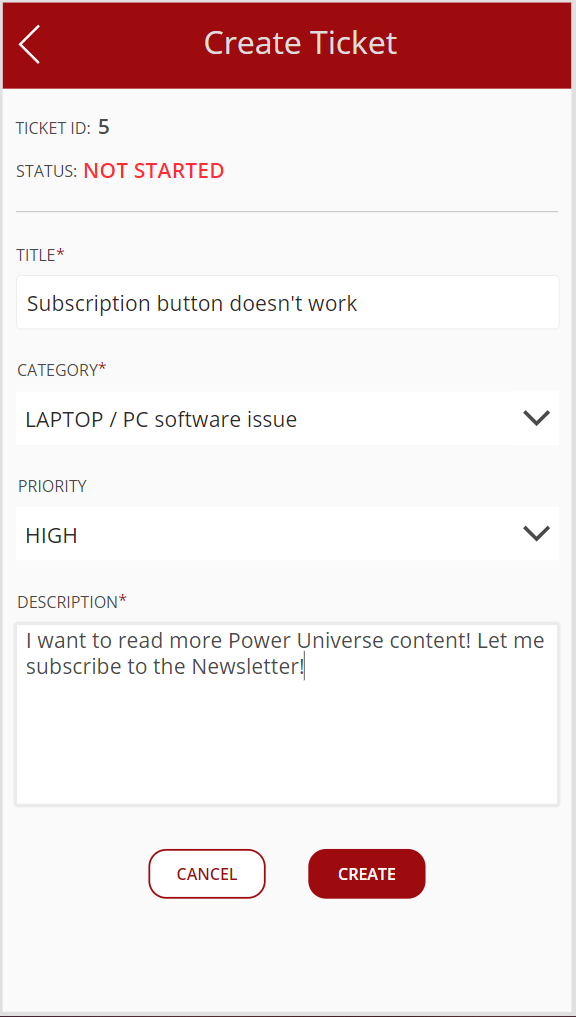
As you can see you are able to create forms, views and all of that is very well designed!
I’m going to show you an example of a view and a form for Model-driven app as well, so you can see how it looks like:
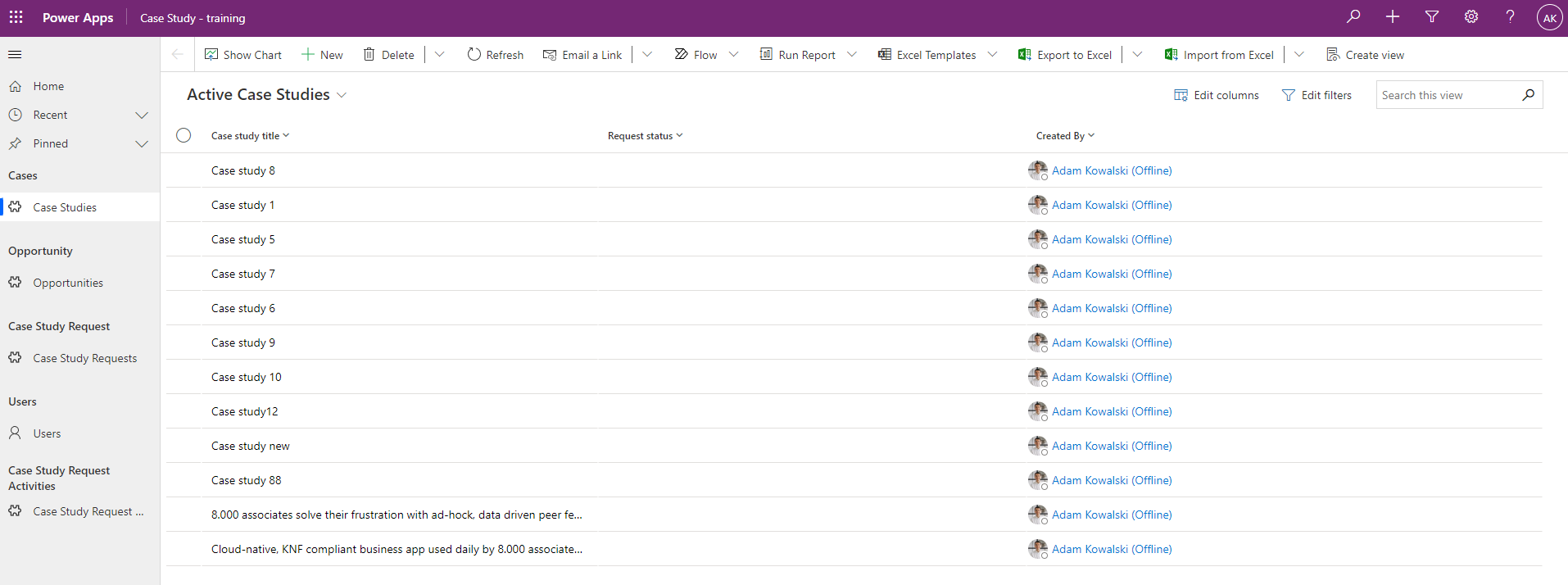
This screenshot shows you an app and Active Case Studies view showing case studies registered by users.
Form looks like this:
Dataverse
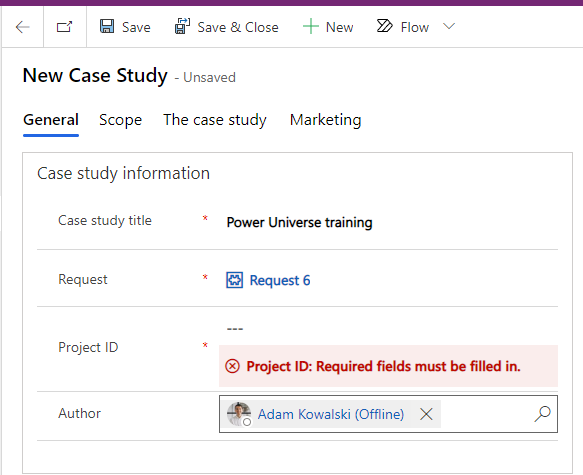
Here, while talking about Power Apps and forms, we must cover one more topic – datasource.
Datasource is a place where all data provided by the user is stored. It is very simple – if you provide some information in a form and you submit this information, you must have a place where this information can be stored. This is datasource’s job.
Primary datasource for Power Platform is Dataverse (previously Common Data Service – you can find this name in the Interner even today). Dataverse consists of tables and columns. Of course there is more components, but let’s just focus on those 2 for now.
Table (called an Entity as well)
Table is a component that allows you to store the data of a particular sort.
Let’s say you work for a company and you are developing an app to store information about company’s customers and their orders. So, you would probably implement at least two tables for this app. First – to store information about the customers (first name, last name, address and so on), and second – to store the data for their orders (order ID, ordered commodity, data of the order and so on).
Here is an example of a Country table showing basic information, columns and stored data:
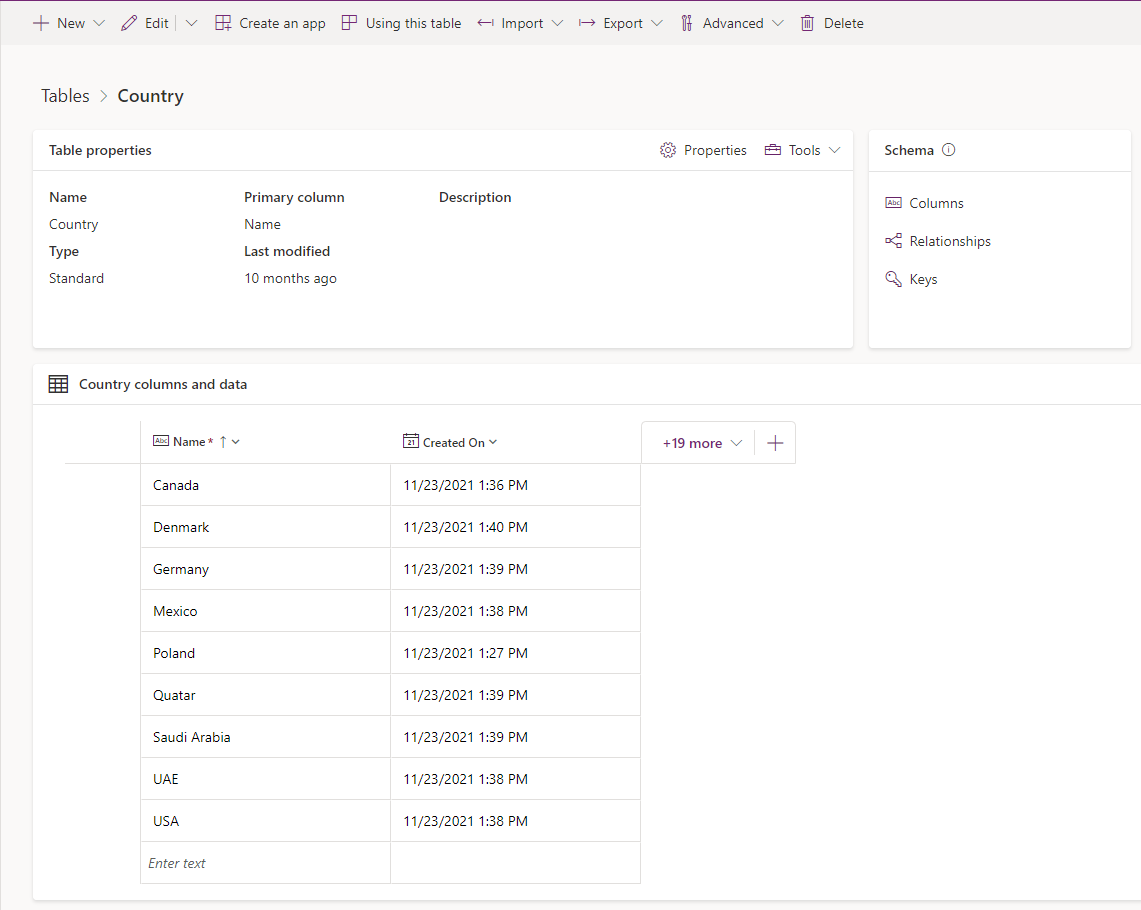
This is how tables work. You can determine what you will be storing there. But, to accomplish this goal you will need columns.
Column (a field)
Column is a component that stores the data for particular aspect of a record.
Let’s use our previous example. We have a table called Customers. In this table we store the data about customers and each every aspect of a single record will be stored in a different column! So, to store First name, we will have to create a column which will be storing first name of a customer. To store last name, we will have to create another colum that stores Last name.
What is more you can determine a type of a column. If you want to store text, you will use text type. If you want to store date, then you create a column with date type and so on. This is really easy!
I hope I explained it well 🙂
This is the view of a column. This screenshot shows you the name, type and some other information about the column:
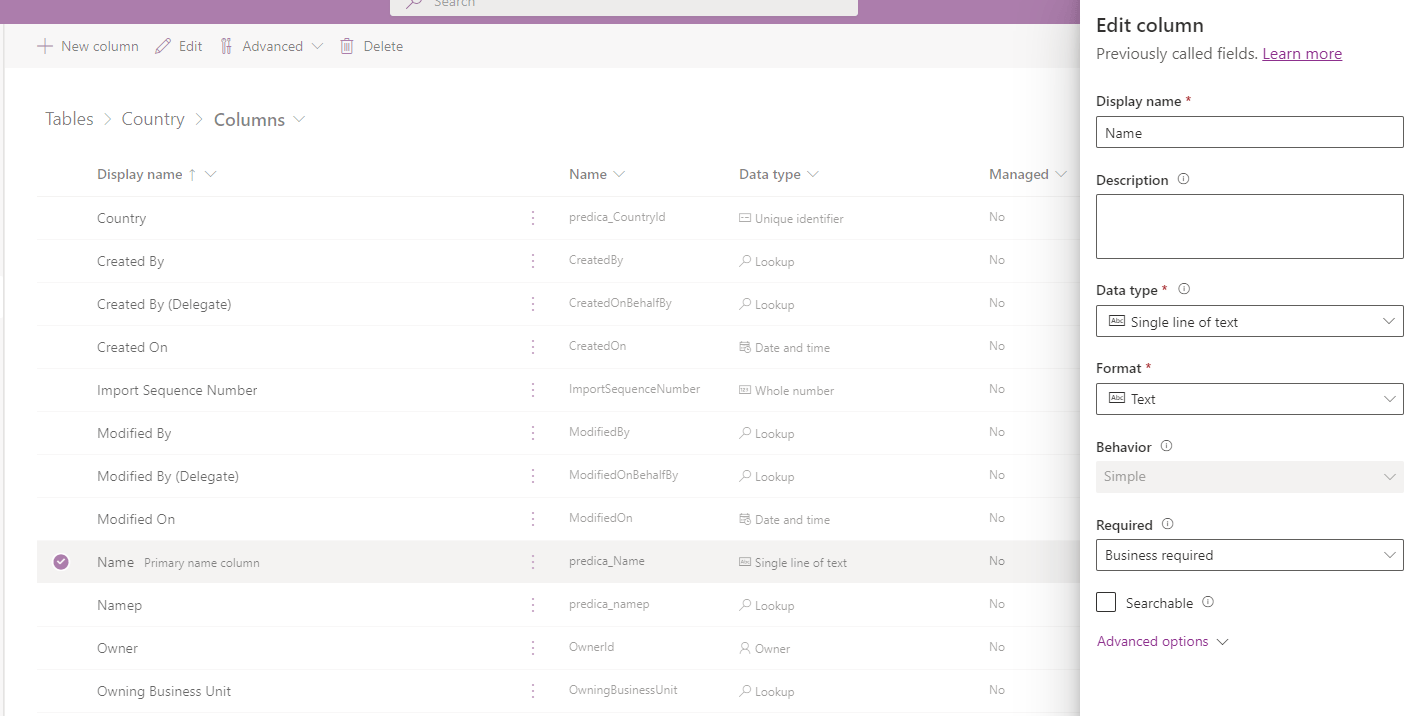
Now, you should have basic understanding what Dataverse is and what is its purpose. You just store the data you want! Now, let’s move to another Power Platform component!
Power Automate
Power Automate is a component that allows users to build workflows and a workflow is a sentence of tasks that are processed for a particular business scenario.
Let’s take our example once more. We have an app where we manage customers and their orders.
Now, through our Power Apps a customer placed an order, record has been saved in a Dataverse, but what happens then? Business scenario says that after a customer placed an order, system must send an email, update an order when shipment is ready and finally send confirmation that the order was succesfully sent.
So, we would have 3 more tasks we would accomplish and all of them can be covered using Power Automate. Like I said previously, we process tasks in the background for a particular business scenario. In this example we send emails and update an order.
Power Automate flow (shorter name for workflow) has ability to:
- Send emails
- Update database records
- Send messages to Teams channels/groups
- Create documents
- Work with files
- Work with Approvals
- Work with integrations
and many, many more.
In Power Automate there are thousands of actions ready to use. You can even connect with Facebook or Twitter and automate posts!

This is how Power Automate flow looks like.
So, as you can see we add blocks, configure them and they all together become a flow that will cover our business scenario needs.
Here are some typical actions from Power Automate flow.
Send an email action
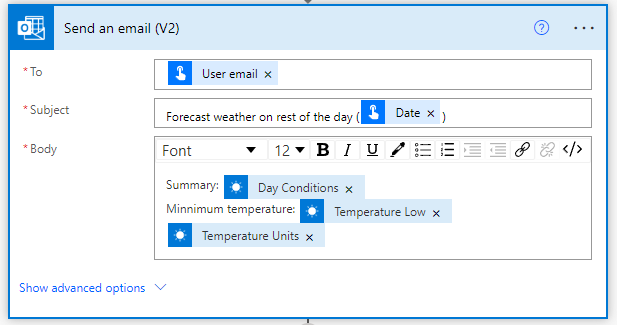
This action has three parameters:
- To – email recepient.
- Subject – the subject of an email
- Body – The message of the email; content.
As you can see this is really easy to configure such action 🙂
Condition
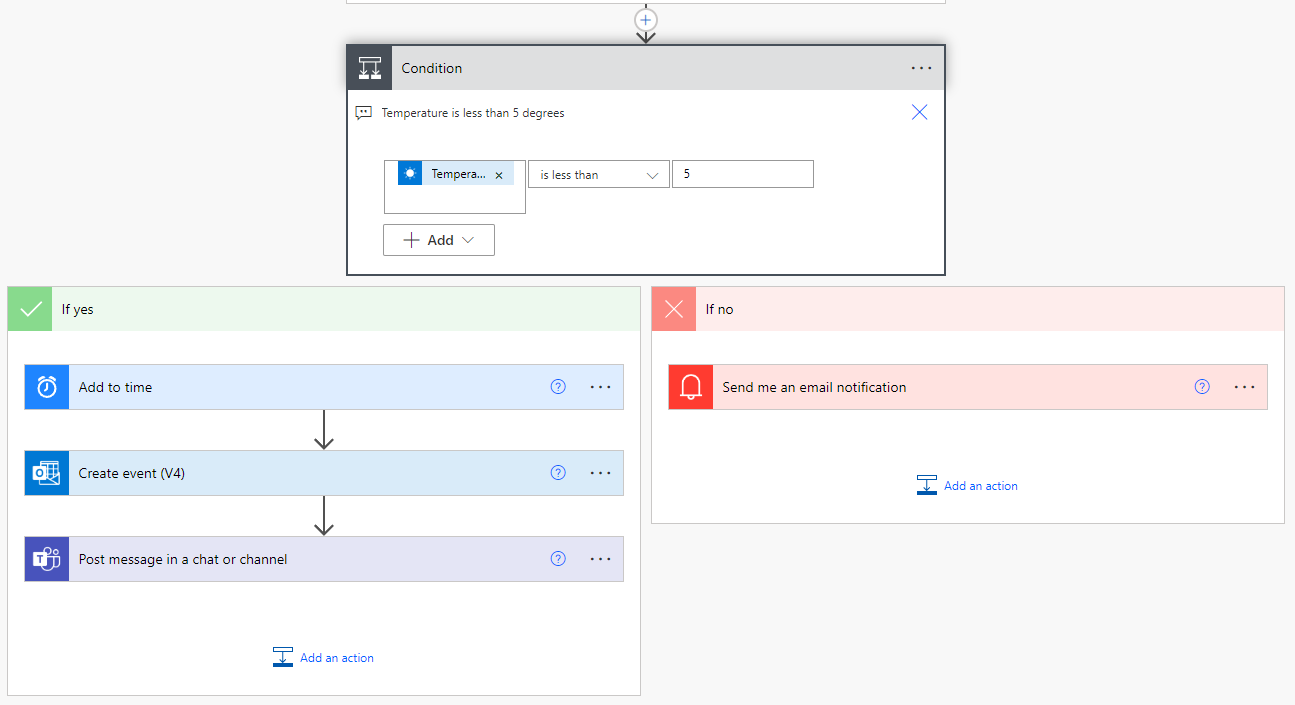
This is a condition. It checks whether Temperature is less than 5. If it is less, the outcome of the condition is TRUE, Power Automate flow is going to run actions in the “If yes” box. If the condition will be false, because temperature will be greater than 5, Power Automate flow is going to run only this one action in “If no” box.
Post message in a Teams chat or channel
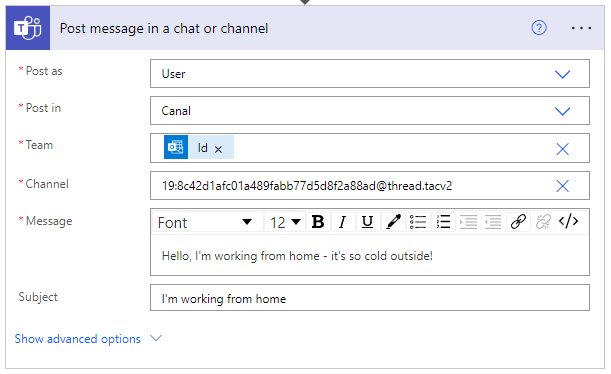
This action is very useful in many scenarios, because it allows you to post a message in Teams!
In this scenario we post a message in a channel that we will be working from home, because it is too cold. And see, that this action is going to be run only if the temperature is less than 5 degrees, because we implemented a condition on the top, and this action is placed in “If yes” box.
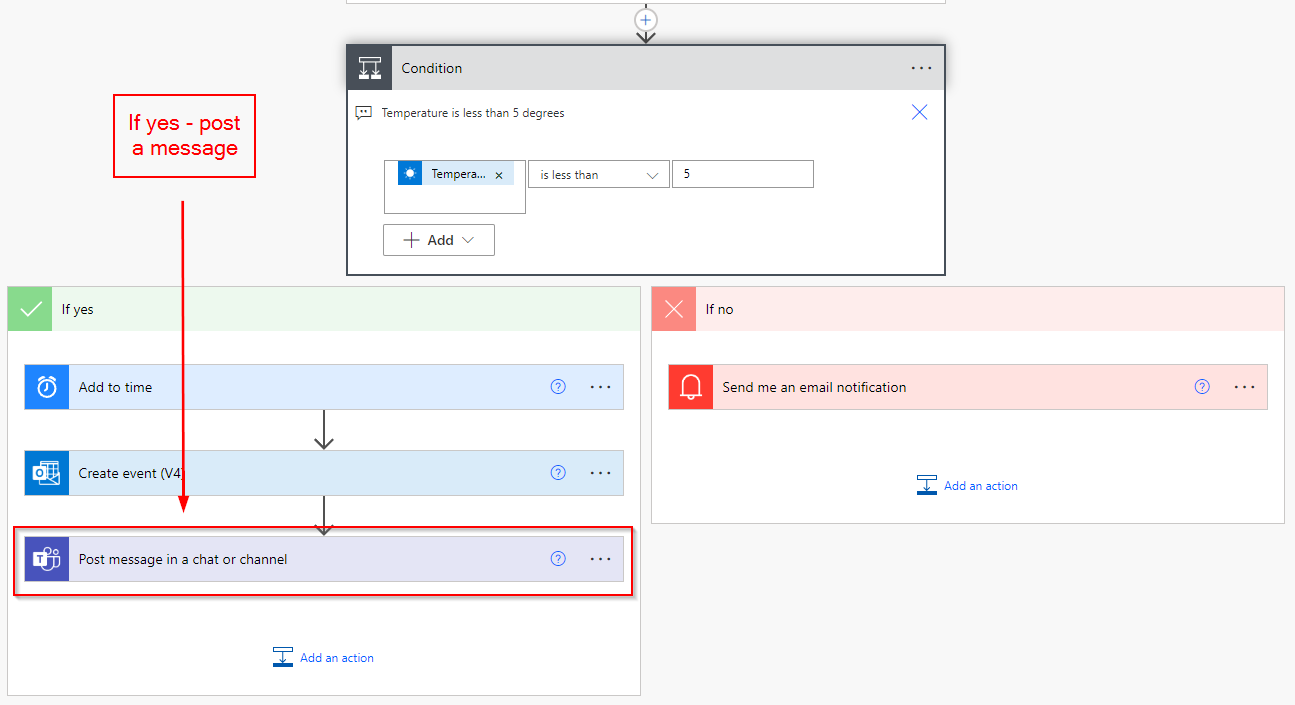
I hope, now it is clear to you what Power Automate is. Of course there are more capabilities of Power Automate, but for now you must know only this.
This also shows how low code platform work – you don’t need to know how to integrate Power Automate with Teams. You just provide final information about channel and a message. You don’t make an integration by yourself – it is ready to use like several hundred more Power Automate features.
Power BI
Power BI is a powerful tool for data visualizations and data analysis. By using Power BI you can provide users and customers with information about performance, utility and usability of systems.
Let’s take our example one more time. We have an app that manages customers and orders. Power BI can help you gather more information about each order, process and customer. You could create a report that would show you how many orders are placed from each country, or you could create a report that can visualize how much time it takes to finish and send the order. Just think, the only limit here is your imagination and that what you want to see.
Power BI is a great tool to visualize certain results. If you would like to improve performance of your process, you can create reports measuring current performance (as I showed just a second ago). Then, you can look for bottlenecks and improve what you can.
You can also create Dashboards and the will contain reports and show more data in one screen.
Remember, you always have data stored in a Dataverse or some other datasource, but Power BI can provide you with tons of information using this data. And for companies it is highly recommended to use reporting and believe me Power BI is on of the best tools for that purpose in the world.
Power BI is well known and from all of Power Platform components it is the most used. I have worked with many companies and every single one of them had Power BI implemented, because it is that powerful.
Power BI can work with Power Apps, Power Automate, Dataverse and many more. In Power Apps for example you can embeed a report! There are connectors that will allow you to cooperate with others, but reporting should be and will be handled in Power BI.
Power BI has of course many more capabilities like data modelling or big data anlysis, but for don’t let them bother you. Just focus on the basics.
Let’s see how it looks like:
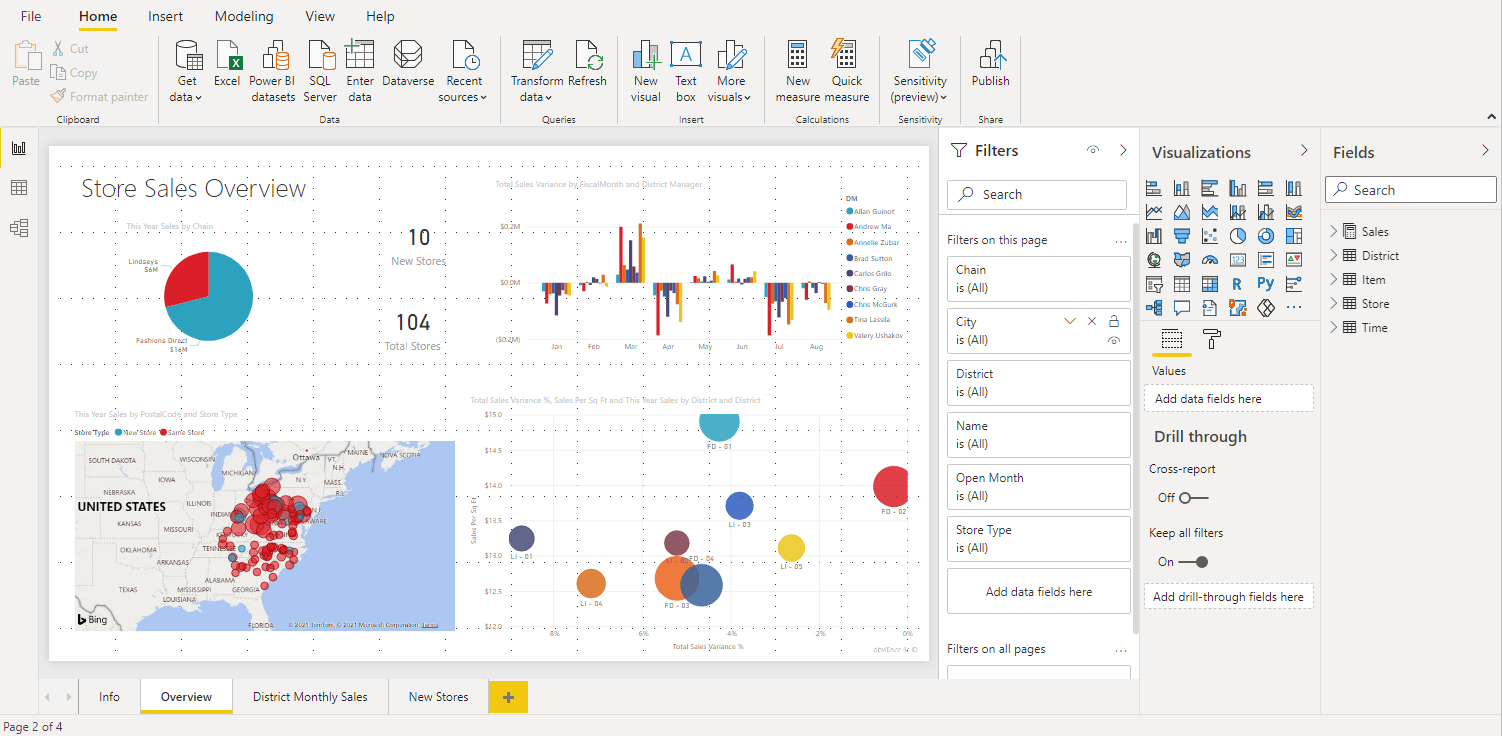
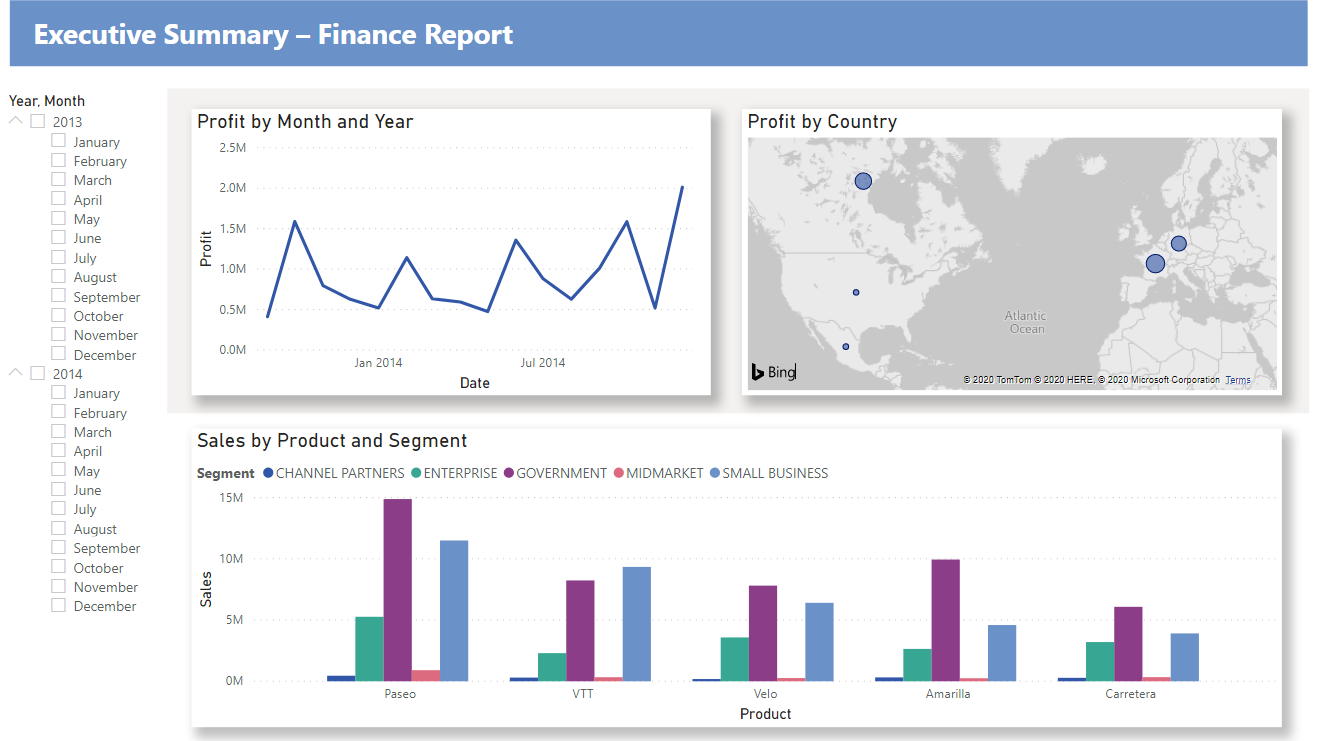
Power Virtual Agents
This components will allow you to create a chatbot. A chatbot is a robot who can take a conversation with people in many different places and many different situations.
I am 100% sure that you have talked to a bot already, maybe not in Power Platform, but in some shop. Bots became very popular and they help people save time.
How bot works. If a person has a question about the store, a product or a delivery time, whatever, bot can take the conversation and answer basic questions. So, the real person doesn’t waste time on that activity, because bot can handle many scenarios by itself. If a question is too hard for a bot, a conversation can be redirected to a real person. This is what you should know about chatbots.
Power Virtual Agents is the component that allows you to create those chatbots and you can use them across your organisation and beyond. You can publish your bot even on Facebook, in Microsoft Teams or in a Mobile app.
Here is how they look like and how Power Platform developers work with them:
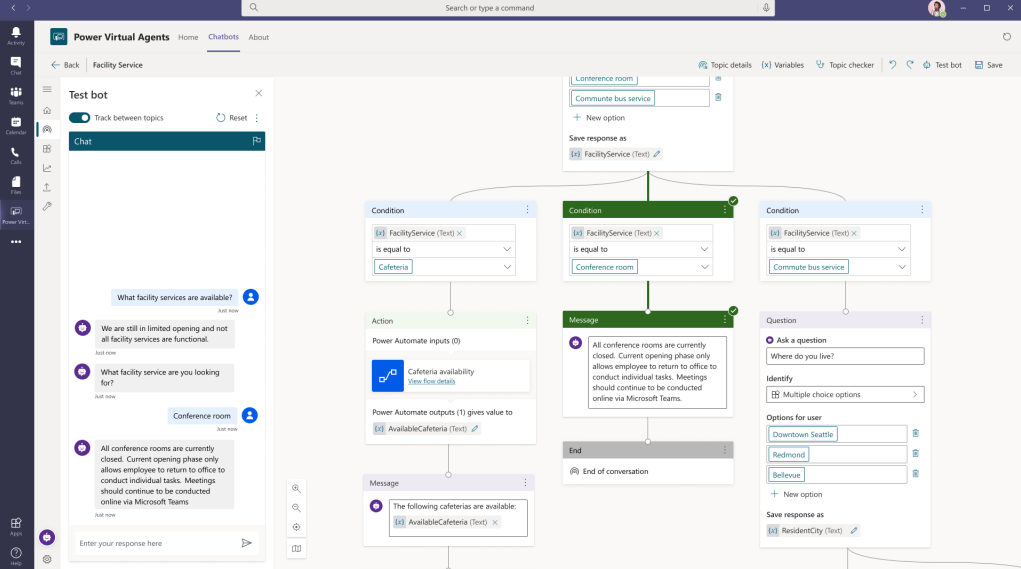
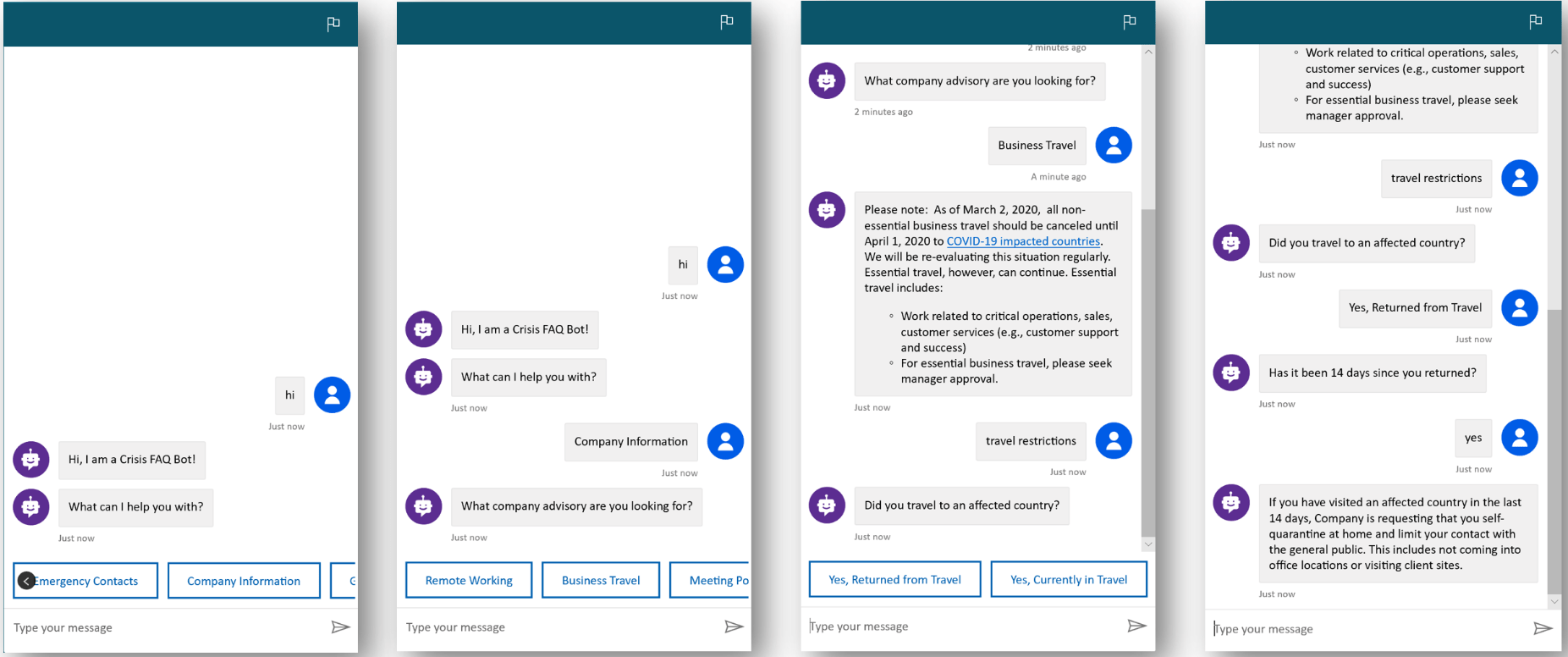
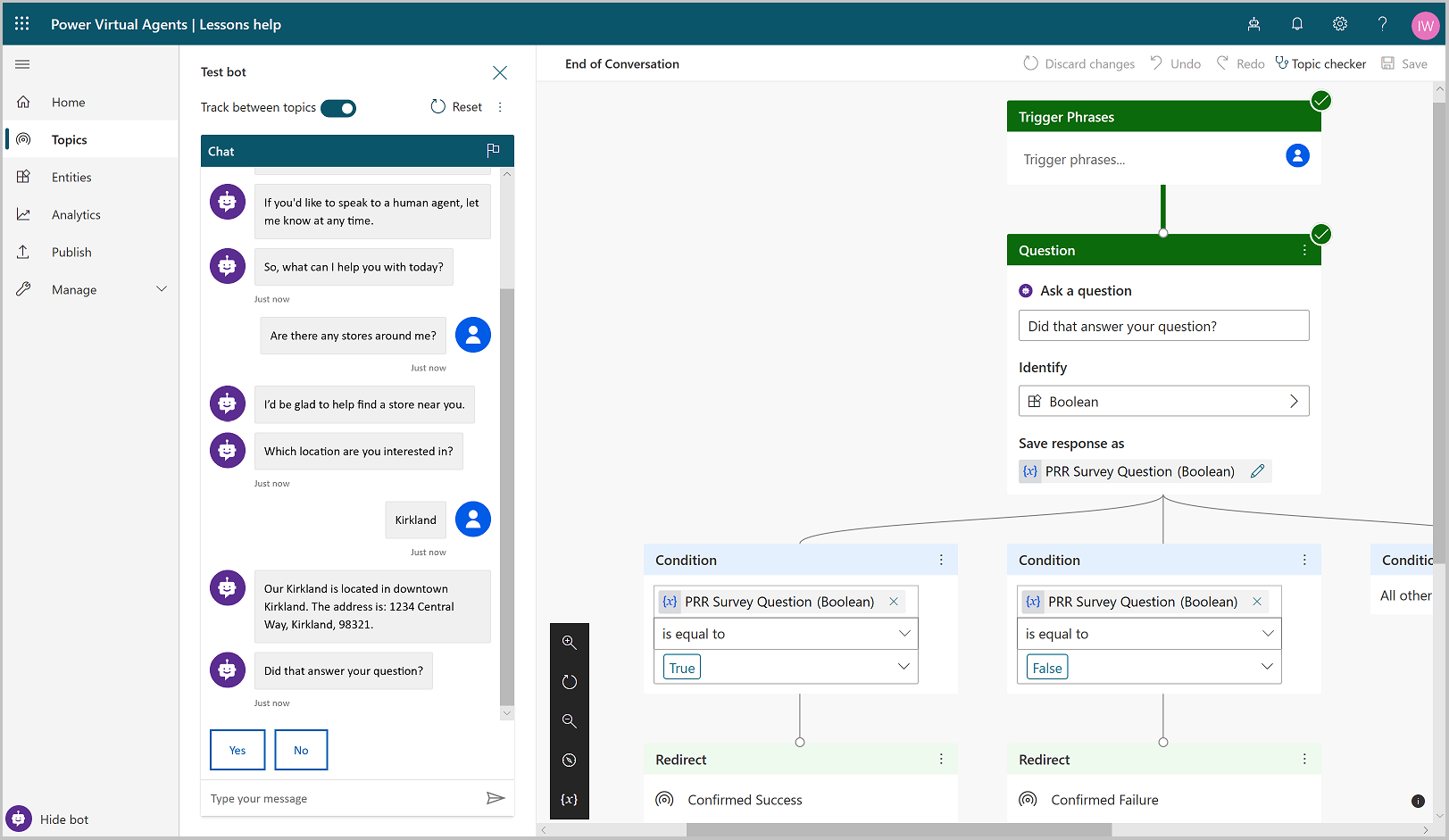
Summary

Now, you see what Power Platform is. It consists of components that allow you to create applications, workflows, chatbots and reports. All of that using low code platform. You can start your journey now, without any previous technical experience. This is crazy how we get from the point where every application is developed using standard programming approach to the point where Gartner says that 70% of new applications will be developed using one of the low code platforms.
This is why you should give low code a try! Power Apps is in my opinion a place to start, because it all begins in an app – and thanks to Power Apps you can put a data into a datasource. Then you can automate process or create a report. But eventually a form or a view will be required. So, don’t hesitate and jump in, start your TRIAL and create your first form!
As I mentioned at the beginning, this is first article of a “Getting started with Power Platform” series. In the next article I will provide you with tips and important facts that will help you be a better Power Platform developer and to improve performance and efficiency. I hope you will like it!
Thank you for your time, and for reading this article. Feel free to rate this article down here and comment if you liked it. If you have any questions feel free to contact me (via contact@poweruniverse.org), but first, you may be interested in joining a Newsletter? Hmm? (Sign up here) If you already did, woow, thanks, thanks a lot 🙂
Via Newsletter I am sharing with you insights of my work, plans for upcoming weeks and knowledge about Power Platform Universe and IT world 🙂 If you are interested feel free to join! To every person who joins I am going to send latest Newsletter as well!
See ya!

Daniel Ciećkiewicz
I am a Senior Power Platform Consultant focused on Dataverse, Power Apps, and Power Automate. I was also a Team Leader responsible for the Power Platform Team and their development paths.
In my private life, I like video games, sports, learning & gaining knowledge, and a taste of good Scotch Whisky!
Ooo, I almost forgot, I love our Polish Tatra Mountains!

Power Apps Licensing Explained
Power Apps Licensing – this is something every Power Platform expert must know. In this article I will walk you through the cons and pros of available plans.

Understand Delegation in Power Apps
In this article I will walk you through delegation in Power Apps and I will show you many interesting concepts how to work with delegation and understand Delegation in Power Apps!

Connection vs connection reference in Power Platform
In this article I will tell you what is the difference between connection and connection reference in Power Platform. It is very good to know the advantages.

Overview of a Tenant Isolation in the Power Platform
What is Tenant Isolation in the Power Platform? How does it work and how do you know it will be good for your organization? Check the article!

The most interesting Power Platform features of 2024 – Wave 1 update
Do you want to know what updates are coming in 2024? This article will tell you more about incoming updates for Power Platform in Wave 1.

Use a Service Principal to run Dataverse actions in Power Automate
Do you want to learn how to use a Service Principal to work with Dataverse actions in Power Automate? This article is for you. Check it out.
[…] of a series discussing how to get started with Power Platform. In my previous article – Getting started with Power Platform – Part 1 – What is Power Platform? – I introduced Power Platform to you, so you can have an overview of low-code technologies […]
[…] of a series discussing how to get started with Power Platform. In my previous article – Getting started with Power Platform – Part 1 – What is Power Platform? – I introduced Power Platform to you, so you can have an overview of low-code technologies […]