Introducing Power Pages -
Power Platform new component!
Daniel Cieckiewicz
Power Pages – Microsoft Power Platform another component – we have it! In this month Microsoft have announced another big brother (or big sister if you prefer this way) by introducing Power Pages – another component of Microsoft Power Platform along with Power Apps, Power BI, Power Virtual Agents and Power Automate!
In this article I will walk you through this new component and we will check current capabilities and features that Microsoft has prepared for a community! Go grab a coffee and try Power Pages with me!
But lets start from the beginning..
What is Microsoft Power Platform?
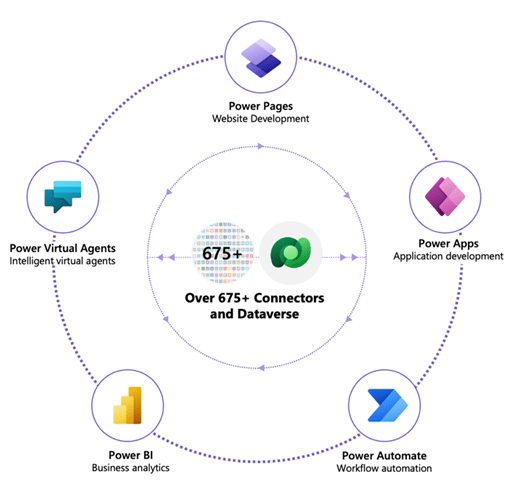
Microsoft Power Platform is set of applications that allow users to create their own applications and even bigger solutions. It is a low code platform that very often does not require any programming skills so it is very friendly to new developers and the entry threshold is relatively low.
As always – lets hear a word from a Microsoft. Microsoft, what is Power Platform in your opinion?
Microsoft Power Platform is an inclusive technology. Its ease-of-use creates a culture of innovation, helping you realize untapped value you couldn't access before.
Microsoft
Damn 😛
Let’s dive deeper into Microsoft Power Platform.
Microsoft Power Platform to this moment have gotten 4 major components:
- Power Apps – low code platform that allows to create custom applications – create forms, views. In short it is mostly used to input the data into the database
- Power BI – when we have our data inserted, we want to create some reports or dashboards. For that we use another Power Platform component – Power BI!
- Power Automate – mostly known for automations and cloud flows. It allows to automate business processes (e.g. send email, update datasource or generate word from a template).
- Power Virtual Agents – last but not least, it allows to create more and more popular chatbots that are meant to save our time. The are programmed to communicate with people and answer questions so we do not have to.
Are Power Pages going to rule them all?

Before I will try explain Power Pages by myself, let’s hear an official statement from Microsoft. About Power Pages:
Microsoft Power Pages is a secure, enterprise-grade, low-code software as a service (SaaS) platform for creating, hosting, and administering modern external-facing business websites. Whether you're a low-code maker or a professional developer, Power Pages enables you to rapidly design, configure, and publish websites that seamlessly work across web browsers and devices.
Microsoft
What does it mean?
It means that you can use Power Pages to create a site for external users across the internet. They don’t need to be members of your organization. External Users = Anybody.
Microsoft Power Pages is an evolution of Power Apps Portals – Microsoft says. Microsoft delivers new features to Power Apps Portals such as the new design and templates. You can now think that almost nothing have changed and it is just new layout and new name. What is more Power Pages are still in preview and Microsoft is planning to upgrade them into production later this year. We do not know how long will it take.
So how Power Portals can be any different?
What's the difference between Power Pages and Power Apps portals?

Microsoft could not create a new application like Portals and remove original Power Apps Portals from the Menu. Think about thousands of customers already using Portals. Think about how expensive a license is! 200$ for 100 signs in into the Portal. This is 2$ per sign in! It wouldn’t work if they would be forced to support two separate similar solutions. Instead of this, they upgraded existing solutions!
So what are these differences?
Microsoft says that Power Pages inherits all capabilities of Power Apps Portals and delivers new features (preview features).
New design studio with productivity workspaces
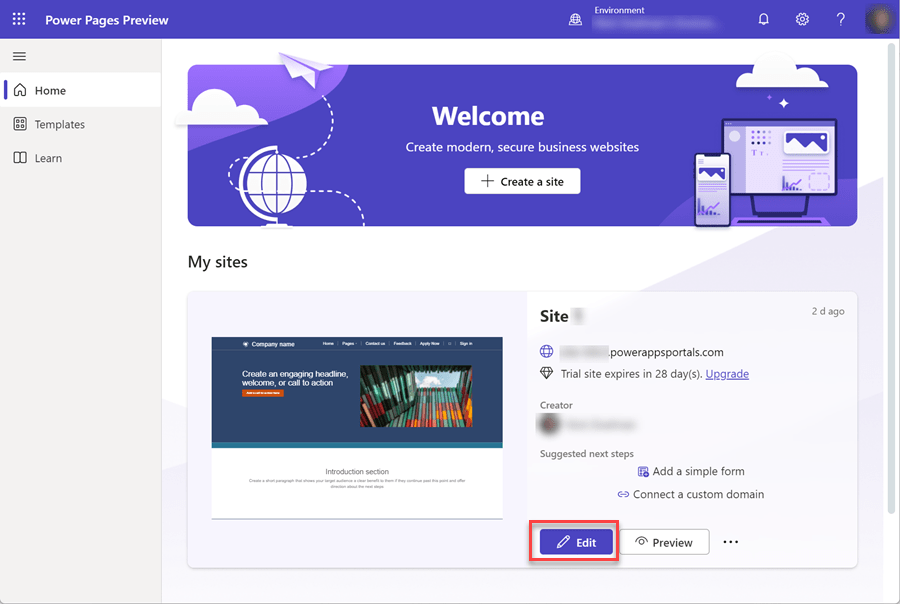
Power Pages design studio is an intuitive interface that enables low-code makers to build and configure rich business web apps.
It is similar to new Power Apps designer (for Model-driven Apps). It allows to edit, manage and preview application. From this place you have also access to Templates and Learn hubs. More about designer you can find here: Link.
Improved trial and site creation experience
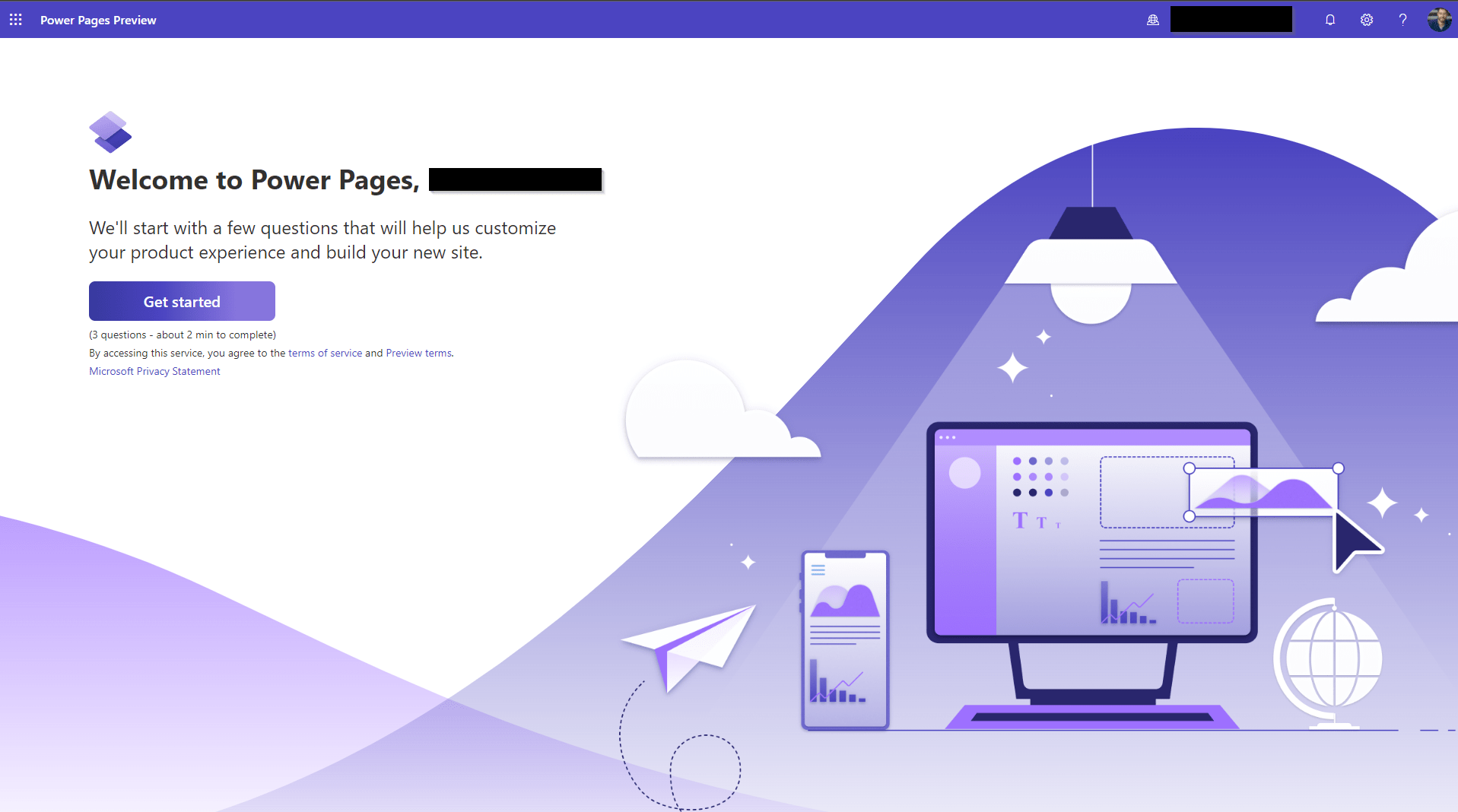
Power Pages trial allows to work with Power Pages for 30 days. After you answer couple of questions like: Are you pro of Power Pages? Or, what environment you want to use for Power Pages? Then application will run a check for permissions and then you will have to choose environment for your Page.
Note: You can’t run Power Pages on default environment because:
Data connected to the Dataverse in the default environment is accessible to anyone in your organization by default and would affect the security options of any site you build here.
Microsoft
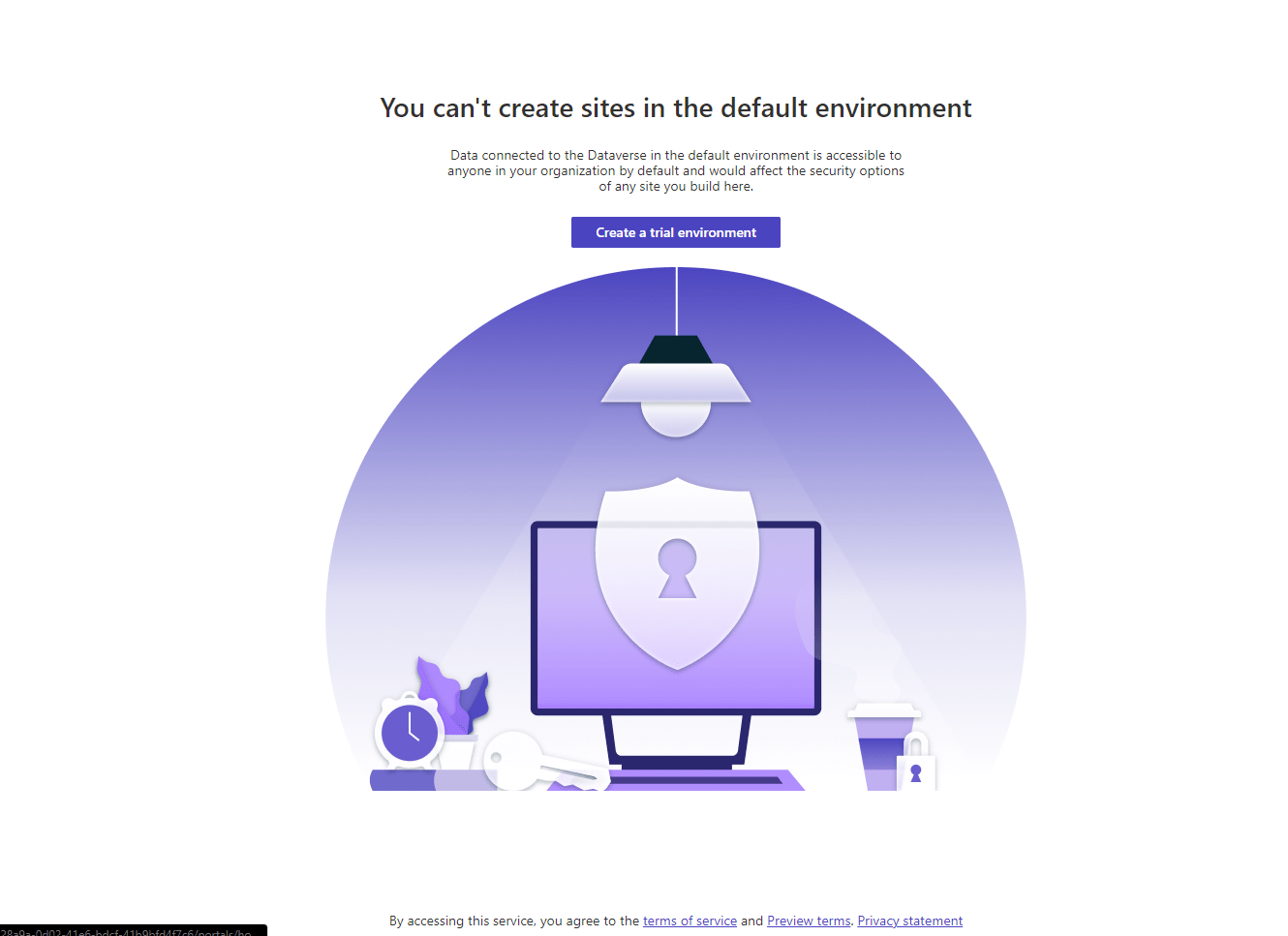
When I tried to go back and choose other environment … it didn’t work. I had to create new environment just for Power Pages. I don’t really know if this is a bug or it is really required. I will try that on some other environments and I will notify you on my Facebook if what works!
Link to my Facebook: Facebook
If you will create TRIAL environment and it will work you should see something like this:
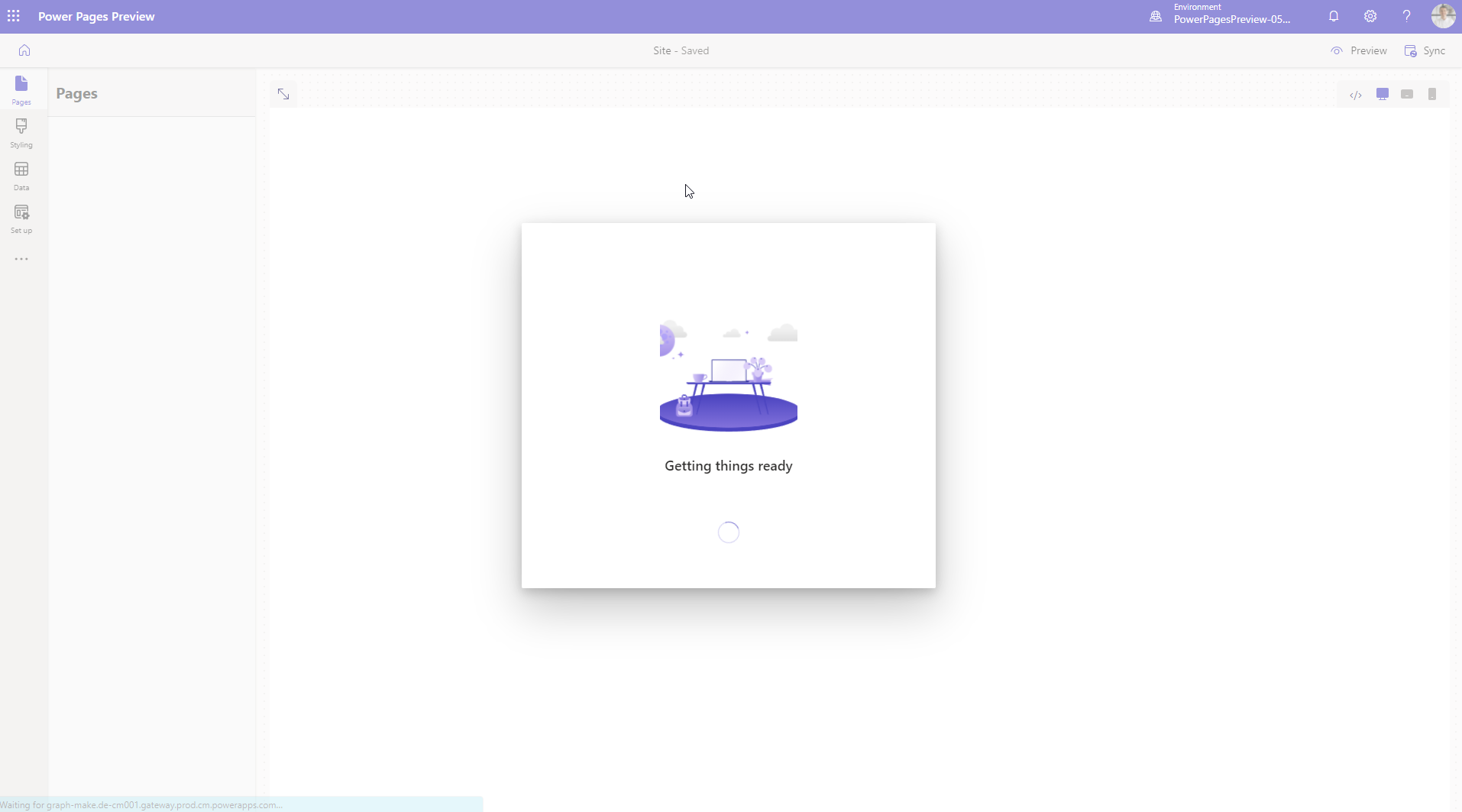
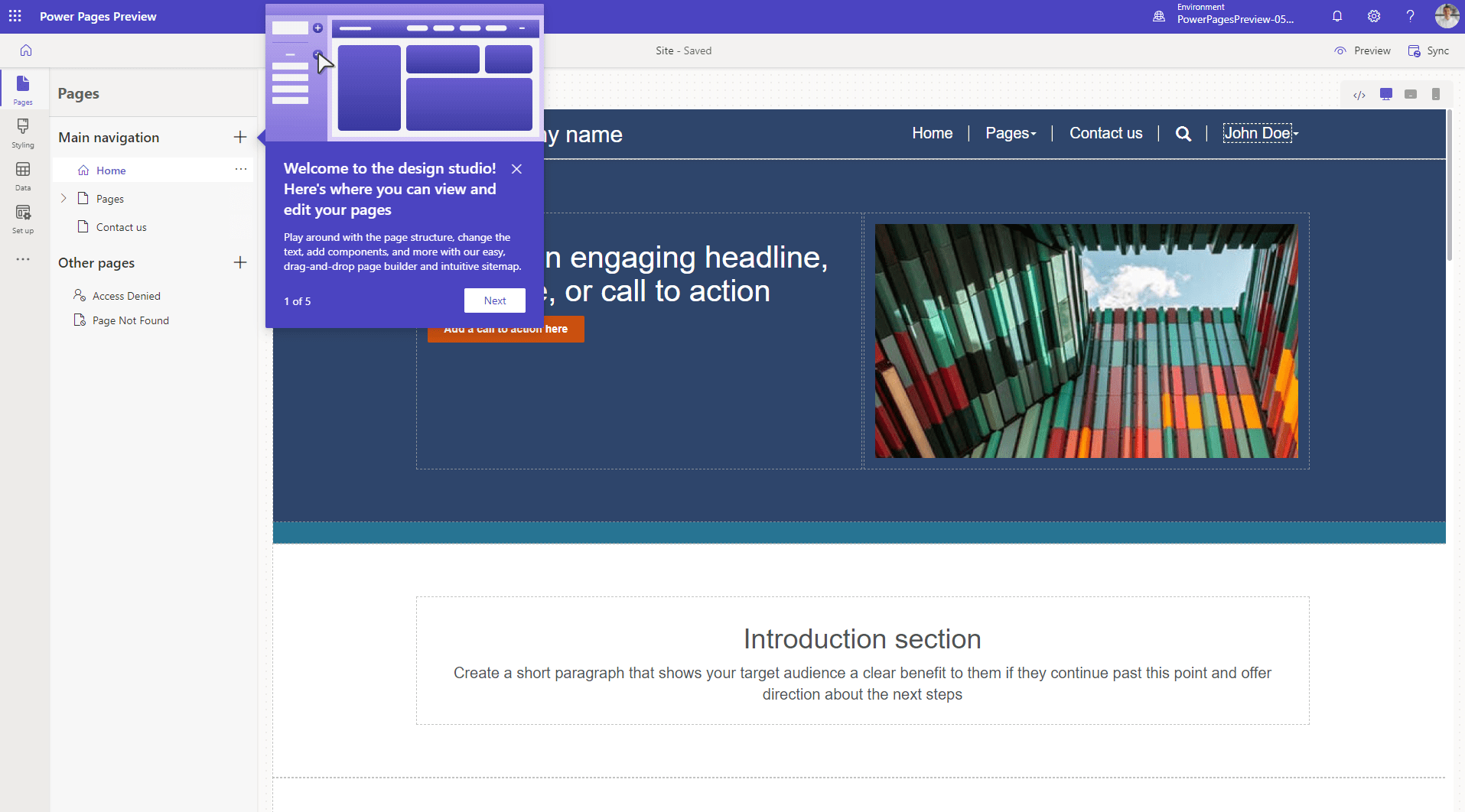
Power Pages editor is really smooth and clear. I really enjoy it. When I started a simple Page I was given a table and layout already created for me. Now I can create a site that can be used by external users like Power Apps Portals previously. I will show you some screenshots from the designer:
Pages tab
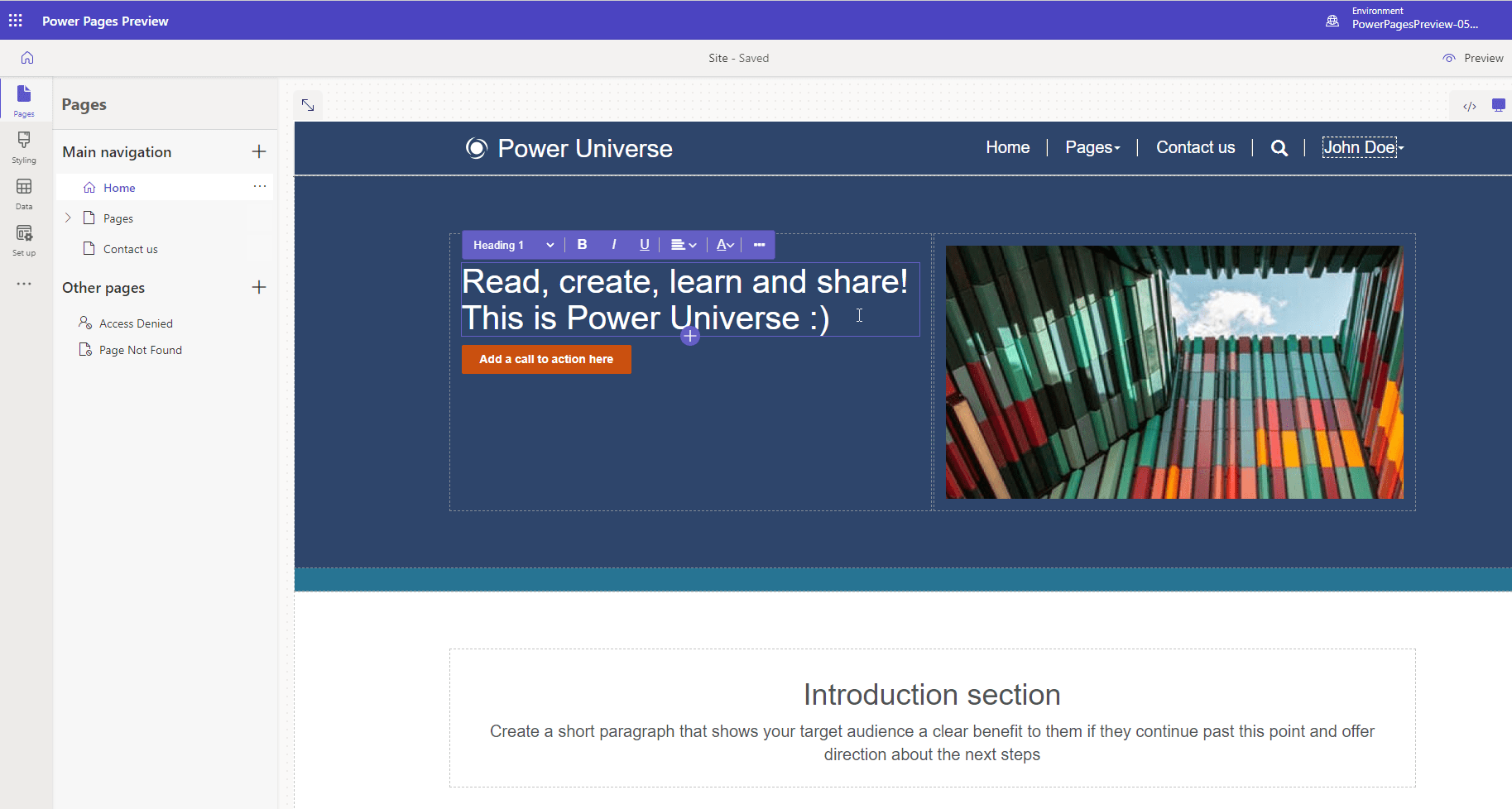
Here you can edit all headings, text, data and links that are placed on your Page. Then you can Preview your site and configure another Pages for your Power Page to be complete!
Styling tab
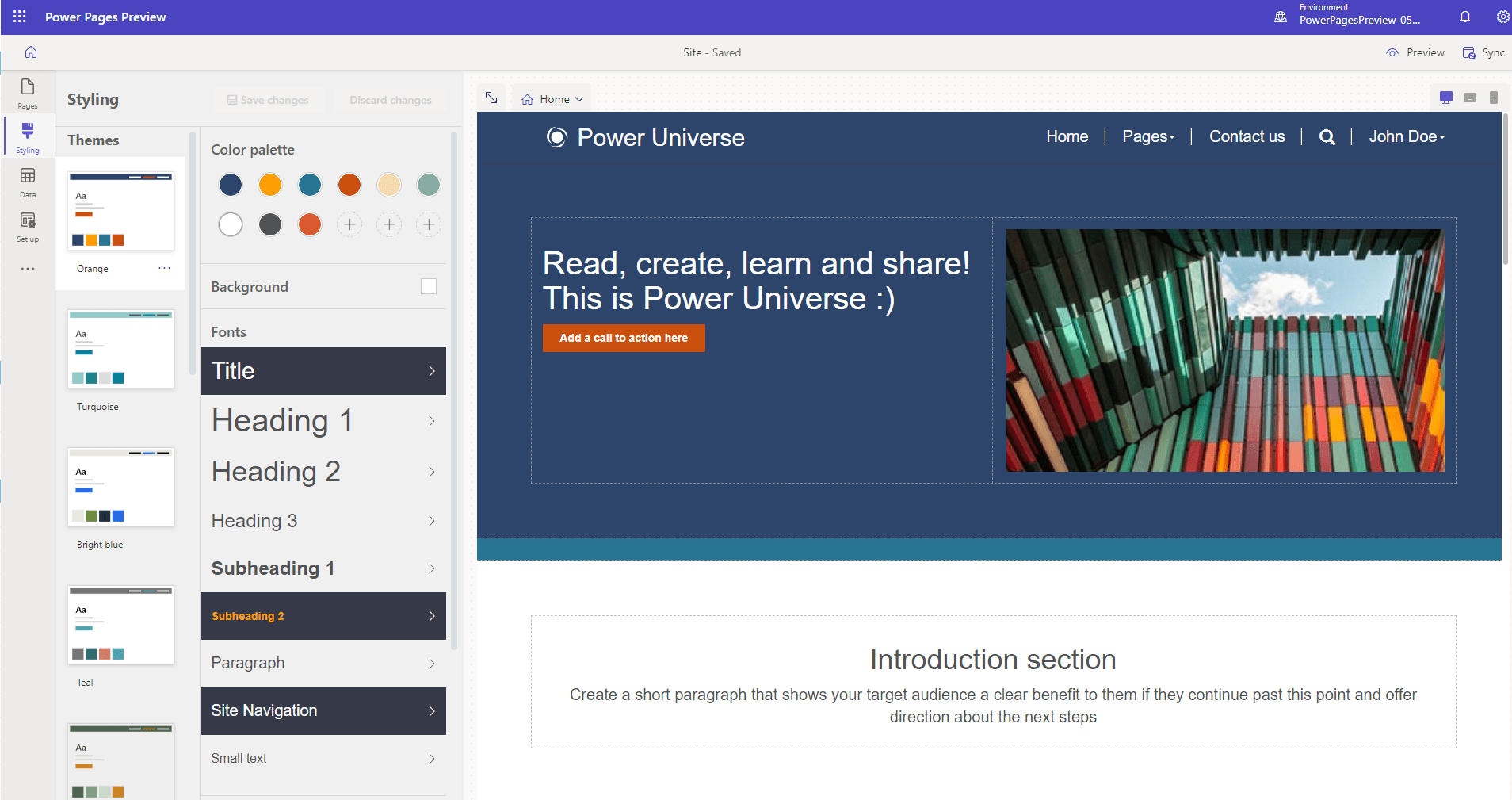
There is no description required I think. Style your Page from here!
Data tab
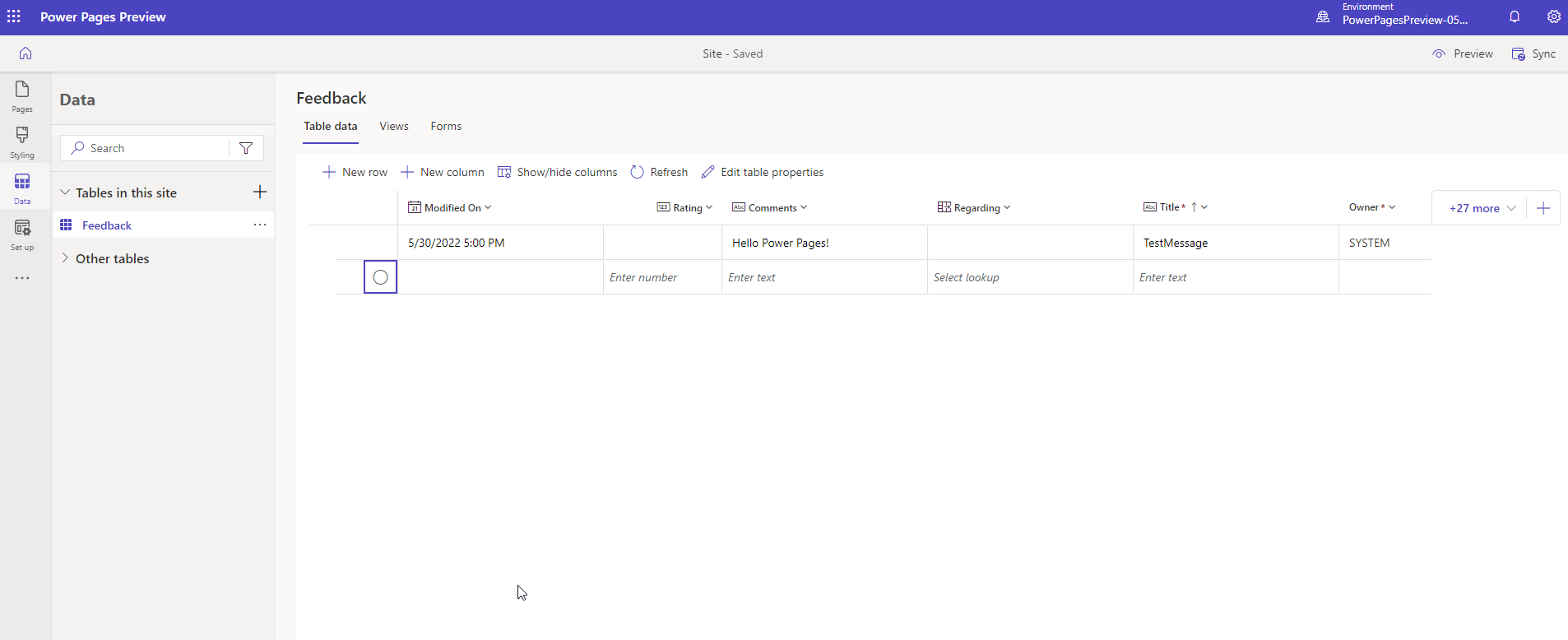
This is the core of the site. The data. Because if you create such a Page you probably want to collect and share data. Data inserted in forms placed on the Page will be available here and then it will be transferred into Dataverse!
As you can see I inserted a row using created Portal (without logging into the Power Page itself) and the data was transferred into Dataverse:
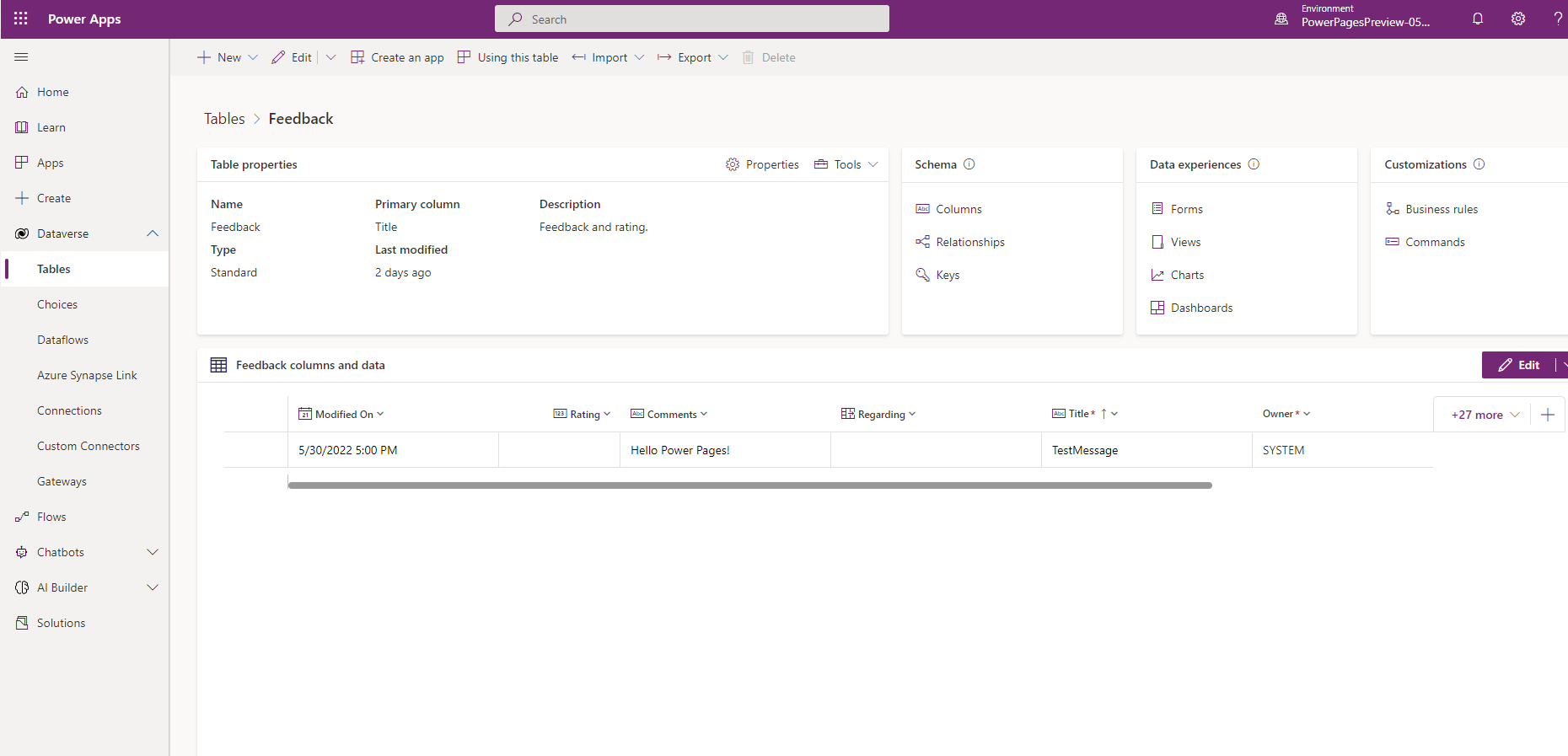
Set up tab
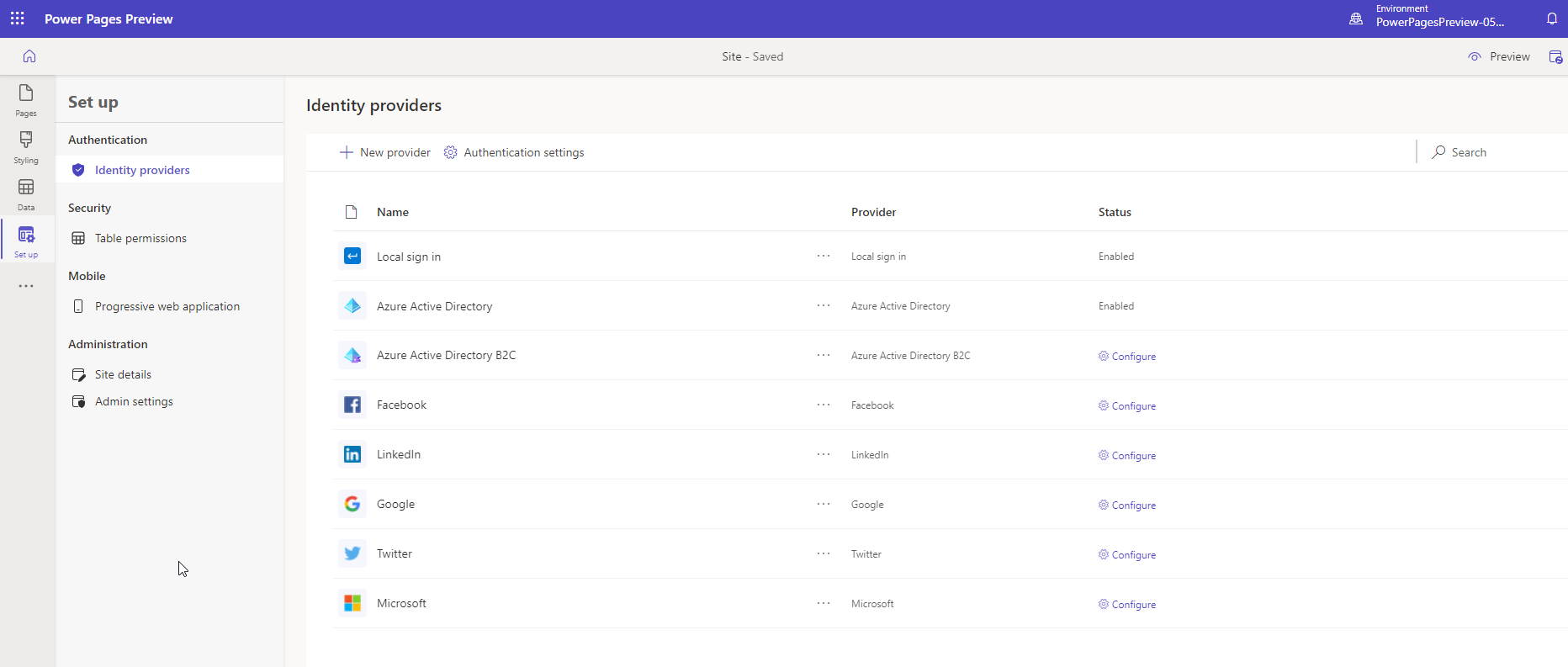
This tab allows to manage Authentication and Security properties. Also user can administer Site details and Admin details of the Page. Some of these features are still under development and are not available at the moment:
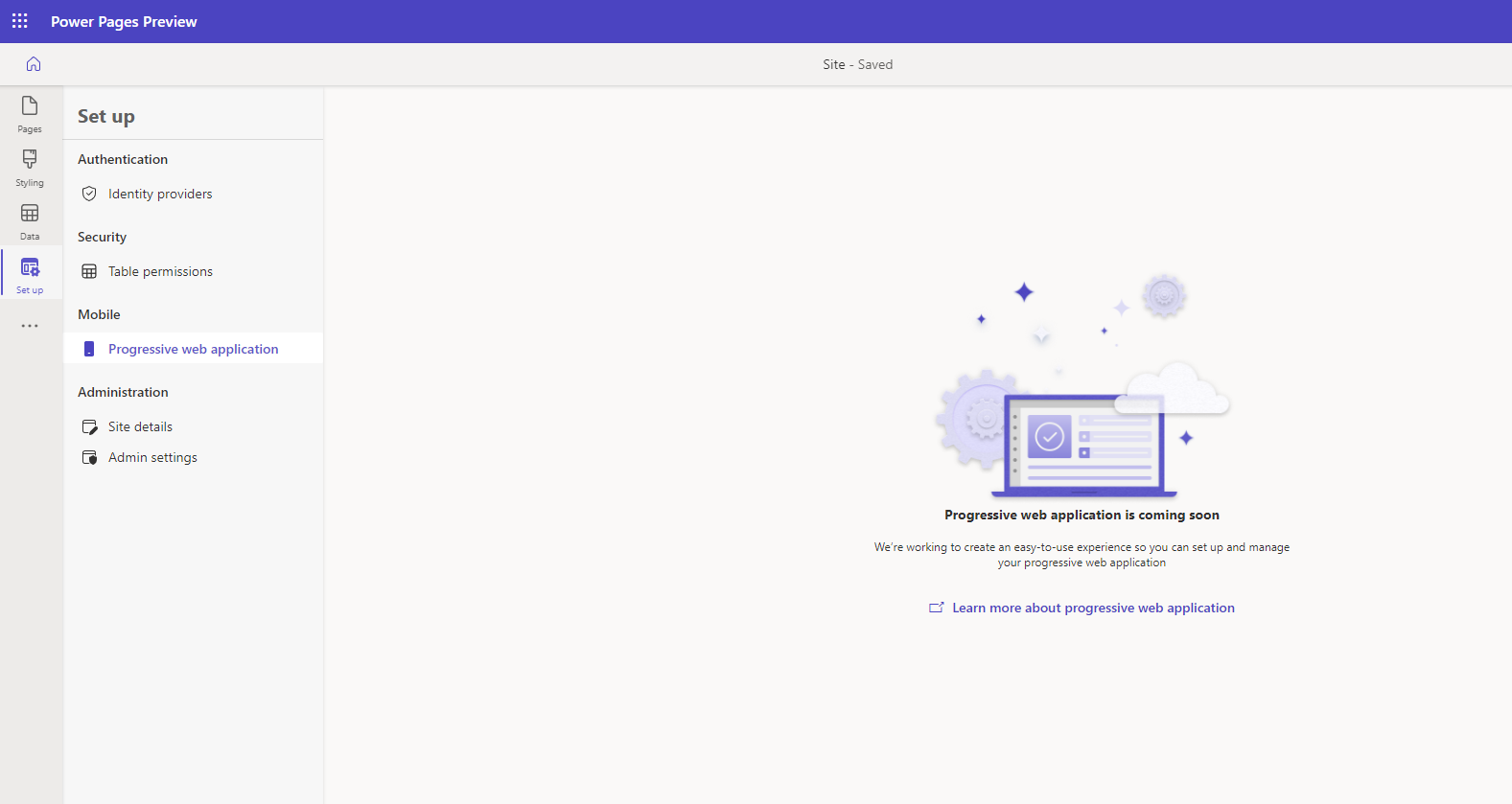
Final view of the Power Page
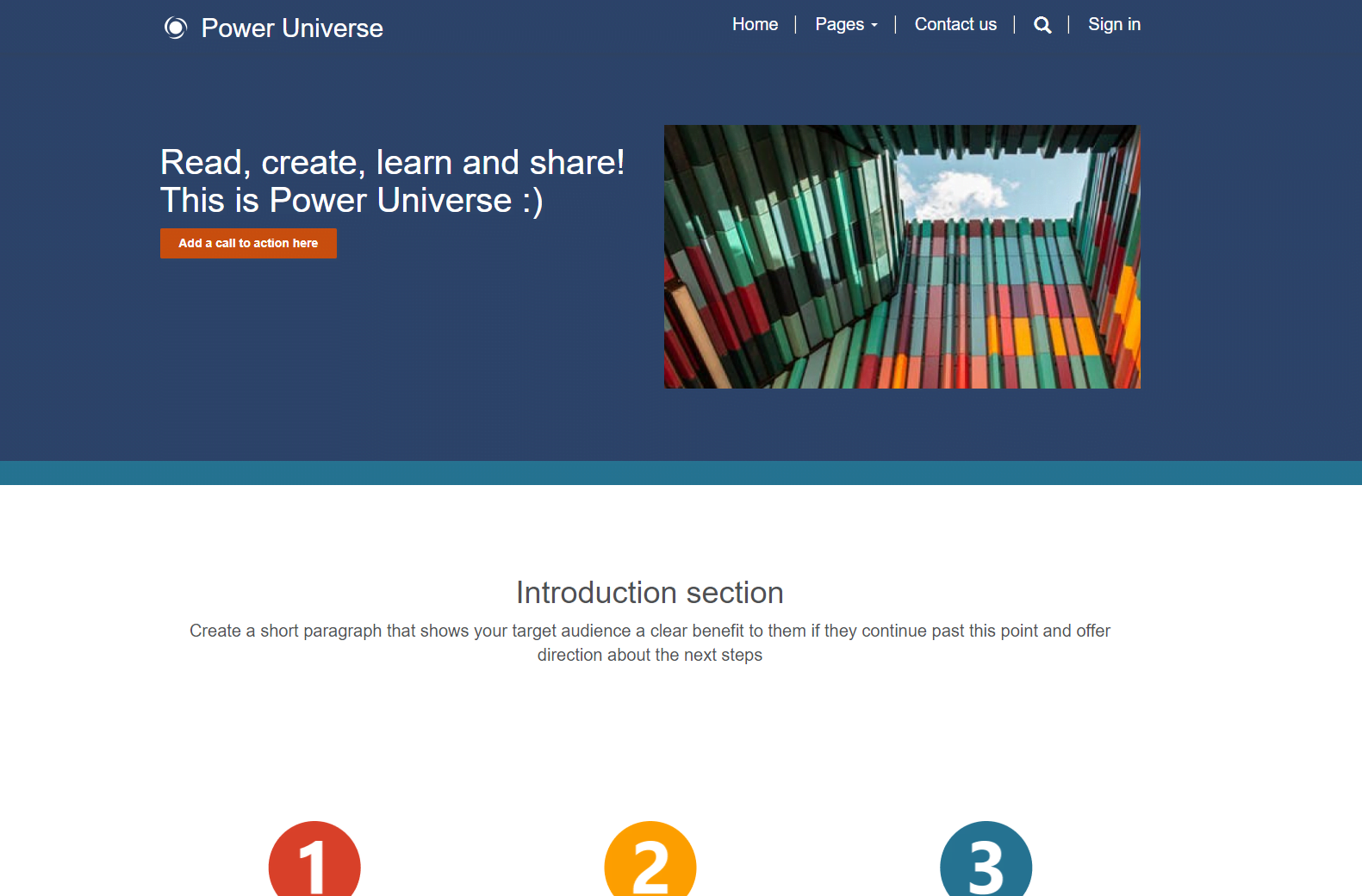
This is the final view of the Power Page I quickly create. I haven’t noticed any bugs or major problems. It works fine!
For 30 days this Portal will be available for you to Contact me directly through Power Page!
Link: Page
More about “Improved trial and site creation experience” topic you can find here: Link
Templates hub
Like in Power Apps or Power Automate we can now choose from some templates when we start creating a Power Portal! There are plenty of templates to choose from so Page creation process is much faster. More about templates you can find here: Link
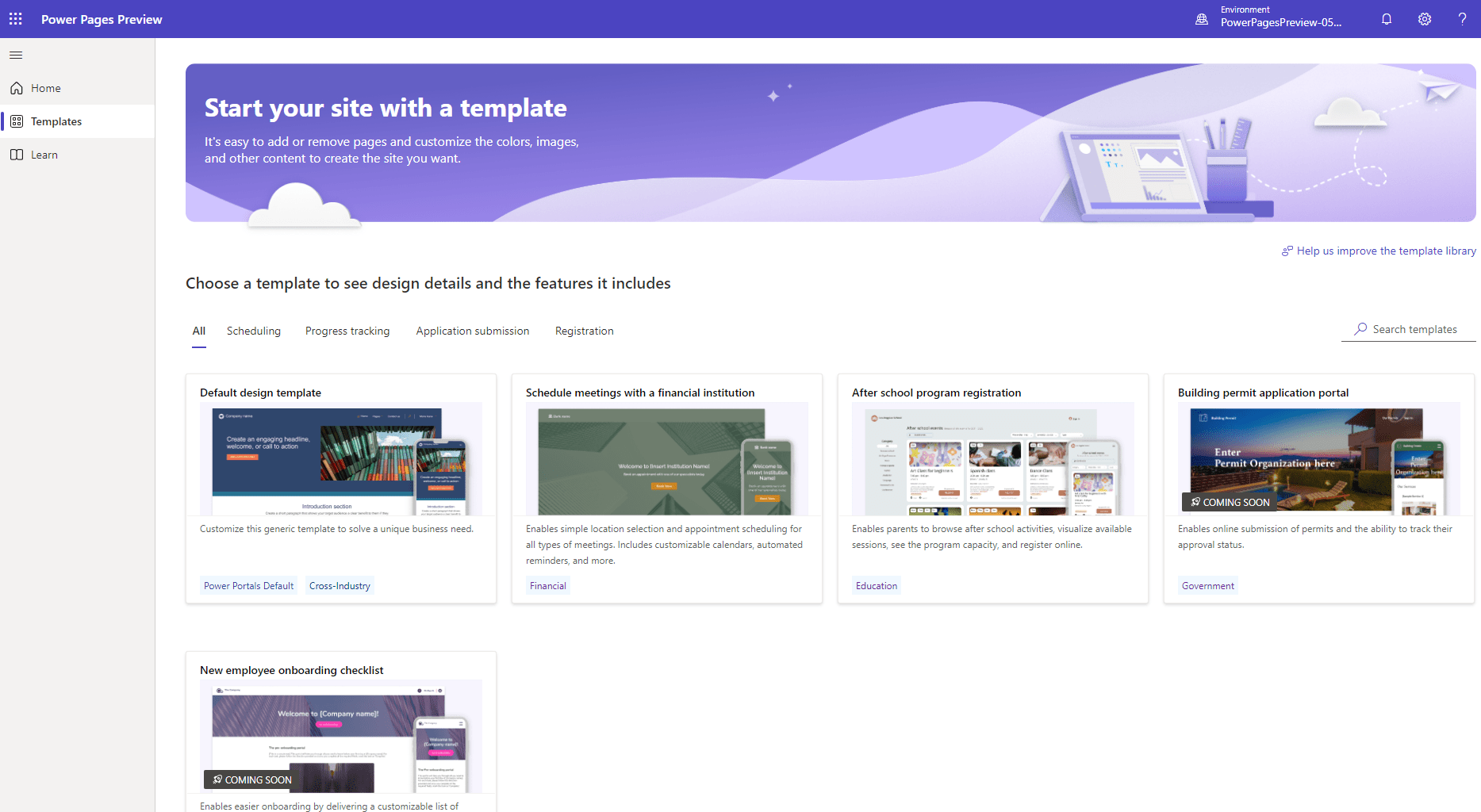
Learn hub
Learn hub is a place where Microsoft gathered information that can help developers work with Power Pages. You can find there links, videos and some other training materials that will help you grow your Power Pages skills! More about templates you can find here: Link
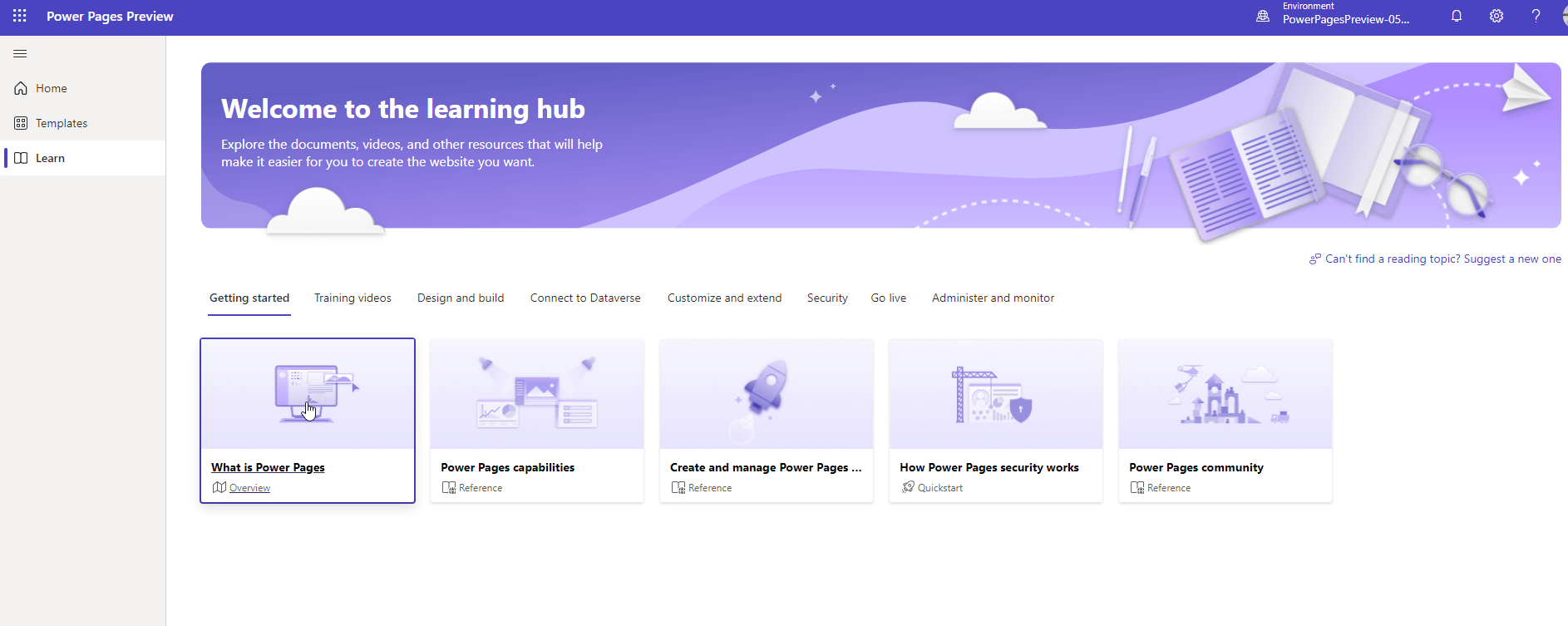
What are Power Pages capabilities
Microsoft says that Power Pages main capability is:
You can quickly create and design professional and secure sites for your business.
Microsoft
What is more Microsoft shows us that Power Pages have more capabilities. And they are:
- Simplified authoring experience for makers
- Design studio
- Responsive rendering
- Advanced development capabilities for pro developers
- Security and governance
- Integration with other Microsoft Power Platform components
Summary
Are Power Pages going to rule them all?

No.
What, why not?!
Power Pages probably (and it is my opinion) are not going to make such a difference as Power BI did in the world. Of course we are getting and upgraded version of Power Apps Portals and it is working just fine but I don’t think that this is enough to move forward some business cases and look differently on a business problems and governance cases.
We have to remember that Microsoft Power Platform is mainly focused on working within your organization! Creating a tool for external users is very interesting thing BUT from my experience I know that with already existing Power Apps Portals we had more problems than it gave us positives and possibilities.
So, it will take awhile for customers to use Power Pages more often that Power Apps Portals and to see this positive change! Another question is how many business cases there will be where Power Pages would be the great fit and … how much will it cost?
For me, I am really curious and hyped for Power Pages, because its gonna be much easier for end users to use web app instead of internal app and bigger clients can use Power Pages to create an app to interact with their customers: gather feedback and new ideas or send some information and questions.
Microsoft must show us real case scenarios when Power Pages (not Power Apps Portals) were successful so we can see this opportunity!
Thank you for your time, and for reading this article. Feel free to rate this article down here and comment if you liked it. If you have any questions feel free to contact me (via contact@poweruniverse.org), but first, you may be interested in joining a Newsletter? Hmm? (Sign up here) If you already did, woow, thanks, thanks a lot 
Via Newsletter I am sharing with you insights of my work, plans for upcoming weeks and knowledge about Power Platform Universe and IT world 
See ya!

Daniel Ciećkiewicz
I am a Senior Power Platform Consultant focused on Power Apps and Power Automate. I also worked as a Team Leader with responsibilities for every Team Member and their development paths.
In my private life I like video games, sport, gaining knowledge and a taste of good Scotch Whisky!
Oh, I almost forgot, I love our Polish Tatra Mountains!