Disable Local Sign In in Power Pages
Daniel Cieckiewicz
What Local Sign In in Power Pages is?
Local Sign In is a Power Pages feature that enables Users to log in to the Power Pages Portal using ASP.NET authentication functionality. The essential thing is that this authentication method is being deprecated – I am writing this article in August 2023. So, I suggest to use it sparingly in your solutions. Microsoft recommends using the Azure B2C authentication method.
If you work with Power Pages, you probably know that authenticated users are stored in Dataverse as Contacts. Unlike Azure B2C, the username and password information is stored directly in the appropriate Dataverse Contact record in the Local Sign In authentication method.
Here is an overview of Microsoft’s article regarding Local Sign In in Power Pages.
Power Pages provides authentication functionality built on the ASP.NET Identity API. ASP.NET Identity is in turn built on the OWIN framework, which is also an important component of the authentication system. Power Pages provides the following services:
- Local (username/password) authentication
- External (social provider) authentication through third-party identity providers
- Two-factor authentication with email
- Email address confirmation
- Password recovery
- Invitation code sign up for registering prepopulated contact recordsMicrosoft
This is what Local Sign In looks like in the Power Pages Portal. We want to turn that off.

How to disable Local Sign In in Power Pages?
There are two possible approaches to disabling Local Sign In in Power Pages.
Identity providers approach
To disable Local Sign In in Power Pages from the Identity Providers tab, open the Power Pages Portal you want to turn off the Local Sign In using link from below. Then click the “Edit” button.
https://make.powerpages.microsoft.com/environments/<Environment ID>/portals/home

In the left menu, go to the “Set up” section, then click on “Identity providers,” and finally find “Local sign in” and disable it, as I showed in the screenshot below. Ready!

Portal Management approach
To start, open the Power Pages Portal you want to turn off the Local Sign In using link from below. Then click the “Edit” button.
https://make.powerpages.microsoft.com/environments/<Environment ID>/portals/home

Now, we wait 🙂

When the things are ready, press the “…” button on the left and choose “Portal Management”.

The new browser tab will be opened. Find the “Site Settings” tab on the list and type “*local*” in the search. We are searching for a Local Sign In configuration line, so we can disable it.
As you noticed – most configurations are stored in a standard Dataverse table and they are managed with a Model-driven App.
A screenshot below should help you out.
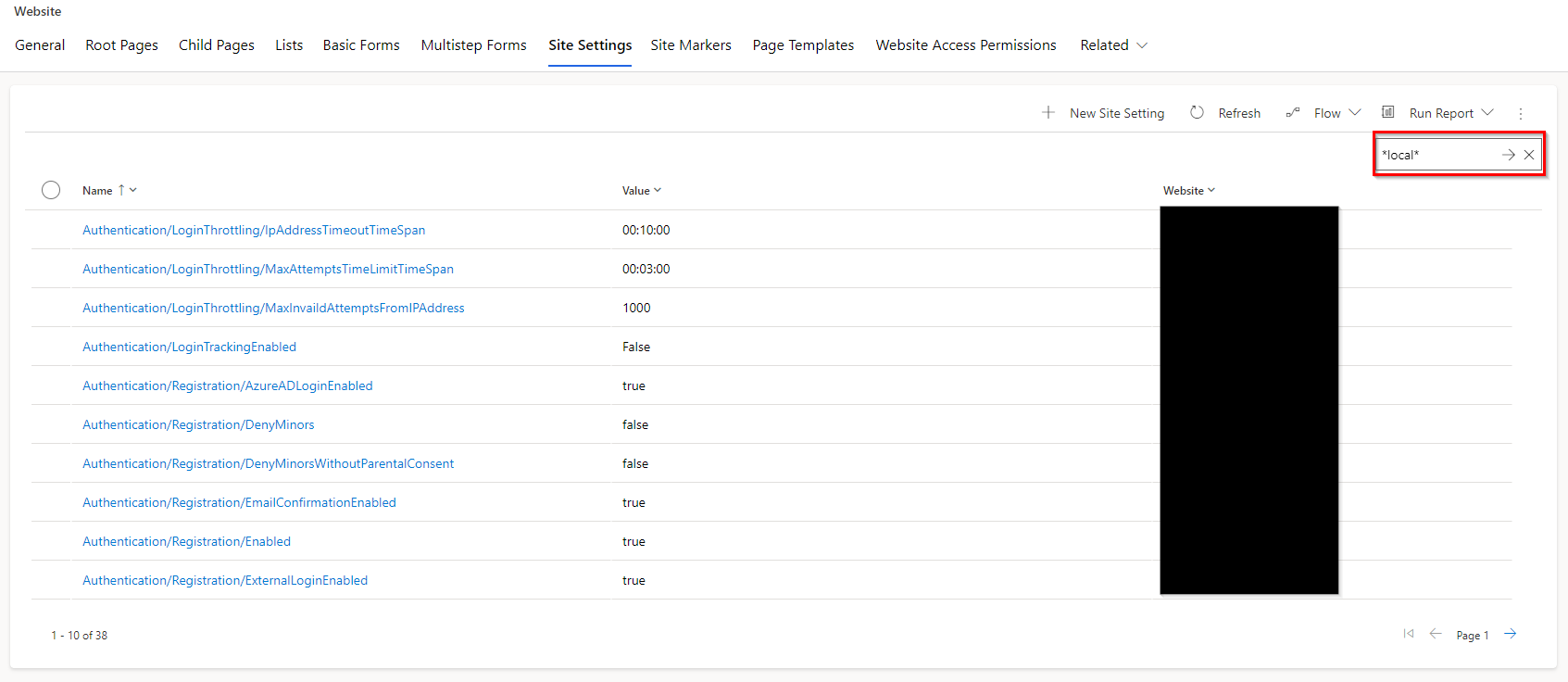
Have it? Awesome. The “LocalLoginEnabled” row is the one we are looking for. It is probably set to “True” if nobody disabled that already. We must set the “Value” to “False.” This will disable the Local Sign In in Power Pages – for the current portal.
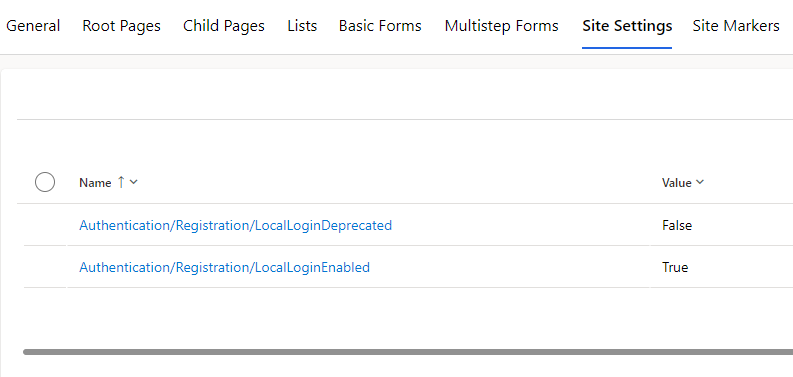
Open the record by clicking on the link and change “Value” from “True” to “False.” Then click “Save and Close”.
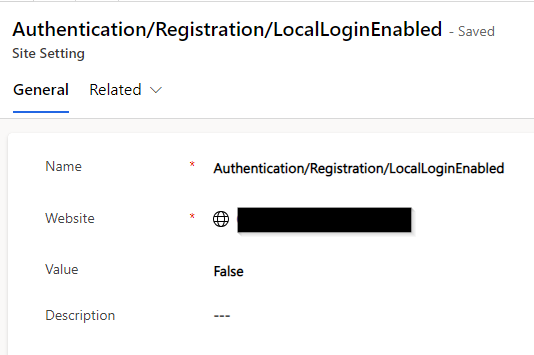
Let's test it!
It’s done! If you want, you can check if the changes are there. To do that, go back to the Power Pages Portal and click “Sync” and then “Preview”. It will open the Power Pages Portal for you.

Click “Sign In”.

Verify that the “Local Sign In” button is gone and unavailable in the Power Pages Portal.

Summary
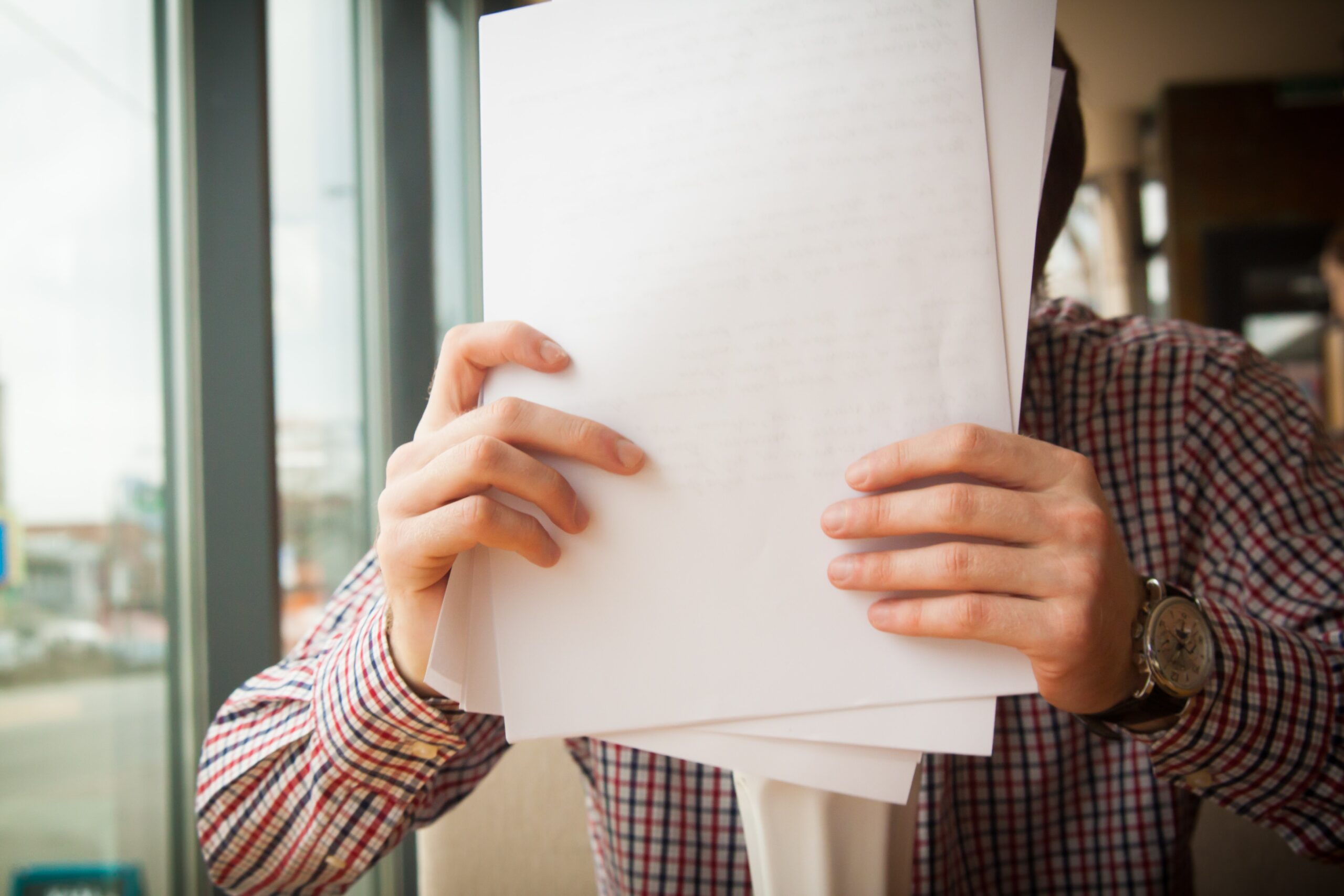
This is very straightforward. After writing this article, my main concern is that the configuration regarding the Power Pages Portal is stored in a Dataverse table and is accessible from the Model-Driven app. This is not the best practice, to say the least. I hope it will evolve and we will have a more reasonable Administration Center for such configurations.
So, finally, we are at this point where I should thank you for your time and for reading this article. Feel free to rate this article and comment if you liked it. If you have any questions, feel free to contact me (via contact@poweruniverse.org), but first, you may be interested in joining a Newsletter. Hmm? (Sign up here) If you already did, wow, thanks, thanks a lot.
Via Newsletter, I am sharing insights into my work, plans for upcoming weeks, and knowledge about the Power Platform Universe and the IT world. If you are interested, feel free to join! I am going to send the latest Newsletter to everyone who enters!
See you!

Daniel Ciećkiewicz
I am a Senior Power Platform Consultant focused on Dataverse, Power Apps, and Power Automate. I was also a Team Leader responsible for the Power Platform Team and their development paths.
In my private life, I like video games, sports, learning & gaining knowledge, and a taste of good Scotch Whisky!
Ooo, I almost forgot, I love our Polish Tatra Mountains!

Power Apps Licensing Explained
Power Apps Licensing – this is something every Power Platform expert must know. In this article I will walk you through the cons and pros of available plans.

Understand Delegation in Power Apps
In this article I will walk you through delegation in Power Apps and I will show you many interesting concepts how to work with delegation and understand Delegation in Power Apps!

Connection vs connection reference in Power Platform
In this article I will tell you what is the difference between connection and connection reference in Power Platform. It is very good to know the advantages.

Overview of a Tenant Isolation in the Power Platform
What is Tenant Isolation in the Power Platform? How does it work and how do you know it will be good for your organization? Check the article!

The most interesting Power Platform features of 2024 – Wave 1 update
Do you want to know what updates are coming in 2024? This article will tell you more about incoming updates for Power Platform in Wave 1.

Use a Service Principal to run Dataverse actions in Power Automate
Do you want to learn how to use a Service Principal to work with Dataverse actions in Power Automate? This article is for you. Check it out.