When you don't need Power Apps premium license?
Daniel Cieckiewicz
Power Apps premium license - what is it?
I wrote many articles in this blog regarding Power Apps licensing and premium features overall. The best one so far are: Updated Power Apps Licensing Overview & Power Apps Licensing Explained. Moreover, I wrote an article discussing situations in which the Power Apps premium license is required. You can check it here: Power Apps premium features and when you need a license.
I will shortly explain the Power Apps premium license if you need to become more familiar with this topic. Power Apps premium license is permission to utilize premium features of Power Apps and Power Automate. There are different types of licenses—from Power Apps per User license plan to Power Apps per App plan and Pay-as-you-go plan. I discussed them extensively in this article: Power Apps Licensing Explained.
Power Apps premium features are:
- premium connectors,
- custom connectors,
- premium data sources like Dataverse or SQL Server
- Model-driven Apps (because they are based on Dataverse, which is a premium connector)
- Dynamics 365
So, if you plan on working with those, be sure to save some money because those are costly.
Here are three screenshots showing the licensing model for Power Apps.
This is the brand-new licensing model (as for August 2023):
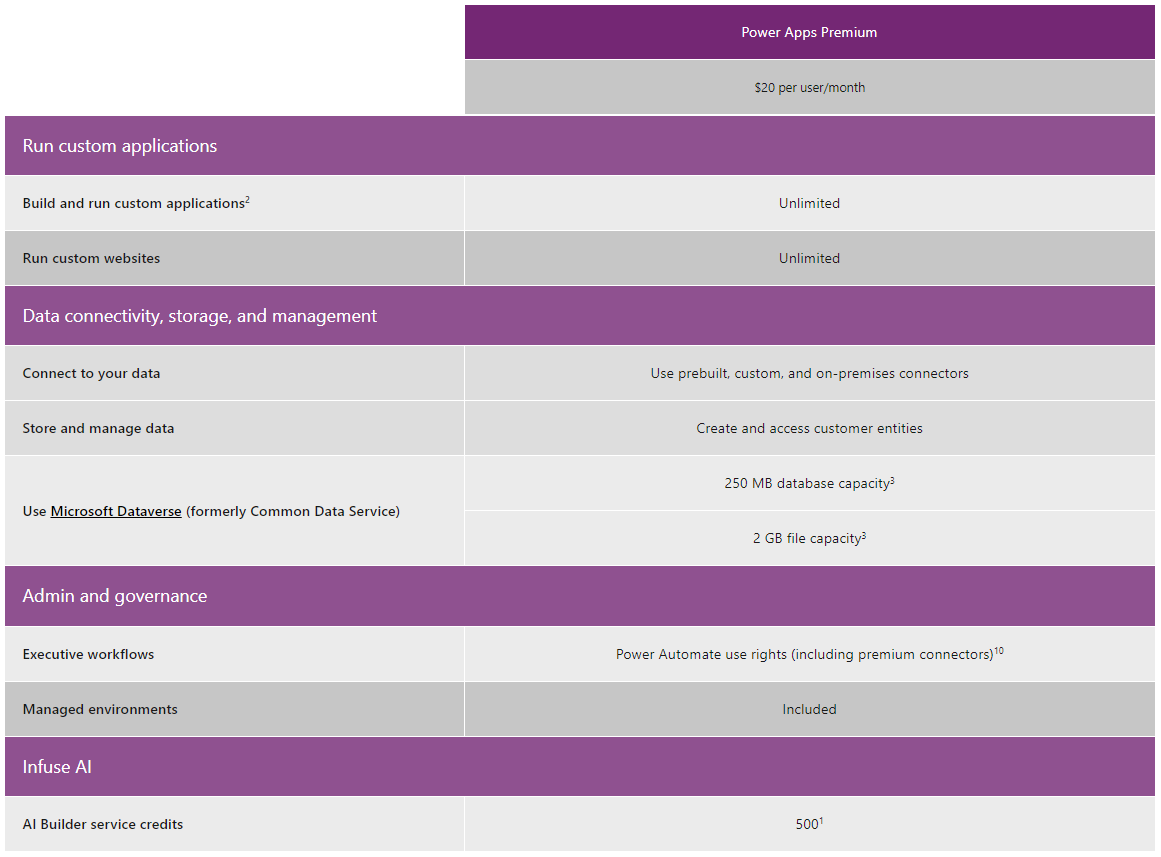
This is the old licensing model (as for August 2023):
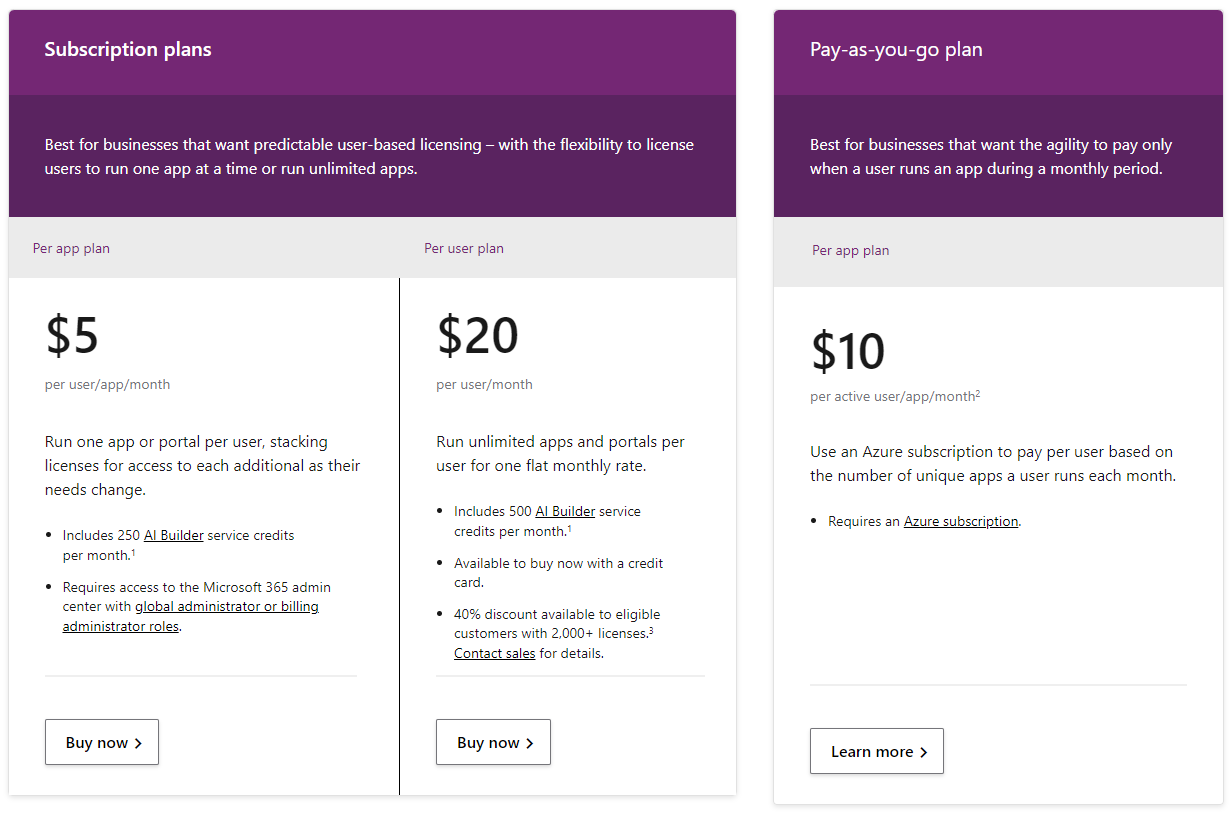
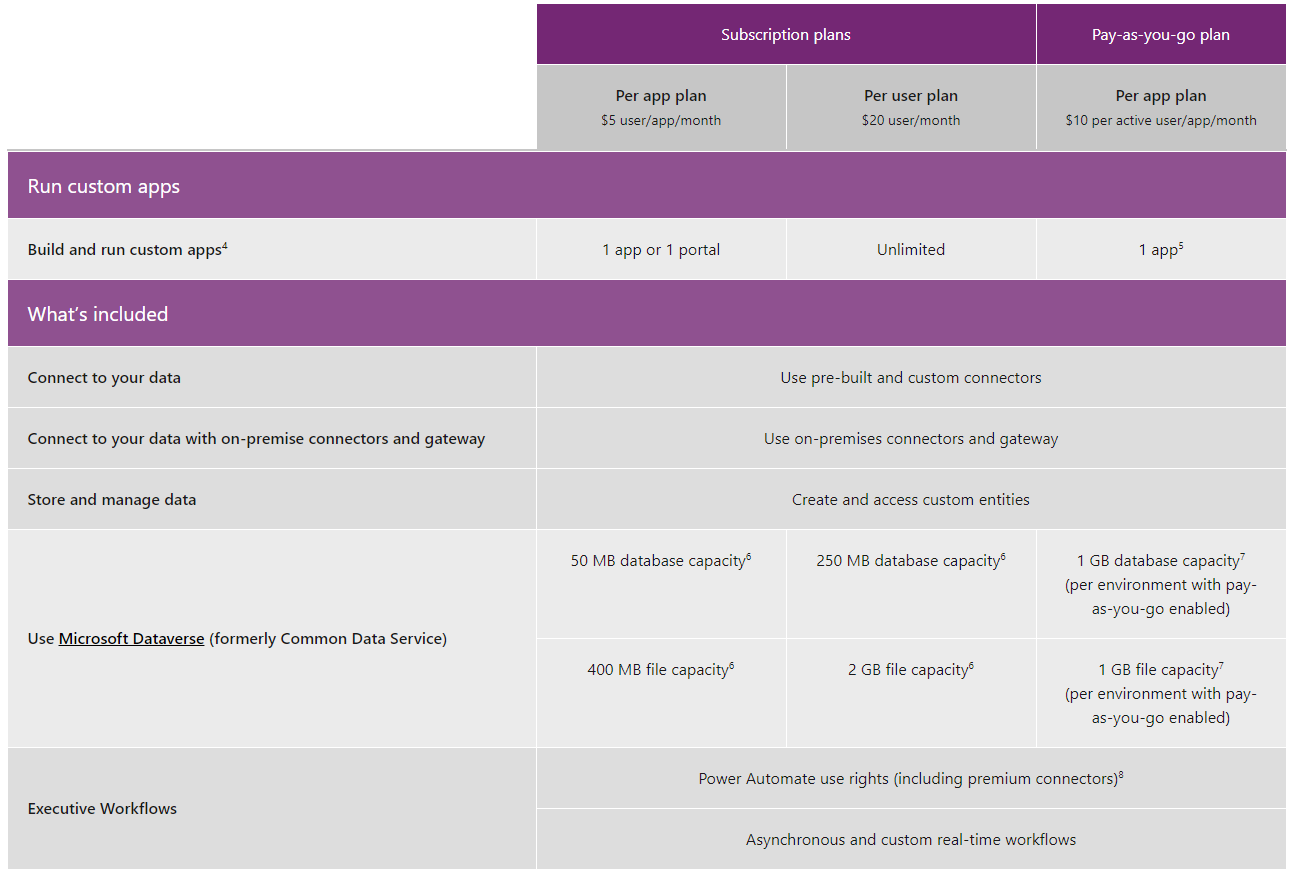
Now, let’s jump into the main topic of this article, which is..
When do you not need a license?
! Please be aware that those are the most common scenarios I chose. The list is not complete. Moreover, we are talking here about Power Apps premium license and Power Apps premium features. So, I assumed that you have Microsoft 365 license assigned that allows you to work with Power Apps and Power Automate.
Let’s start!
Working with SharePoint or Excel
Excel is a free data source and utility application that can be used without a Power Apps premium license. I don’t recommend this application as a data source for Power Platform because implementing security or any best practices will be rough. But people are used to using this, and very often, it doesn’t matter if security is in place. I am a massive protagonist of security, best practices, and efficiency when discussing Power Platform applications. You don’t need any Power Apps license to work with Excel.
As for SharePoint, it is the most common data source of them all. Why? It’s free! Haha. We could end this debate here, but I want to add more things. SharePoint is a very good data source for Power Apps – for Power Apps Canvas Apps mainly, and you can implement security factors there as well, like Row Level Security. You can create groups and manage security at the top level. What I don’t like in SharePoint is that many projects do not assume that any security will be required. Very often, in estimations and sales documents, security implementation is ignored. But it’s free; you don’t need a license to work with it. You just need a site and time.
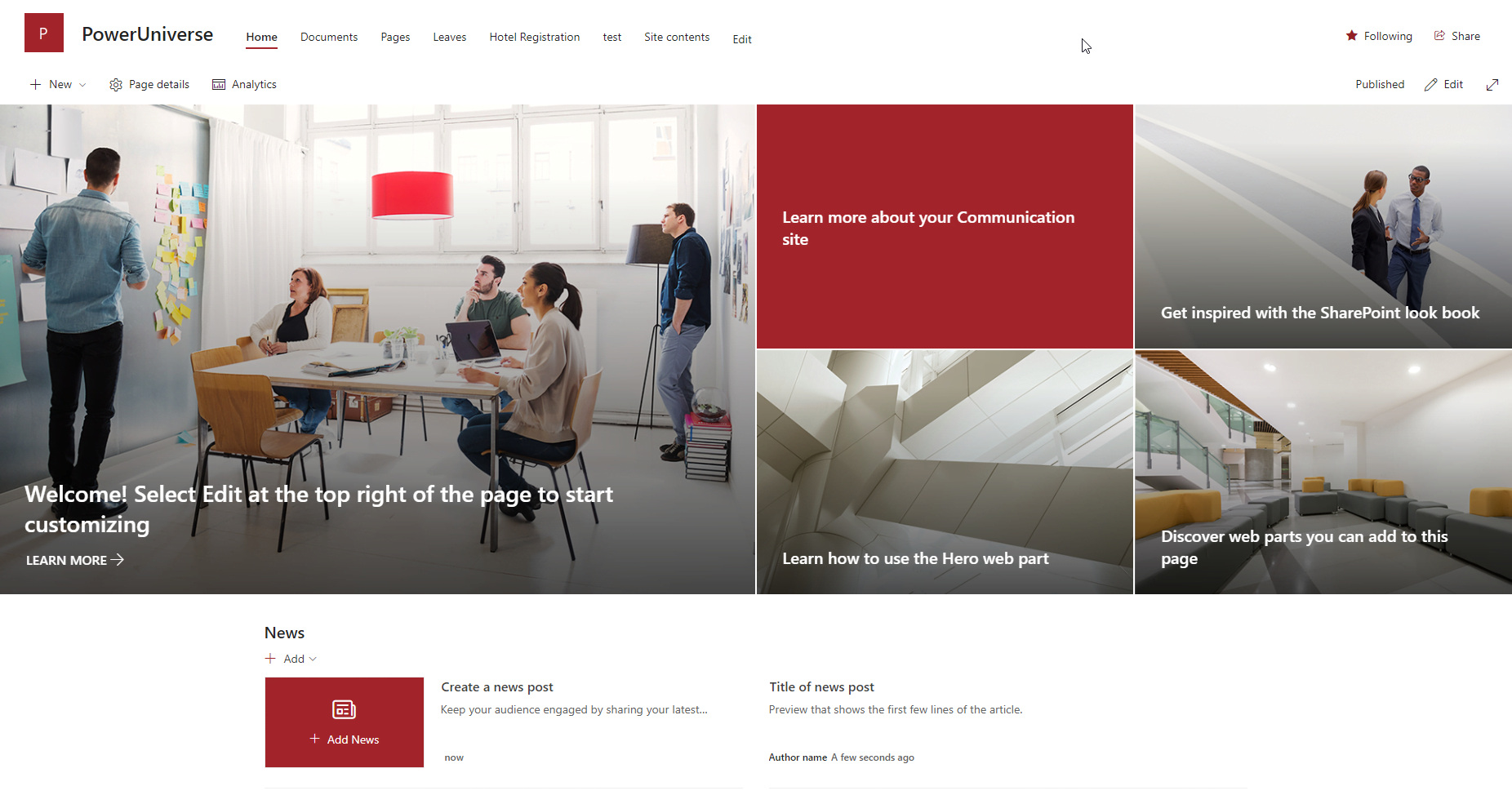
How about Power Platform Solutions?
You don’t need Power Apps premium license to work with Power Platform Solutions. It’s the free utility of Power Platform that is widely accessible from the Power Apps Maker Portal and not only. I know that Solutions utilize Power Apps’ premium feature, which is Dataverse, but as long as you don’t use any custom Dataverse tables, a premium license isn’t required.
But you may need a Power Apps premium license to gain extra space to create new environments and increase capacity. If you work with solutions, you probably need to import them somewhere. So, if this is your goal, you will need some licenses to guarantee some required database capacity.
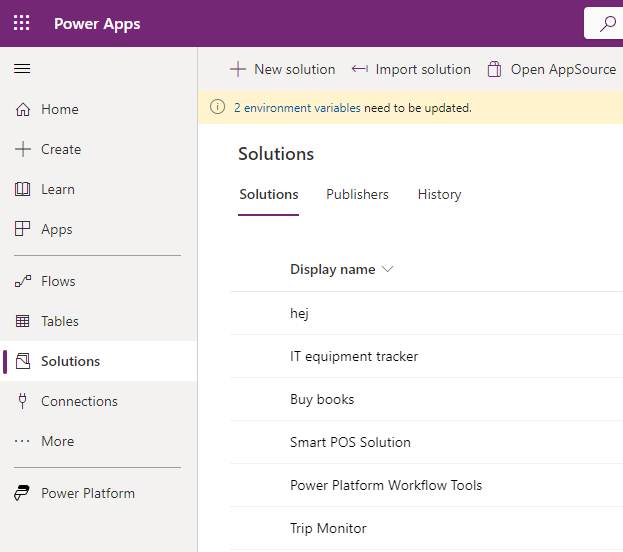
I want to create an Approval process. Do I need a Power Apps premium license?
No! The approvals connector is free. You can utilize it in both Power Apps and Power Automate. This connector is very popular because, with the use of this connector, you can automate almost every business process requiring approvals. And it’s easy to implement. There are some limits, of course, but this connector is generally handy. I wrote an article about creating an approval process based on this connector: Send Approvals using Power Automate.
You can learn more about this connector by clicking this link – Approvals – and reading the article.
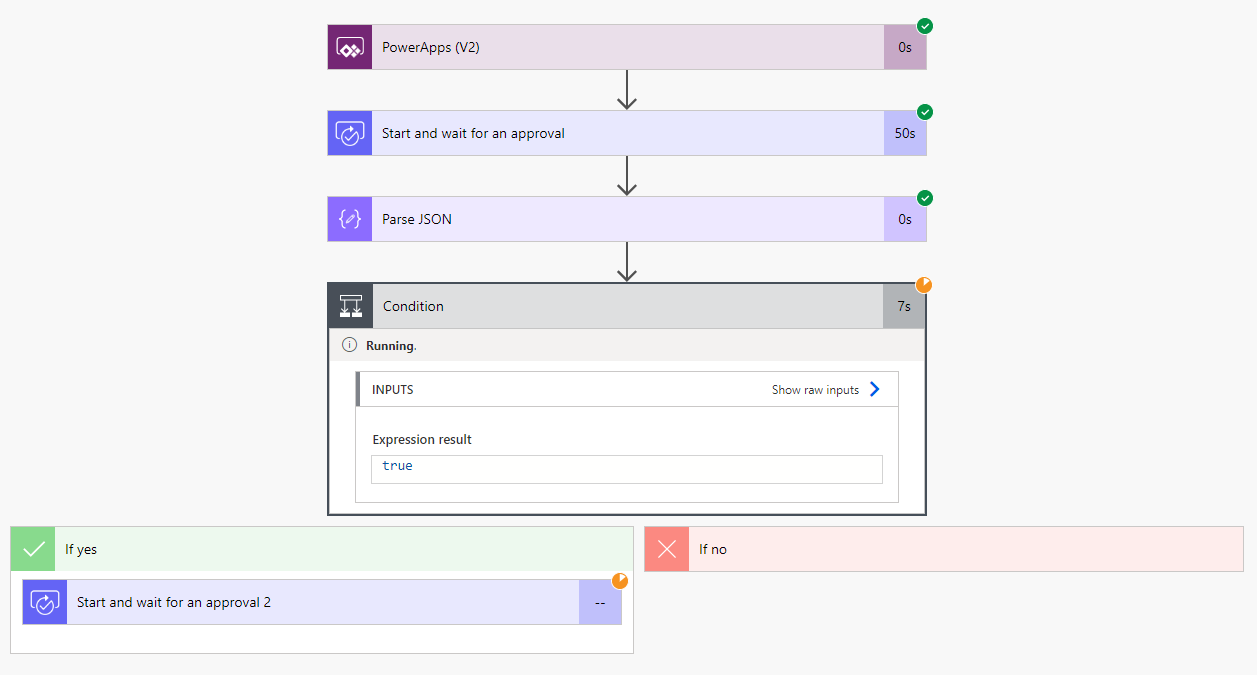
Do Power Platform Admins need a license?
No! Power Platform Administrator doesn’t require a license because Power Platform Admin Portal is accessible without a Power Apps premium license. This is excellent information if administrators need to build applications themselves and administer them.
But, as you might think, Power Platform Administrator administrates Power Platform, and one of those responsibilities is creating environments and managing licenses. In those examples, as mentioned before, you will need capacity for new environments on your tenant so that some rights will be required.
To summarize, you can access Power Platform Admin Center as a Power Platform Admin, and you don’t need Power Apps Premium license to administrate.
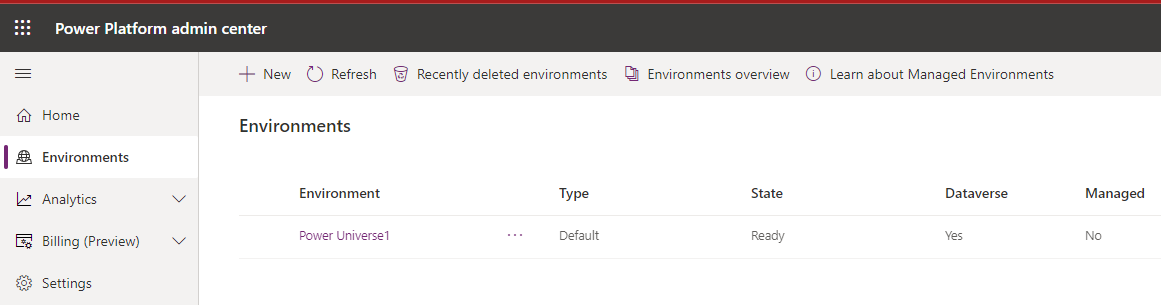
Do I need a license to work with Power Apps Designer?
Did you know that you don’t need Power Apps premium license to work with Power Apps premium connectors in Power Apps Designer? You must have a license assigned when you work with the application as a User when you run it. But you don’t need a license to create and edit an application in Power Apps Designer.
If you use premium connectors in an App, Model-driven App, or Canvas App, all Users will need a license, and this is very tricky, but you don’t need it to create those. You can create your Canvas Apps and use premium features, modify it, test it in the Designer, and no license is required.
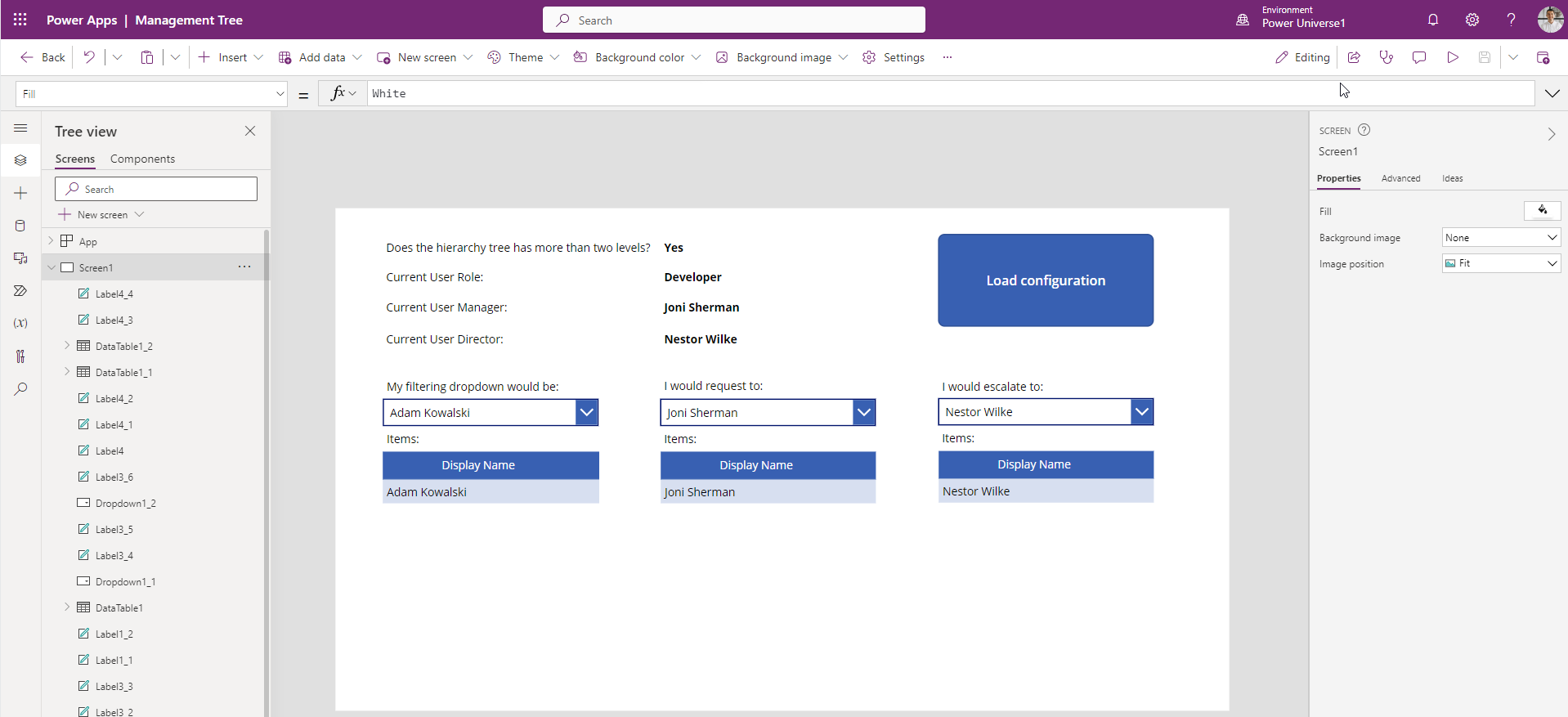
Working with Power Automate free actions and triggers
If you have Microsoft 365 license assigned that allows you to work with Power Automate – all free actions and triggers are there for you to use. You don’t need any Power Apps or Power Automate license to work with free connectors in Power Automate.
Power Automate free connectors don’t have a “diamond” icon next to them. They are easily recognizable. They can be accessed via the “Standard” tab in the Power Automate actions window.
! Remember that if you create an automated or scheduled flow and you use premium connectors there, the owner of the flow must have Power Apps or Power Automate premium license assigned because those flows always run in the context of the Owner of the flow. You can read more about this here: Who needs to purchase a premium license?
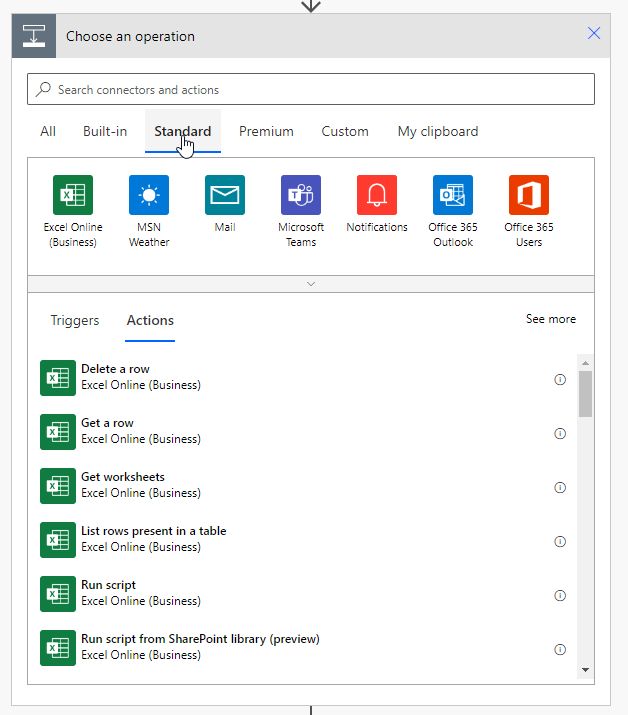
Working with Dataverse for Teams
Dataverse for Teams is a particular topic. I will write an article about this, but in short, Dataverse for Teams is a feature that enables you to utilize some of the Dataverse features directly in Teams so that you can create apps, flows, and chatbots in Teams. You don’t need to go to make.powerapps.com to create an app with Dataverse for Teams. You need Teams account, a Team’s group, and a capacity for Dataverse for Teams Environments in Power Platform. Then you can play with this option.
! Remember that Dataverse for Teams Environments takes the capacity of your tenant, and it is 2GB of storage per environment, so you need plenty of free space to work with Dataverse for Teams. And this is enabled for users by Default – so be extra careful and put Governance on top of this and manage it wisely. You can learn more about this here: Capacity limits.
Working with Dataverse for Teams is license-free – you need a regular Microsoft 365 license and are ready to go. No Power Apps premium license is required.
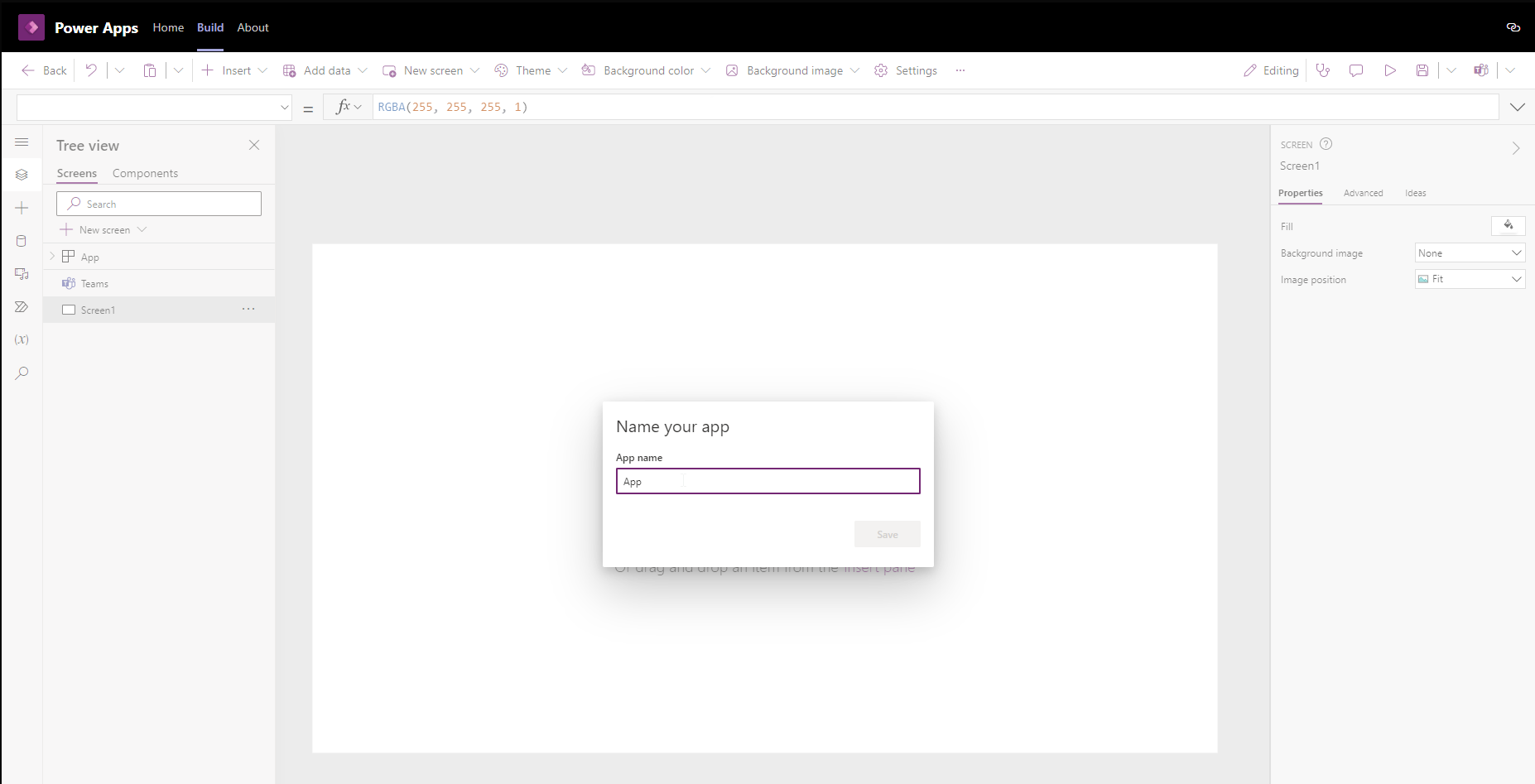
Working with free connectors in Power Platform
This is the last but definitely very important topic – free connectors. You can work in Power Apps and Power Automate with free connectors without Power Apps premium license. It’s obvious, I know, but I really wanted to add this to the list.
Where can you find those connectors to plan your work and to see if your business scenario can be covered with Power Platform?
Check the screenshot below and find out for yourself! If the connector is a “Standard” type and doesn’t have a “Premium” icon next to it, you can use it freely in Power Apps and Power Automate.
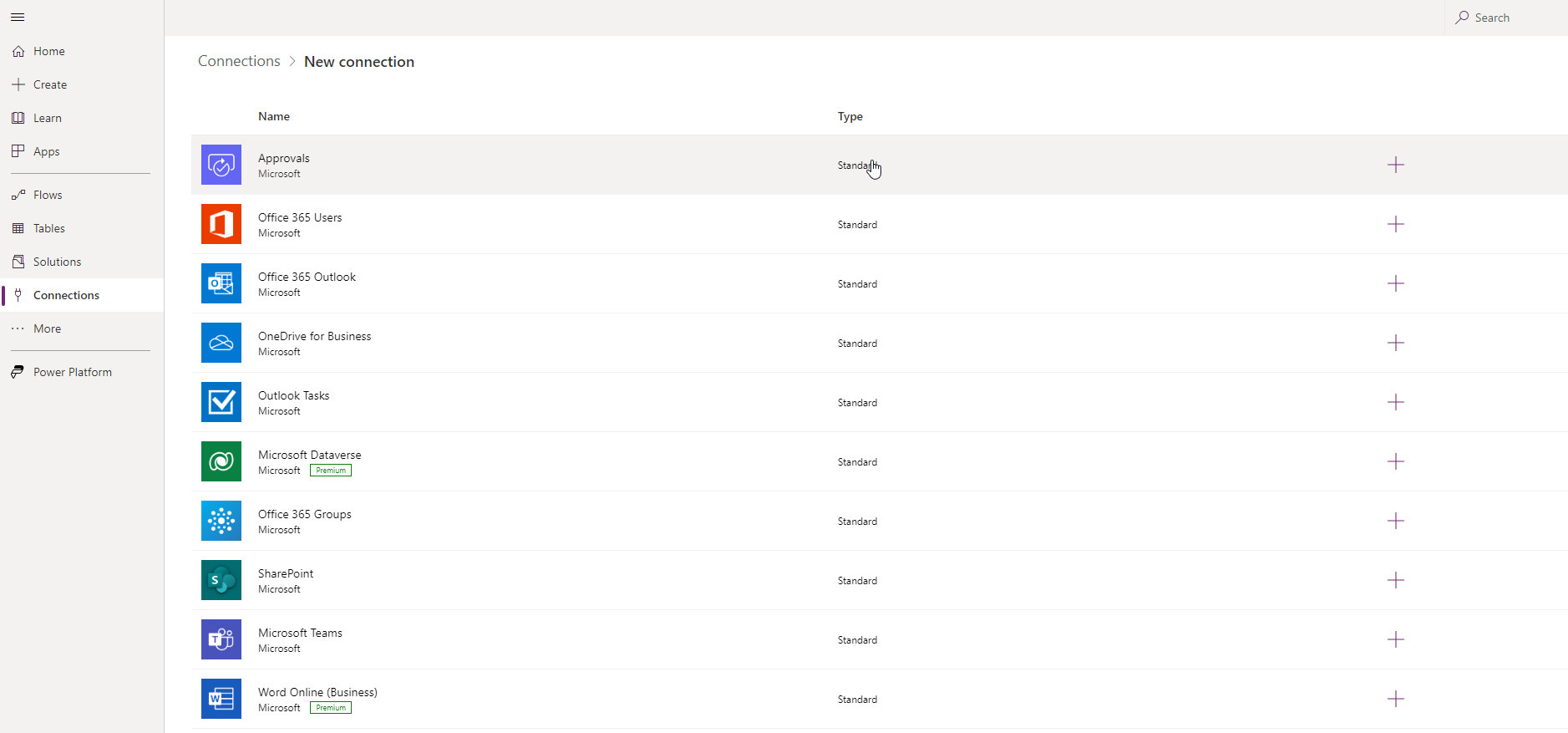
Summary
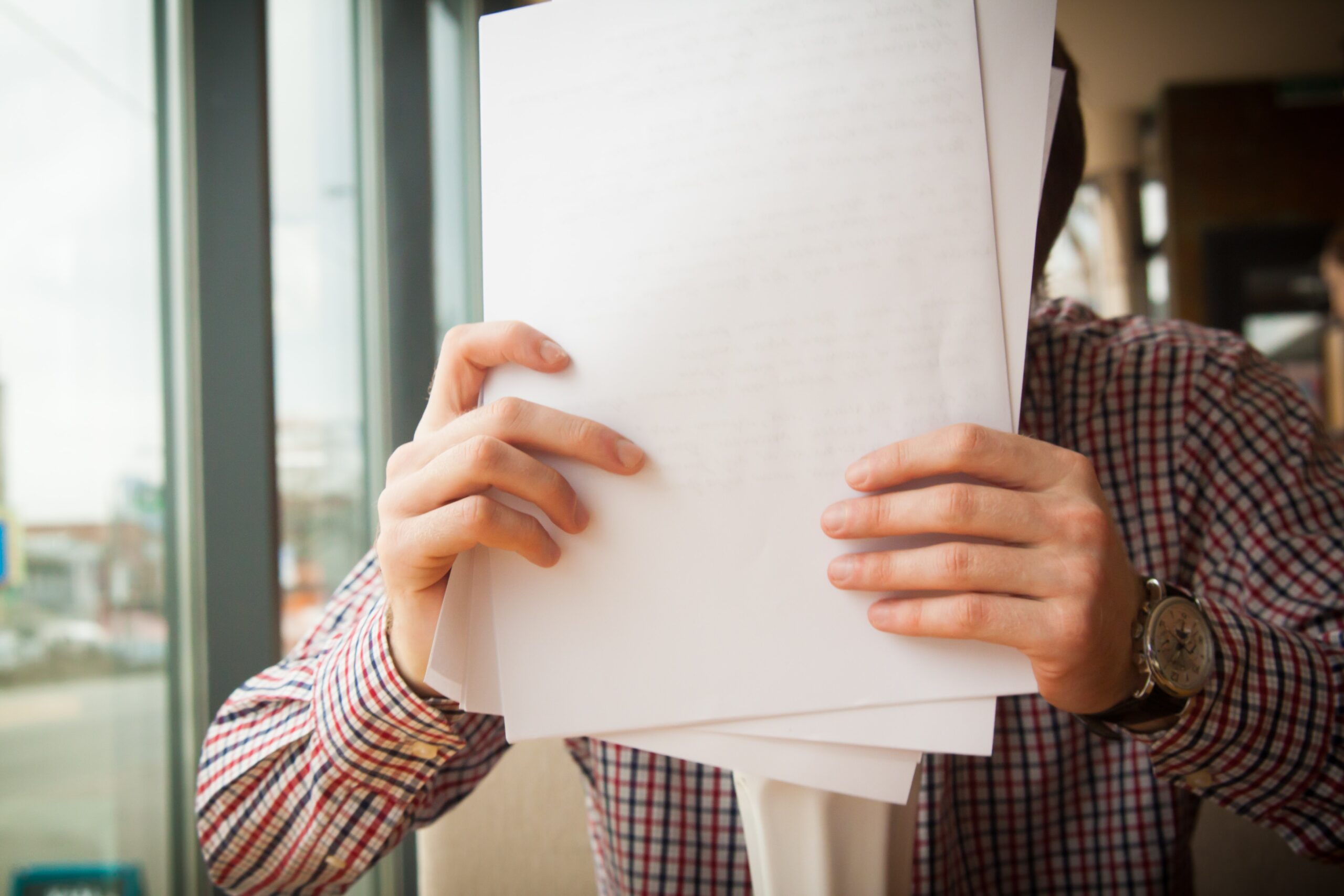
Free connectors, Power Apps Designer, or Power Platform Solutions are the features of Power Platform where you don’t need Power Apps Premium license. You can cover many different business scenarios and never pay a cent for a Power Apps premium license. We often want to save money on licensing, and I hope this article helped you verify your idea and if Power Platform is a good fit for it.
So, finally, we are at this point where I should thank you for your time and for reading this article. Feel free to rate this article and comment if you liked it. If you have any questions, feel free to contact me (via contact@poweruniverse.org), but first, you may be interested in joining a Newsletter. Hmm? (Sign up here) If you already did, wow, thanks, thanks a lot 
Via Newsletter, I am sharing insights into my work, plans for upcoming weeks, and knowledge about Power Platform Universe and the IT world. If you are interested, feel free to join! I am going to send the latest Newsletter to everyone who enters!
See you!

Daniel Ciećkiewicz
I am a Senior Power Platform Consultant focused on Dataverse, Power Apps, and Power Automate. I was also a Team Leader responsible for the Power Platform Team and their development paths.
In my private life, I like video games, sports, learning & gaining knowledge, and a taste of good Scotch Whisky!
Ooo, I almost forgot, I love our Polish Tatra Mountains!

Power Apps Licensing Explained
Power Apps Licensing – this is something every Power Platform expert must know. In this article I will walk you through the cons and pros of available plans.

Understand Delegation in Power Apps
In this article I will walk you through delegation in Power Apps and I will show you many interesting concepts how to work with delegation and understand Delegation in Power Apps!

Connection vs connection reference in Power Platform
In this article I will tell you what is the difference between connection and connection reference in Power Platform. It is very good to know the advantages.

Overview of a Tenant Isolation in the Power Platform
What is Tenant Isolation in the Power Platform? How does it work and how do you know it will be good for your organization? Check the article!

The most interesting Power Platform features of 2024 – Wave 1 update
Do you want to know what updates are coming in 2024? This article will tell you more about incoming updates for Power Platform in Wave 1.

Use a Service Principal to run Dataverse actions in Power Automate
Do you want to learn how to use a Service Principal to work with Dataverse actions in Power Automate? This article is for you. Check it out.
I have only free connectors but still users asked for license