Updated Power Apps Licensing Overview
What is a Power Apps Premium license?
Power Apps Premium is a licensing tier within Microsoft Power Apps, which enables you to leverage the premium low-code features of the Power Platform. These features encompass:
- Premium connectors for Power Apps and Power Automate, such as Azure Blob Storage and MS Word.
- Premium data sources, including Dataverse and SQL Server.
- Expanded tenant database and file capacity.
- Support for data-oriented applications like Model-driven Apps.
- Additional AI Builder Credits.
- Power Pages allow you to create custom websites for exposing internal data.
This licensing tier offers an array of enhanced capabilities for users looking to harness the full potential of Microsoft Power Apps.
Before, the Power Apps Premium license was called the Power Apps per User license. Microsoft has since rebranded the Power Apps per User license and made a few adjustments to refresh it. However, these changes are not groundbreaking in terms of revolutionizing Power Apps licensing.
Microsoft has chosen to license users, specifically Citizen Developers, rather than individual solutions. As a result, the Power Apps pay-as-you-go and Power Apps per App plans have been removed from the official licensing model, even though they may still be available in your Microsoft 365 tenant.
In 2022, I authored a comprehensive article on the Power Platform Universe, which delves into the Power Apps licensing model. You can access the article via this link: Power Apps Licensing Explained. In this article, I provide an in-depth exploration of the Power Apps Licensing model, including its pros and cons, simulations, calculations, and a thorough analysis of licensing. It’s the ideal resource if you want to understand how the licensing model appeared before the recent changes.

What should you know about Power Apps Premium?
The name
Obviously! We have a new Power Apps per User premium license name, which is: Power Apps Premium.
Cost
The cost remains unchanged at $20 per license, which translates to $20 per user. If your company purchases a substantial number of licenses, such as 1000 or more, you may be eligible for a discount.
Power Apps premium features
Speaking of Power Apps Premium, this license empowers you to unlock the full potential of the Power Platform, particularly Power Apps. With it, you can create Model-Driven Apps, collaborate with Dataverse, and seamlessly integrate premium connectors into your apps and workflows. You gain the ability to work with Dataflows and various connectors, allowing you to consolidate data from diverse sources into the Power Platform. Furthermore, you can construct comprehensive data models. There are numerous capabilities beyond what I can currently describe. I encourage you to explore them firsthand!
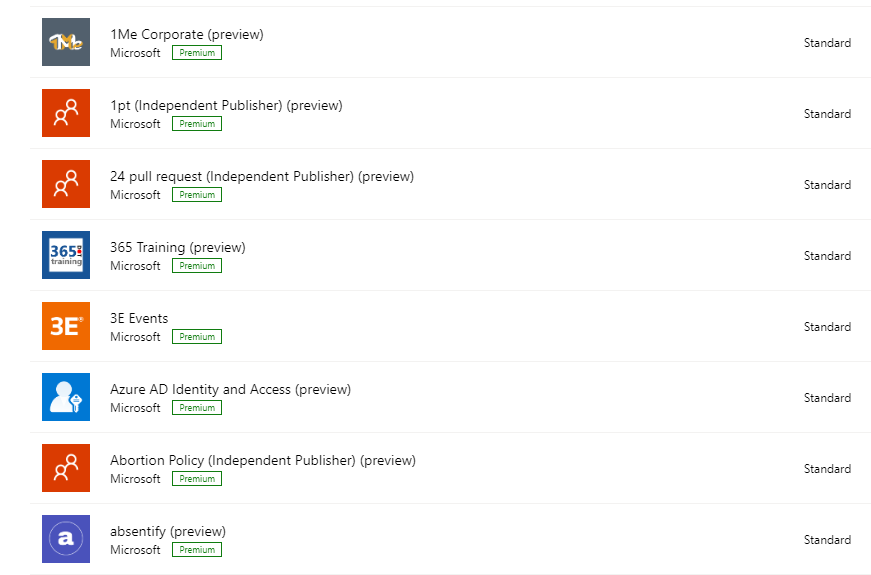
Power Automate premium features
Not everything can be addressed solely through Power Apps; Power Automate flows are their indispensable companion. They excel at automation — nothing more and nothing less. Power Automate flows are the lifeblood of the Power Platform. The premium features of Power Automate, encompassing actions and triggers, become accessible when you assign a Power Apps Premium license to your account. This has been the case from the outset, and I trust it will remain so in the future.
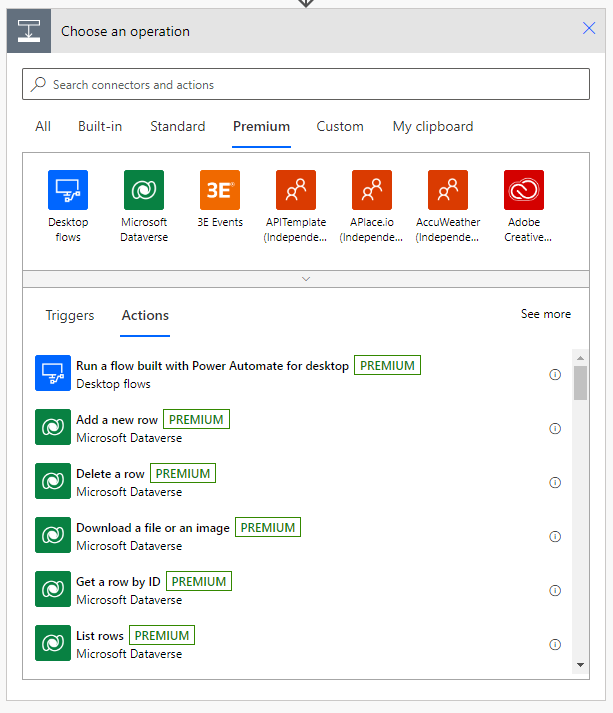
Unleash the full potential of Dataverse
Dataverse is a premium connector, and quite often, it serves as a compelling reason to acquire a Power Apps Premium license. If you intend to develop Model-driven Apps and work with Canvas Apps using Power Platform data sources, Power Apps Premium is essential for your company.
Dataverse offers numerous features that are superior to other data sources such as SharePoint, including an extensive array of security measures, as well as the ability to manage relationships, option sets, and business rules.
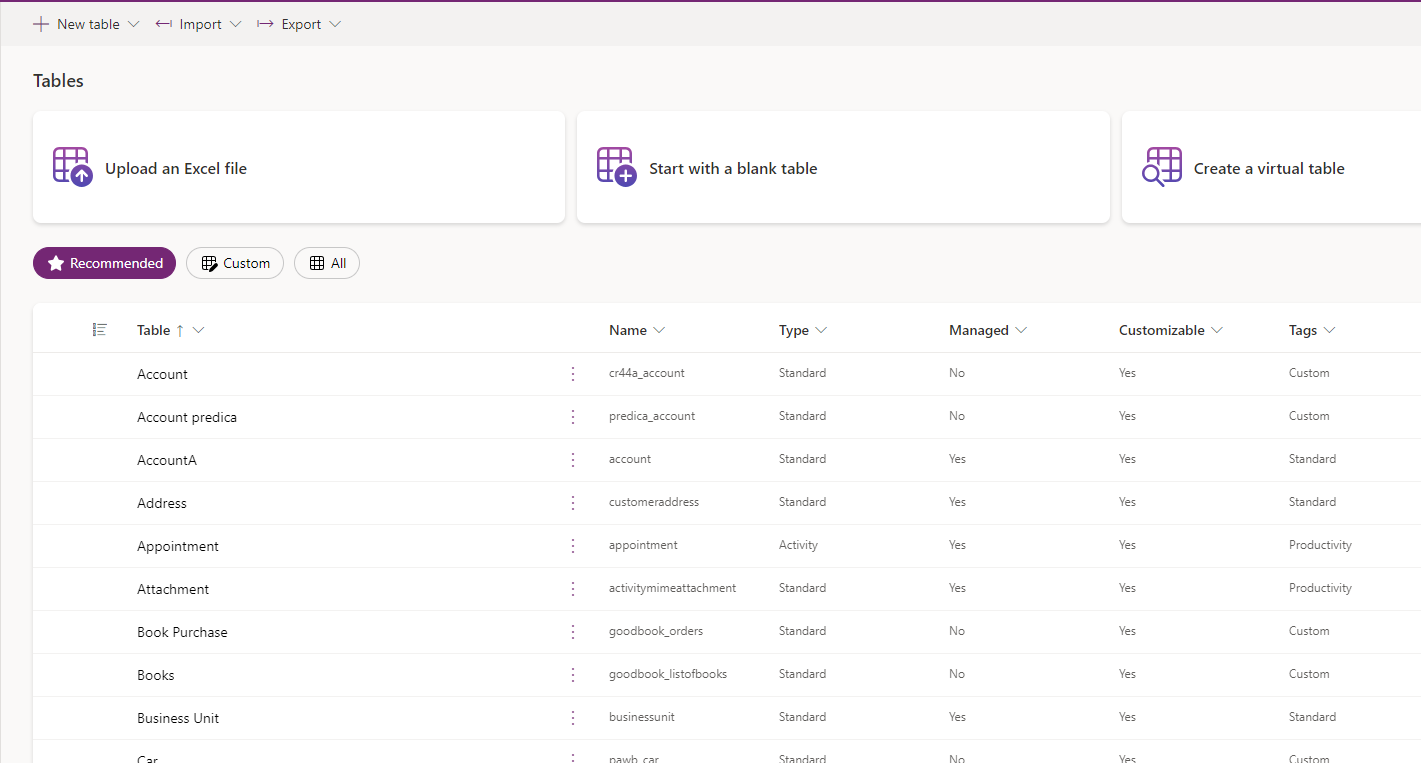
Additional Database and files capacity
Each Power Apps Premium license offers additional database and file capacity, providing 250 MB of database capacity and 1GB of file capacity. This capacity is calculated at the tenant level. So, if you purchase multiple licenses for one team, it can also be utilized by other teams to create new environments or store large amounts of files and data.
What’s crucial to understand is that a Power Apps Premium license does more than grant access to additional Power Platform features; it also provides you with other bonuses, such as increased capacity.
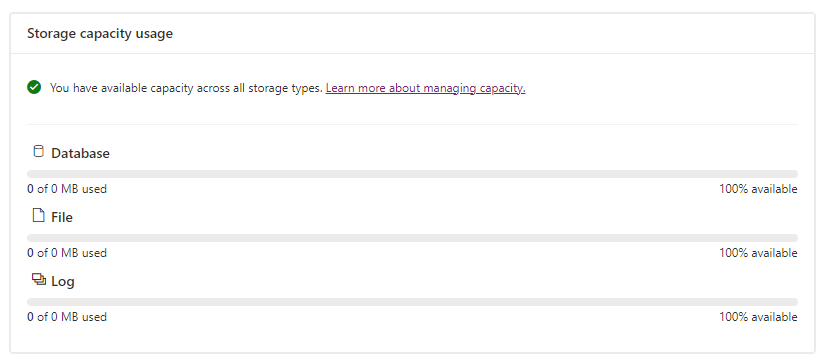
Custom connectors
A custom connector establishes a connection to a custom application, server, or web service that Microsoft does not officially support. It comes in handy when you need to link up with a resource unavailable through a standard connector. In such cases, you can develop your custom connector to interact with the desired application and fetch the required data.
There are no restrictions on the number of custom connectors one can create. Therefore, a Power Apps premium license user can generate as many custom connectors as needed.
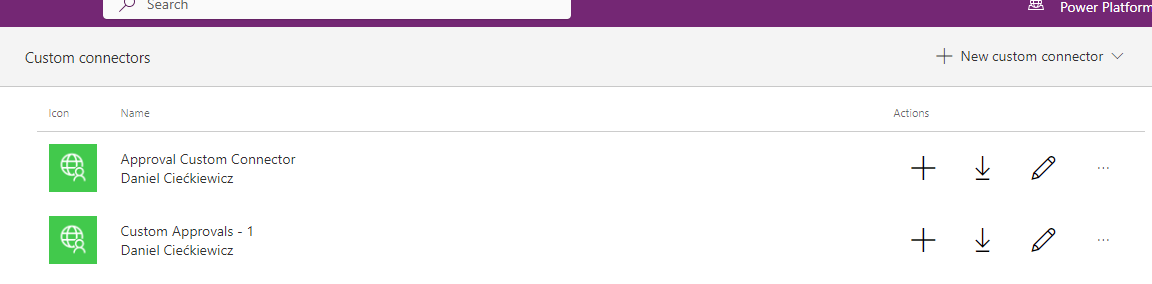
Managed Environments
Managed Environments encompass a set of capabilities designed to empower administrators in efficiently overseeing Power Platform on a larger scale, providing enhanced control and insights while reducing administrative effort. Admins can leverage Managed Environments across all types of environments.
It is crucial to remember that only licensed users are permitted to operate within Managed Environments in the Power Platform. This implies that every user utilizing any Power Apps, Power Automate, Power Virtual Agents, or Power Pages component environment must possess full licenses.
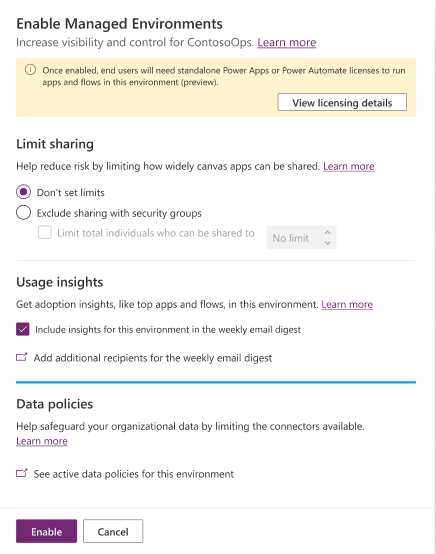
AI Builders credits
AI Builder credits are the essential resource for all AI-related tasks within the Power Platform. These credits are expended during various activities in AI Builder, such as the creation, training, and publishing of AI models and when executing predictions or conducting form processing within Power Automate.
Each Power Apps Premium license contributes 500 credits to your tenant’s allocation.
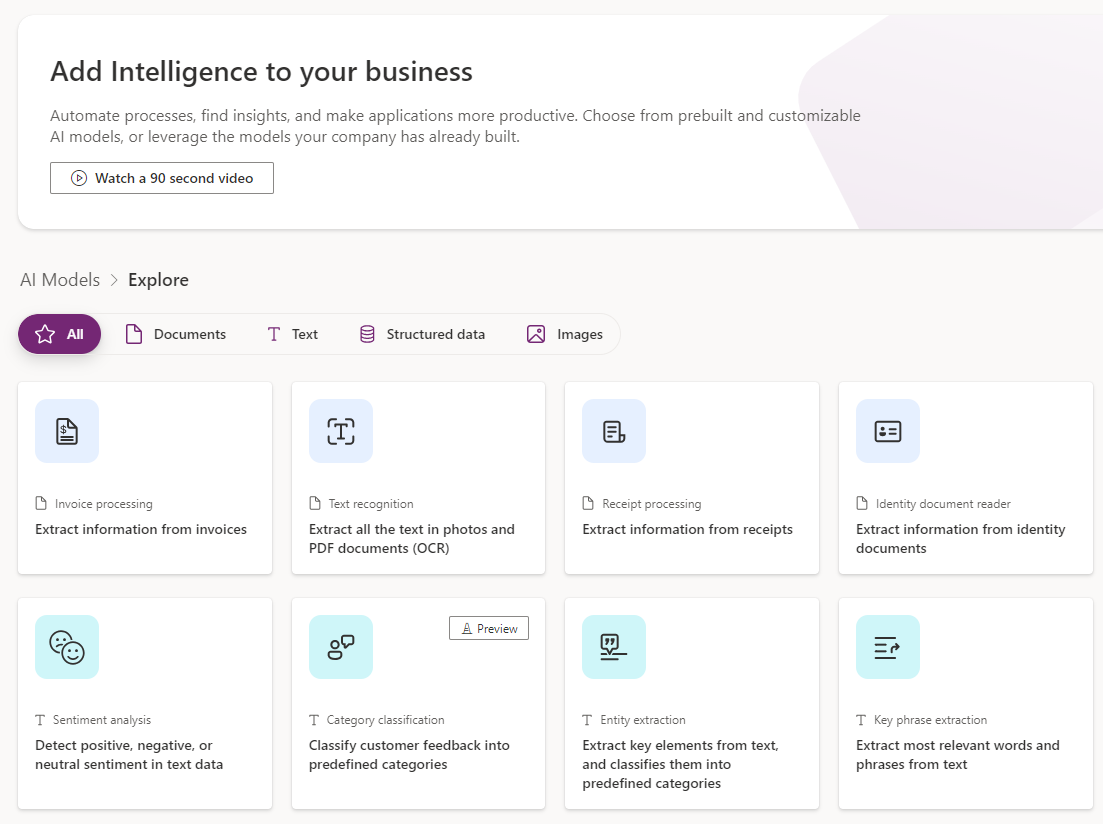
What about other Power Apps licenses?
You probably noticed that Power Apps per App and pay-as-you-go variants are gone from the licensing model, even though they are still available in Microsoft 365. Moreover, they are still relevant and can be purchased before the change.
I know that the Power Apps per App plan can still be bought – this type of license is still available on my tenant, at least.
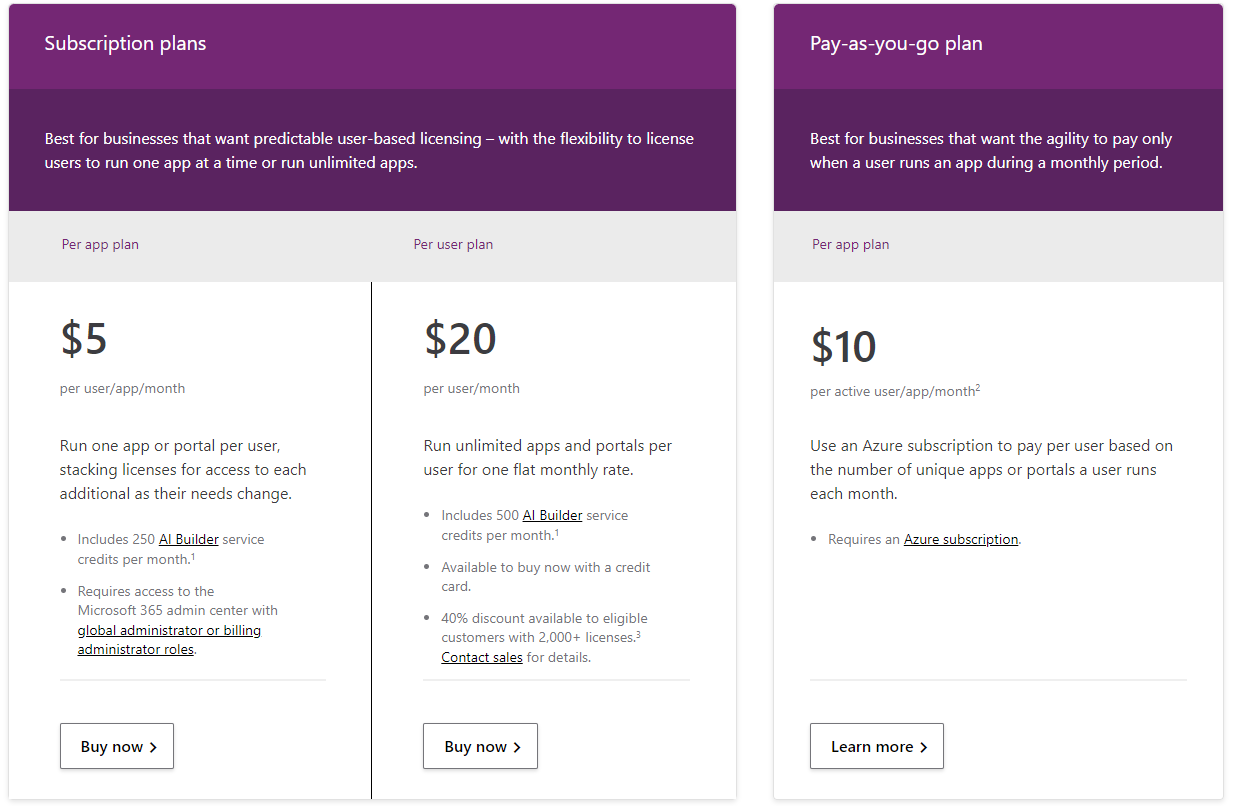
Summary
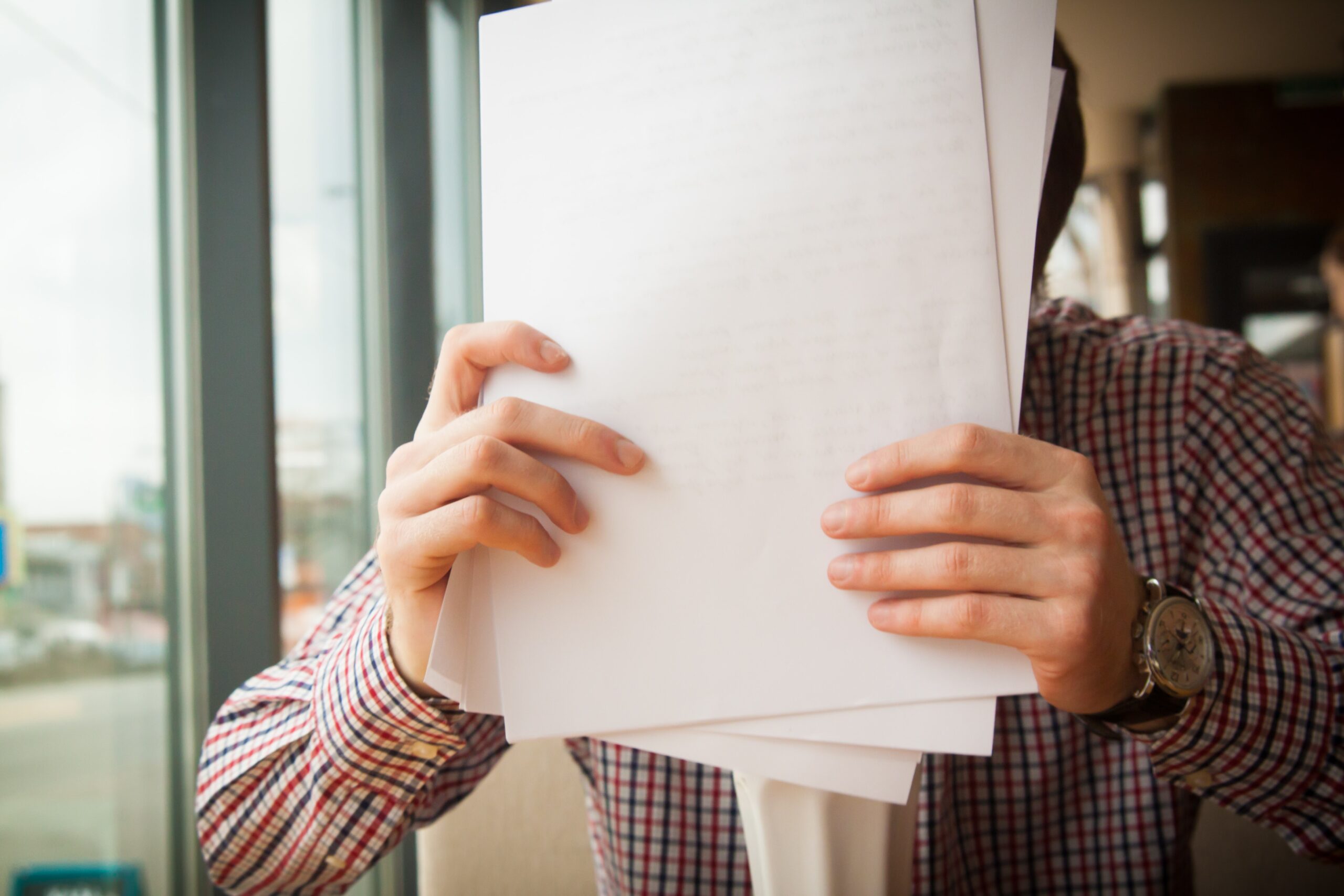
The changes are quite positive, to sum it up. The licensing model has become much simpler, and I appreciate how Microsoft subtly encourages us to prioritize licensing users over specific solutions. Most aspects remain unchanged, so your previous knowledge remains applicable. It’s now officially referred to as Power Apps Premium!
So, we are at this point where I should thank you for your time and reading this article. Feel free to rate this article and comment if you liked it. If you have any questions, feel free to contact me (via contact@poweruniverse.org), but first, you may be interested in joining a Newsletter. Hmm? (Sign up here) If you already did, wow, thanks, thanks a lot 
Via Newsletter, I am sharing insights into my work, plans for upcoming weeks, and knowledge about the Power Platform Universe and the IT world. If you are interested, feel free to join! I am going to send the latest Newsletter to everyone who enters!
See you!

Daniel Ciećkiewicz
I am a Senior Power Platform Consultant focused on Dataverse, Power Apps, and Power Automate. I was also a Team Leader responsible for the Power Platform Team and their development paths.
In my private life, I like video games, sports, learning & gaining knowledge, and a taste of good Scotch Whisky!
Ooo, I almost forgot, I love our Polish Tatra Mountains!

Power Apps Licensing Explained
Power Apps Licensing – this is something every Power Platform expert must know. In this article I will walk you through the cons and pros of available plans.

Understand Delegation in Power Apps
In this article I will walk you through delegation in Power Apps and I will show you many interesting concepts how to work with delegation and understand Delegation in Power Apps!

Connection vs connection reference in Power Platform
In this article I will tell you what is the difference between connection and connection reference in Power Platform. It is very good to know the advantages.

Overview of a Tenant Isolation in the Power Platform
What is Tenant Isolation in the Power Platform? How does it work and how do you know it will be good for your organization? Check the article!

The most interesting Power Platform features of 2024 – Wave 1 update
Do you want to know what updates are coming in 2024? This article will tell you more about incoming updates for Power Platform in Wave 1.

Use a Service Principal to run Dataverse actions in Power Automate
Do you want to learn how to use a Service Principal to work with Dataverse actions in Power Automate? This article is for you. Check it out.
[…] blog regarding Power Apps licensing and premium features overall. The best one so far are: Updated Power Apps Licensing Overview & Power Apps Licensing Explained. Moreover, I wrote an article discussing situations in […]