Daniel Cieckiewicz
Licensing in Power Apps is very important thing. At first, without a Power Apps License you will not be able to become an expert, but more importantly you will not be able co accomplish many different tasks and goals. Power Apps license gives you the opportunity to extend Power Apps capabilities and consequently you can do more!
In this article I will walk you through the different types of licenses in Power Apps. What is more we will focus our attention on costs and limitations as well. It’s going to be fun.
Grab a cup of coffee and let’s go!
Standalone Power Apps plans provide users the ability to create and run apps across data sources that extend beyond Microsoft 365, such as Salesforce, on-premises and custom data sources. These plans also include access to Dataverse to store and manage data.
Microsoft
Right.

Table of Contents
Power Apps Premium Licenses - advantages
Power Apps Premium licenses are allowing users to utilize premium feature of Power Apps, Power Automate and Dataverse. Power Apps per App / Per User / pay-as-you-go licenses are enough to provide users with premium access to many, many features in Power Platform. Such as:
- SQL Connector
- Dataverse custom tables
- Many Azure connectors like
- Azure SQL,
- Azure Data Lake
- Azure DevOps
- Custom connectors
- Power Automate flows
- Also Power Automate premium actions
- Power Apps Portals
- Additional capacity
These are only the examples, because number of premium features delivered with such a license is uncountable.
Without a premium Power Apps license you will be limited only to actions and connectors that are provided with Microsoft 365 license.
Power Apps Licenses - types and differences
I strongly encourage you to check current Power Apps pricing plans here. This comparison gives you the idea what licenses are there and what are the differences. This step is very important, because now we will factor this GRID and describe these licensing plans and their differences.

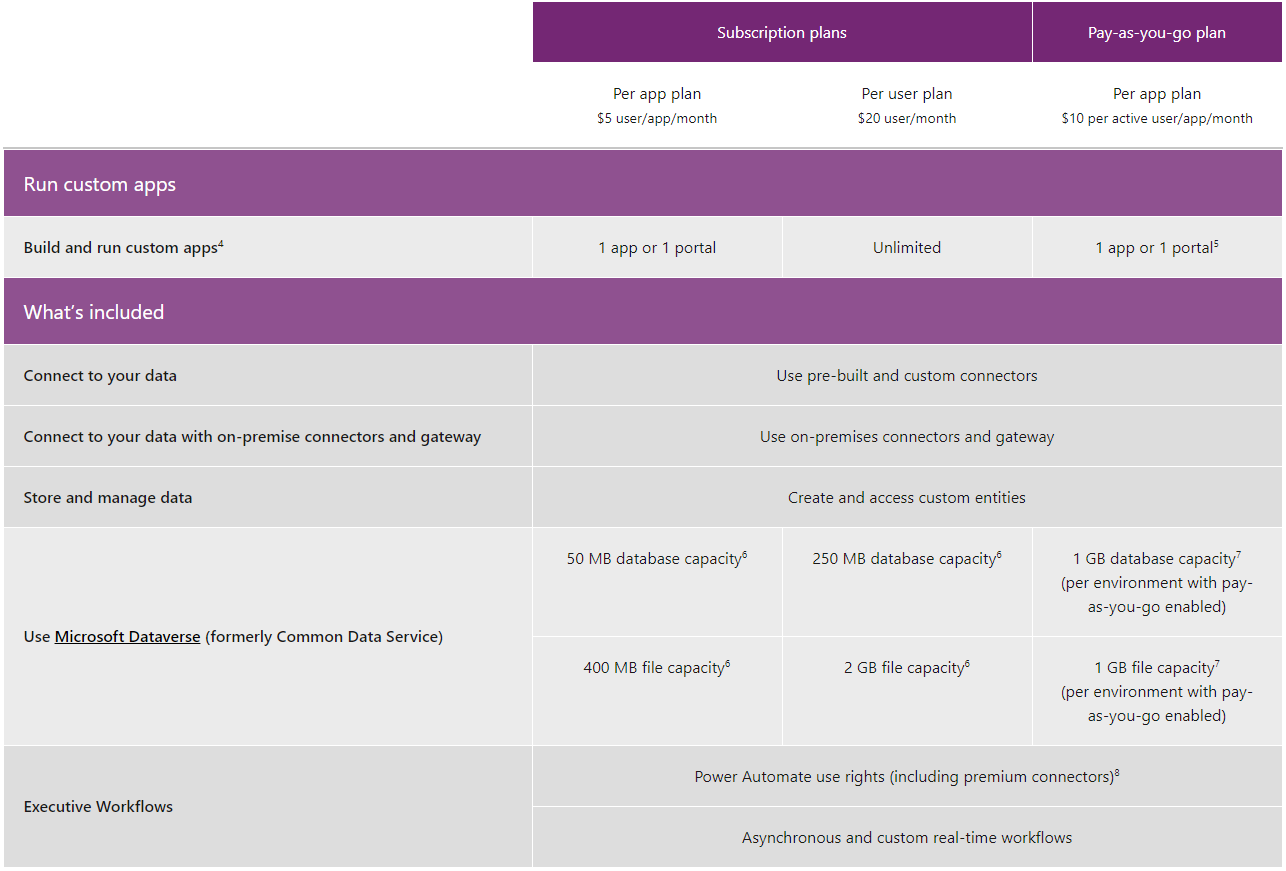
Power Apps Per App plan
Don’t let one’s guard down. Per App license does not cost 5$ per App. In real life it is 5$ per User per one App. It should be rather called “per-user-per-app”.
So, you must buy one “per App” license for each single application user and user provided with this type of license can work with Power Apps premium feature with one app for one month. If licenses are assigned to the app, you can’t use it for other apps, because they were already assigned. You must buy more if you want to use this kind of license for different app.
Remember that Power Apps premium license is required only if your application utilize some premium features! If not, Microsoft 365 license will be enough.
This type of license not only allows you to create an app but it allows you to create Portal as well, but Portals.. This is another story and even more licenses.
Final remark: Power Apps per App license is consumed only for users activity on the app. For example, if 100 Power Apps per App licenses are assigned to the app and only 20 users used this app in a month, 80 Power Apps per App licenses are still available for another month. Remember also that sharing the app with a user consumes Power Apps per App license and even if user didn’t use the application that month, per App license is consumed. More information you can find Consumption of per app licensing.
Power Apps Per App - costs
Example presented below will help us understand differences between license types regarding costs.
Microsoft says that one Power Apps per App license costs 5 bucks.
Let’s say we have 8 Power Apps applications in our Power Platform environment. 5 of them utilize premium features. So, we must provide Power Apps premium license for 5 applications.
How about the number of users? Let’s assume, we have 100 users.
Calculations:
100 Users and 5 applications. We must provide 500 licenses so users can freely work with Power Apps for a month.
5$ * 500 = 2500$ per month. Ow!
Power Apps Per App - capacity
One Power Apps per App license provides you with 50 MB database capacity and 400 MB file capacity.
Using our test tenant we will make some calculations.
We have to provide 500 licenses which means:
Database capacity: 500 * 50 MB = 25 GB additional database capacity.
File capacity: 500 * 400 MB = 200 GB additional file capacity.
Quite a lot for a single month.
Power Apps Per App - where to assign licenses
After you buy Power Apps per App licenses they should be visible in your Microsoft 365 admin center. Then, this plan can be assigned to the app in Power Platform admin center in Capacity tab:

Power Apps Per App - summary
Power Apps per App plan may be efficient only if you don’t have many applications already built in Power Platform and users are really utilizing premium features and the application itself.
Remember, if user has Power Apps per User license assigned, Power Apps per App license will not be consumed for the app used by that user.
Paying 2500$ each month for 5 applications – just for access is not really efficient. You must also think about how often users use the application. If 50% of users barely use the application, maybe it would be better to learn more about pay-as-you-go plan.
I would say if you have 2 or 3 applications maximum, you can consider this plan, but if you have more, you should consider Power Apps per User plan. For many applications and many users using them next plan will be the perfect match.

Power Apps Per User plan
This plan is really straightforward. By purchasing and assigning this plan you guarantee access to Power Apps premium features to one user. So the name is accurate in this example. One license for one user.
One license costs 20$ per month.
Remember that Power Apps premium license is required only if your application utilize some premium features! If not, Microsoft 365 license will be enough.
Power Apps Per User - costs
Like before, let’s make some calculations that will tell us how efficient this type of license is.
Microsoft says that one Power Apps per User license costs 20 bucks.
We have 100 Users and 5 applications that require premium license. In this scenario number of apps makes no odds, so we just count the number of Users.
Let’s do some math.
We have 100 Users, so we must provide 100 licenses, so users can freely work with Power Apps.
20$ * 100 = 2000$ per month!
As you can see it is already so much better than “Power Apps per App” approach. And what is even more important, you can create many more apps but costs will stay the same. If we would create more apps and still use Power Apps per App plan, costs would be tremendous.
Power Apps Per User - capacity
One Power Apps per User license provides you with 250 MB database capacity and 2GB file capacity.
Using our test tenant we will make some calculations again.
We have provided 100 licenses which means:
Database capacity: 100 * 250 MB = 25 GB additional database capacity.
File capacity: 100 * 2GB = 200 GB additional file capacity.
The numbers are exactly the same as for Power Apps per App plan. But costs are reduced.
Power Apps Per User - summary
For bigger companies, where there are many solutions, apps utilizing premium features, Power Apps per User plan will be better option than Power Apps per App plan.
If you plan deploying just couple of apps it is already enough to assume that Power Apps per User plan will be a better option for your business where you can save some money.
It is always very good to make some calculations and see if capacity and costs are in place and the plan work for you.
If you are thinking that your applications and solutions may not be used very frequently, maybe it is a good time to think about pay-as-you-go plan. It may be better if you provided a licenses to users that are not going to work with Power Platform on a monthly basis.
From technical perspective Power Apps per User license must be assigned in Office 365 Admin Center. Power Platform admin privileges should be enough to accomplish this action.
Power Apps pay-as-you-go plan
This plan is something different. It is assigned to the environment, not to a User. Pay-as-you-go plan, like Power Apps per User/App plans allows users to utilize premium feature of Power Apps, Power Automate and Dataverse. But..
Pay-as-you-go plan is assigned to the environment, so consequently it is assigned to every app hosted on this environment. It means that every activity on each application for each user without a license will count as usage, so it will be charged. Remember: only for app utilizing premium features.
I said “each user without a license will count”. Well, yes, users with Power Apps per User license don’t count to pay-as-you-go plan statistics. So, if you have Power Apps premium license or Power Automate premium license, your activities on applications/flows utilizing premium features will not count and you will not be charged for that.
Is there something more that doesn’t count?
If you host Power Apps application on environment with assigned pay-as-you-go plan and it is not utilizing premium Power Apps features, it doesn’t count and users activities on that certain application will not count, and you will not be charged.
Pay-as-you-go plan charges only for application that are using premium features. It’s concerning Power Automate flows as well.
Power Apps pay-as-you-go - costs
To charge you, pay-as-you-go plan needs just one application (again – utilizing premium features) and one user. It is a minimum.
To make it simple: If you will assign pay-as-you-go plan to the environment and you will create an app utilizing premium features you will be charged 10$ per each user using this app – per month. 1 application run by a user is enough to charge you 10$. Here is Microsoft statement from a documentation:
The Power Apps per app pay-as-you-go plan enables customers to post-pay for authenticated active users who open a single pay-as-you-go enabled app or access a single portal in an environment one or more times in a month.
Microsoft
Microsoft also says this thing, and I think it is very important and explains when you should use this plan:
Use the pay-as-you-go plan for apps that need to be shared with a large user base with infrequent and/or unpredictable use
Microsoft
This is how Microsoft calculate the usage and costs:
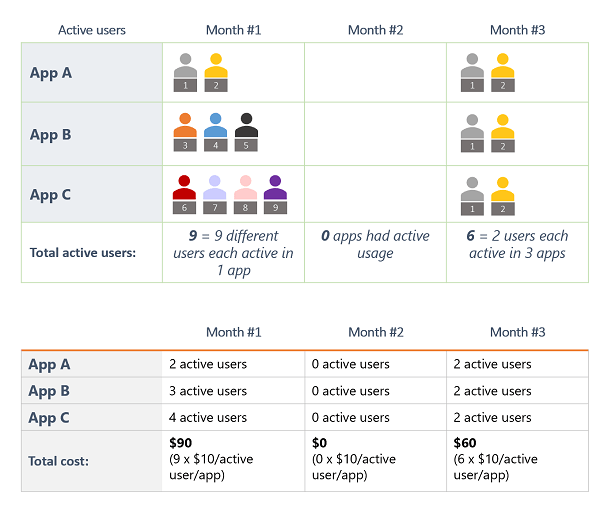
We have learnt that each application activity for each month is billed 10$ – per user.
In this example we have 3 applications: App A, App B and App C. We have also 9 different users. As you can see they don’t use applications each month.
1st month: 9 different Users used all three applications. But each user used only 1 of the application. Costs: 9 * 1 * 10$ = 90$.
2nd month: None of the users used those applications. Costs : 0 * 0 * 10$ = 0$.
3rd month: 2 different Users used all three applications. Costs: 2 * 3 * 10$ = 60$.
This is how it is counted. You can now see how much money you will pay for pay-as-you-go plan.
Power Apps pay-as-you-go - costs - my test example
Let’s make calculation for our test tenant and let’s see the costs for 100 Users and 5 apps utilizing premium features.
We have 100 Users. Each User used each 5 applications at least once a month. So, we have 500 activities on 5 applications.
10$ * 500 = 5000$ per month! God damn.. Ow!
This example shows that if users use applications at least once per month, pay-as-you-go plan is not the right choice. Like Microsoft says, this plan would be efficient only if you have a lot of users with infrequent and/or unpredictable use! It is very, very important. Remember.
Power Apps pay-as-you-go - costs - more calculations
Let’s make some more calculations for a larger scale to see if this plan is really efficient. We will make the same calculations for other plans as well.
Our scenario: 1 application on 1 environment and 700 users. But their use is infrequent and/or unpredictable. Let’s say they use the application 4 times a year, because this is the app to request some vacation or holiday.
Power Apps pay-as-you-go
700 Users, each one used application 4 times a year. Costs for this plan would be:
700 x 4 x 10$ = 28 000$ each year.
Power Apps per App plan
700 Users, one application. Costs for this plan would be:
Sharing the app consumes per App license: 700 x 5$ = 3500$ and let’s say users haven’t used application when it was shared.
4 uses for each user in a year: 700 x 4 x 5$ = 14 000$ each year. Summary: 14 000$ + 3500$ = 17500$.
It is surprisingly more efficient than pay-as-you-go!
Have I missed something?
Power Apps per User plan
700 Users, 700 licenses. Costs for this plan would be:
700 x 20$ x 12 months = 168 000$. OMG!
Are you surprised? I am, yes, kind of. Purchasing a license in this scenario is not ideal, to say at least.
Power Apps pay-as-you-go - costs - more calculations - summary
I don’t know if I made a mistake in calculations for Power Apps per App plan. If not, it is still more efficient than pay-as-you-go plan and I actually don’t know in what case this plan would be better, because if we take even 10 applications and 1000 Users, you will still pay more with this plan, because for each active user, for each month you pay twice as much. You also pay more for capacity, because it is not free! I will evaluate capacity costs in the next chapter.
The only thing that comes to my mind is that by assigning it to the environment it is just so much easier to manage that and costs. You don’t need to buy licenses and assign them every time when some app is created or users is added. This is the biggest advantage I see here.
I would say it is not very efficient in my opinion.
Power Apps pay-as-you-go - costs vs Power Automate plan
Microsoft also prepared scenarios for Power Automate premium plan and I will shortly describe it here. It can be really interesting.
Flows triggered directly from an app created using Power Apps will have no additional cost since by running the Power App, the user’s standalone Power Apps license or the Power Apps pay-as-you-go meter will cover their usage of Power Automate.
For flows running in response to an automated trigger (owned by a user without a Power Apps or Power Automate license), you have to pay the normal run rates called out above – charged $0.60 or $3.00 depending on where it runs.
Microsoft also suggests, when to use pay-as-you-go:
Pay-as-you-go is optimal for seasonal flows or flows with fewer runs but more users
Prepaid is optimal for personal automation flows and flows with lot of runsMicrosoft
Here are some calculations made by Microsoft. I will just paste the link directly to them – Choose the right subscription to save costs.
If you will check it, you can see that pay-as-you-go is really worth when it comes to Power Automate cloud flows – but remember that if you work with Power Automate in the context of an App and you already have license assigned to the environment you will not be charged additional money for Power Automate. It only counts when you use automated trigger.
Power Apps pay-as-you-go - capacity
Power Apps pay-as-you-go plan also gives you a little bit of a capacity. Not much..
This type of a license provides your tenant with 1GB database and 1GB file additional capacity for each environment where pay-as-you-go is enabled.
This example provided by Microsoft shows how much you will be charged for specific amount capacity used. Remember that these measures are made for usage above environment entitlements. Link to the original article you can find here: Dataverse capacity meter.
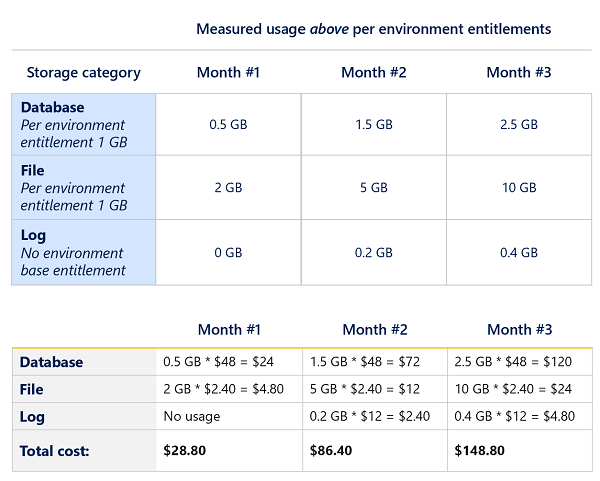
I would like to make a quick remark here. As you can see, you get only 1GB database capacity for each environment. You will not get more. It is not much if you ask me. In this example it is clearly shown that the price is increasing dramatically every month if the database capacity is heavily utilized. That means that you will have to invest additional resources and buy more database capacity at some point.
To prove that let’s make some capacity calculations and evaluate costs (just for database capacity).
Let’s say we have 1000 Users. But their use is infrequent and/or unpredictable.
Power Apps pay-as-you-go capacity costs
Here you can see database usage and costs:
- January: Capacity reaches it’s limit. Database usage = 1 GB. No additional costs.
- February: Little less activity. Database usage = 1.8 GB. Costs: 0.8 GB * 48$ = 38,4$
- March: Little activity. Database usage = 2.2 GB. Costs: 1.2 GB * 48$ = 57,6$
- April: Almost no activity. Database usage = 2.3 GB. Costs: 1.3 GB * 48$ = 62.4
- May: Very big activity before holiday. Database usage = 3.5 GB. Costs: 2.5 GB * 48$ = 120$
- June: Even bigger activity before holiday. Database usage = 5 GB. Costs: 4 GB * 48$ = 192$
- July: Very little activity due to holiday. Database usage = 5.3 GB. Costs: 4.3 GB * 48$ = 206,4$
- August: Very little activity due to holiday. Database usage = 5.7 GB. Costs: 4.7 GB * 48$ = 225,6$
- September: Average activity after holiday. Database usage = 6.3 GB. Costs: 5.3 GB * 48$ = 254,4$
- October: Big activity. Database usage = 7.3 GB. Costs: 6.3 GB * 48$ = 302.4$
- November: Big activity. Database usage = 8.3 GB. Costs: 7.3 GB * 48$ = 350,4$
- December: Average activity. Database usage = 9 GB. Costs: 8 GB * 48$ = 384$
If we will sum costs for the 1st year we get 2 193,2$ additional costs just for this 1st year. If database usage will stay at the same level for the next year, costs would be much higher, even 5 000$ – 7 000$.
If at some point we will have 30 GB capacity in one month and 31GB for the next month. We would pay 2928$ just for these two months.
Power Apps per App plan capacity
For Power Apps per App plan you would get 50 MB database capacity for each license. Here are some calculations showing how much capacity you should get from Power Apps per App licenses:
- January: Capacity reaches it’s limit. 800 per App licenses consumed. 800 * 50 MB = 40 GB additional database capacity.
- February: Little less activity. 500 per App licenses consumed. 500 * 50 MB = 25 GB additional database capacity.
- March: Little activity. 200 per App licenses consumed. 200 * 50 MB = 10 GB additional database capacity.
- April: Almost no activity. 100 per App licenses consumed. 100 * 50 MB = 5 GB additional database capacity.
- May: Very big activity before holiday. 950 per App licenses consumed. 950 * 50 MB = 49 GB additional database capacity.
- June: Even bigger activity before holiday. 1000 per App licenses consumed. 1000 * 50 MB = 50 GB additional database capacity.
- July: Very little activity due to holiday. 200 per App licenses consumed. 200 * 50 MB = 10 GB additional database capacity.
- August: Very little activity due to holiday. 200 per App licenses consumed. 200 * 50 MB = 10 GB additional database capacity.
- September: Average activity after holiday. 600 per App licenses consumed. 600 * 50 MB = 30 GB additional database capacity.
- October: Big activity. 800 per App licenses consumed. 800 * 50 MB = 40 GB additional database capacity.
- November: Big activity. 800 per App licenses consumed. 800 * 50 MB = 40 GB additional database capacity.
- December: Average activity. 500 per App licenses consumed. 500 * 50 MB = 35 GB additional database capacity.
If we will sum it, we get 344 GB additional database capacity. No additional costs. Just 5$ per each license.
Power Apps per User plan
This is the simplest one of these types. 1000 Users = 1000 Power Apps per User licenses. Which means you will get 250 MB database capacity per user.
250 MB * 1000 = 250 GB additional capacity.
No additional costs for database capacity. Just 20$ per license per month for each user. And you can have unlimited applications.
Power Apps pay-as-you-go - capacity costs - summary
What I was trying to show here is that if you combine costs of: 10$ per each activity for each app and limited database capacity it shows that pay-as-you-go plan may not be so efficient as we would think.
Of course I am sure that there are examples where pay-as-you-go plan is really strong and efficient but here I am unable to prove it.
If we just compare 10$ per application usage vs 5$ per application usage for Power Apps per App plan it just can’t be better. I think I am missing something.
If I indeed missed something, please share it with me in the comments section! I will surely read every comment.
Power Apps pay-as-you-go - summary
It is hard to summary this plan. I couldn’t bring its advantages out for you to discover them. This plan is assigned to the environment with limited capacity. Only 1GB, it would be good for small database usage with less than 100 MB per month, because if users would use up to 1 GB per month, costs of a database increase tremendously.
As for application runs I think that Microsoft would introduce some improvements as well. Because, this plan’s declaration is: You are paying for amount of traffic in the environment regarding Power Apps and Power Automate (and Dataverse of course). So why you pay 10$ for one application usage when at the same time you pay the same 10$ for 100 runs for the same user. It should be rather 3$ for one run, 5$ for 5 runs and 10$ for more than 5 runs – for example of course. It would scale with number of runs.
We will see in the future how it will work.
As I mentioned previously the only big advantage of this plan is that you assign it to the environment and you don’t really care about assigning licenses for new users and new apps. You are relieved from these boring stuff. I know how much time it takes for administrators to cover these needs – especially in organizations with big number of Power Users.
Summary
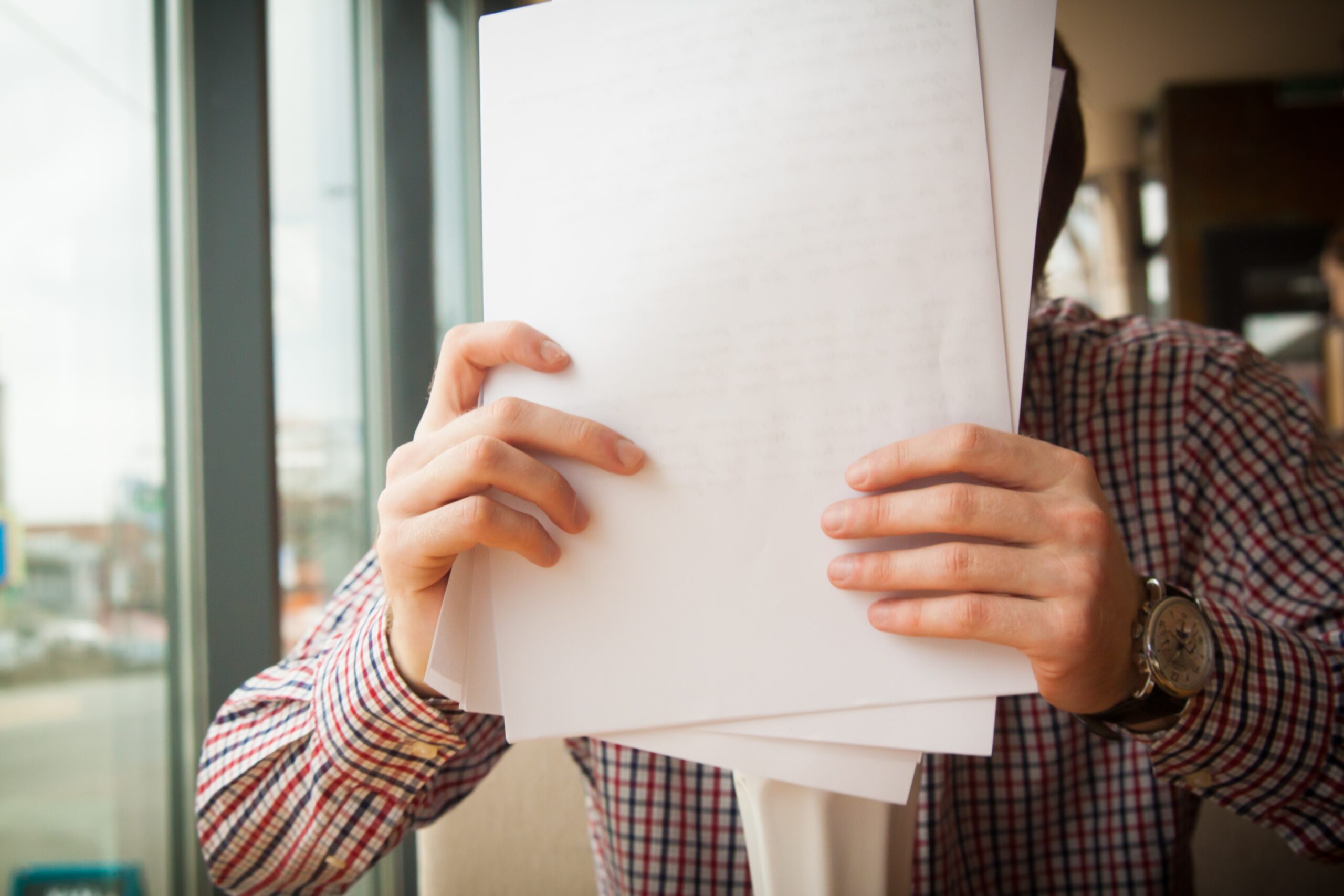
It was so much fun. I really enjoyed writing this article and I learned many new things, as always actually.
To sum up these plans we can say:
Power Apps per App plan - summary
Choose Power Apps per App plan if you don’t have many applications and many users. Let’s say if you have 3 applications and 30 users – Power Apps per App plan will be efficient. I have even better example for you – if you have 3 applications and 30 users but they don’t use all 3 applications each month, this plan is even more efficient 🙂
Let’s make just one last calculation (so many calculations xD). Our scenario: 3 applications and 30 Users, but their use is infrequent. Let’s assume that every user uses only 2 out of 3 applications each month.
Power Apps per App plan in this example: 30 * 2 * 5$ = 300$ each month
Power Apps per User plan in this example: 30 * 20$ = 600$ each month. You can see that with Power Apps per App plan you save 300$.
Power Apps per User plan - summary
As for Power Apps per User plan. It should be used when you have many applications and many Users utilizing them. If users really work with Power Apps, this type of license will be the best option. In this article I proved that 5 applications with 100 users is enough for that plan to be the most efficient.
Power Apps pay-as-you-go - summary
About pay-as-you-go plan I can’t really tell much. I don’t think this plan is very efficient for active organizations. By calculations I proved that if we store much data in a database we must pay for additional capacity each month. We also pay 10$ per month for a single app run. If you have many applications in your tenant (let’s say 15) and some users are running 10 of them, you will pay 100$ for a single user each month.
I would recommend this plan if you have 1000+ organization and you don’t want to spend your time on verifying how many users are working with Power Apps premium features and if there are new needs for Power Apps per User / per App plans. Because if you assign per User license to each user and 70% of them don’t really work with Power Apps or Power Automate you will just waste money and this is the right opportunity to try pay-as-you-go plan.
Final thoughts
What is your opinion on this topic? If you learned something from this article please share your thoughts. You can also share it with your colleagues
Thank you for your time, and for reading this article. Feel free to rate this article down here and comment if you liked it. If you have any questions feel free to contact me (via contact@poweruniverse.org), but first, you may be interested in joining a Newsletter? Hmm? (Sign up here) If you already did, woow, thanks, thanks a lot 🙂
Via Newsletter I am sharing with you insights of my work, plans for upcoming weeks and knowledge about Power Platform Universe and IT world 🙂 If you are interested feel free to join! To every person who joins I am going to send latest Newsletter as well!
See ya!

Daniel Ciećkiewicz
I am a Senior Power Platform Consultant focused on Dataverse, Power Apps, and Power Automate. I was also a Team Leader responsible for the Power Platform Team and their development paths.
In my private life, I like video games, sports, learning & gaining knowledge, and a taste of good Scotch Whisky!
Ooo, I almost forgot, I love our Polish Tatra Mountains!

Power Apps Licensing Explained
Power Apps Licensing – this is something every Power Platform expert must know. In this article I will walk you through the cons and pros of available plans.

Understand Delegation in Power Apps
In this article I will walk you through delegation in Power Apps and I will show you many interesting concepts how to work with delegation and understand Delegation in Power Apps!

Connection vs connection reference in Power Platform
In this article I will tell you what is the difference between connection and connection reference in Power Platform. It is very good to know the advantages.

Overview of a Tenant Isolation in the Power Platform
What is Tenant Isolation in the Power Platform? How does it work and how do you know it will be good for your organization? Check the article!

The most interesting Power Platform features of 2024 – Wave 1 update
Do you want to know what updates are coming in 2024? This article will tell you more about incoming updates for Power Platform in Wave 1.

Use a Service Principal to run Dataverse actions in Power Automate
Do you want to learn how to use a Service Principal to work with Dataverse actions in Power Automate? This article is for you. Check it out.
I have one question about Power Apps per App plan calculation – in this case where we compare it with pay-as-you-go shouldn’t be there only 14 000 bucks? Why we add there 3500$ and finally we have 17 500$? Many thanks in advance 😉
Hi Greg!
Sharing an app consumes one license, so if we use the app 4 times in a year + we share it we actually spent 5 licenses for each user.
This is why the costs are higher for this particular example.
[…] With Power Apps Licensing Explained, Environment variables overview, or Create and use Dataflows in Power Apps, you can develop your technical skills. There are many more articles regarding technicalities. […]
Cześć, popraw mnie jeśli się mylę. O obliczeniach per-app vs pay-as-you-go liczysz ile będzie kosztować utrzymanie aplikacji przez rok.
Liczysz 700 x 4 x 5$ = 14 000$
A co z pozostałymi miesiącami? Nawet jeśli użytkownicy używają aplikacji licencja musi być zakupiona i przypisana do środowiska. Rozumiem, że można ją wykorzystać do innej aplikacji ale w podanym przykładzie jest tylko jedna aplikacja.
Hejo!
Dokładnie tak, licencje Power Apps per App, które zostały zakupione można wykorzystywać do różnych aplikacji. Ciężko to niestety przetestować, bo niewiele projektów operuje na licencji per app.
Co do Pay as you go to użytkownik może pracować na jednej aplikacji za podane 10$ miesięcznie. Jeżeli użytkownik pracował będzie na wielu aplikacjach na środowisku Pay as you go, to naliczone zostaną dodatkowe koszty.
Zwróć uwagę tutaj na część związaną z wyliczaniem kosztów: https://learn.microsoft.com/en-us/power-platform/admin/pay-as-you-go-meters?tabs=image#how-do-meters-work
PS: Wybacz za tak późną odpowiedź.
Pozdrawiam i życzę powodzenia!
Daniel
[…] With Power Apps Licensing Explained, Environment variables overview, or Create and use Dataflows in Power Apps, you can develop your technical skills. There are many more articles regarding technicalities. […]
[…] I hope this is clear enough for now. To learn more, check out one of my best articles discussing Power Apps premium licensing: Power Apps Licensing Explained. […]
[…] in this blog regarding Power Apps licensing and premium features overall. The best one so far is. Power Apps Licensing Explained. Moreover, I wrote an article discussing situations in which the Power Apps premium license is […]
[…] which delves into the Power Apps licensing model. You can access the article via this link: Power Apps Licensing Explained. In this article, I provide an in-depth exploration of the Power Apps Licensing model, including […]
From what I can tell, you did make a mistake in the calculation of the per App plan in the last comparison; the per App plan charges $5 per User/Month, whereas the pay-as-you-go Plan charges $10 per active User/Month.
As a result, the per App plan (in the scenario you described with 700 Users, 1 application) would be: 700 x $5 = $3500 per month, independent of whether or not they use it, resulting in 42 000$ per year, vs the 28 000$ per year of the pay-as-you-go plan. This makes the pay-as-you-go plan suddenly much more viable in those cases where apps aren’t used regularly.
I believe the main differences in the three plans can be summarized as follows:
per App plan vs per User plan: use per App is less than 4 apps are used, per User is more than 4 apps are used, at 4 apps the cost is equivalent. (if all users use all apps)
per App plan vs pay-as-you-go plan: number of apps is irrelevant when comparing these two; only frequency of use; if the app is used by each user less than once every 2 months, use pay-as-you-go, if more than once every 2 months, use per App, at once every 2 months, the cost is equivalent.
per User plan vs pay-as-you-go plan: combination of the above- (and a bit more complex); less than 4 apps, always use pay-as-you-go, more than 4 apps, it becomes a matter of how frequent the app usage is.