2021 -
a little bit of a summary
for Power Apps
Daniel Cieckiewicz
This article is all about summary for Power Apps, some interesting past changes that Microsoft introduced in 2021. I choose 3 new components and I am going through them in this article for you to know more about the Power Apps innovations.
End of the year is the time for all kinds of summaries. Not only in our technology but also in the other areas of life. Today I will focus on Power Apps technology and I will walk you through couple of big improvements that have been released in 2021!
Make yourself a tea or a coffee, sit comfortably and let’s start right away!

Pay-as-you-go Power Apps licensing plan
One of the biggest change that showed up is updated licensing for Power Apps. Microsoft came up with pay-as-you-go plan that enables you to pay for:
- Power Apps application – you will pay only if users use certain application
Only pay for what you use, after you use it. With pay-as-you-go, unlicensed users can use Power Apps without procuring a license or planning ahead.
Microsoft
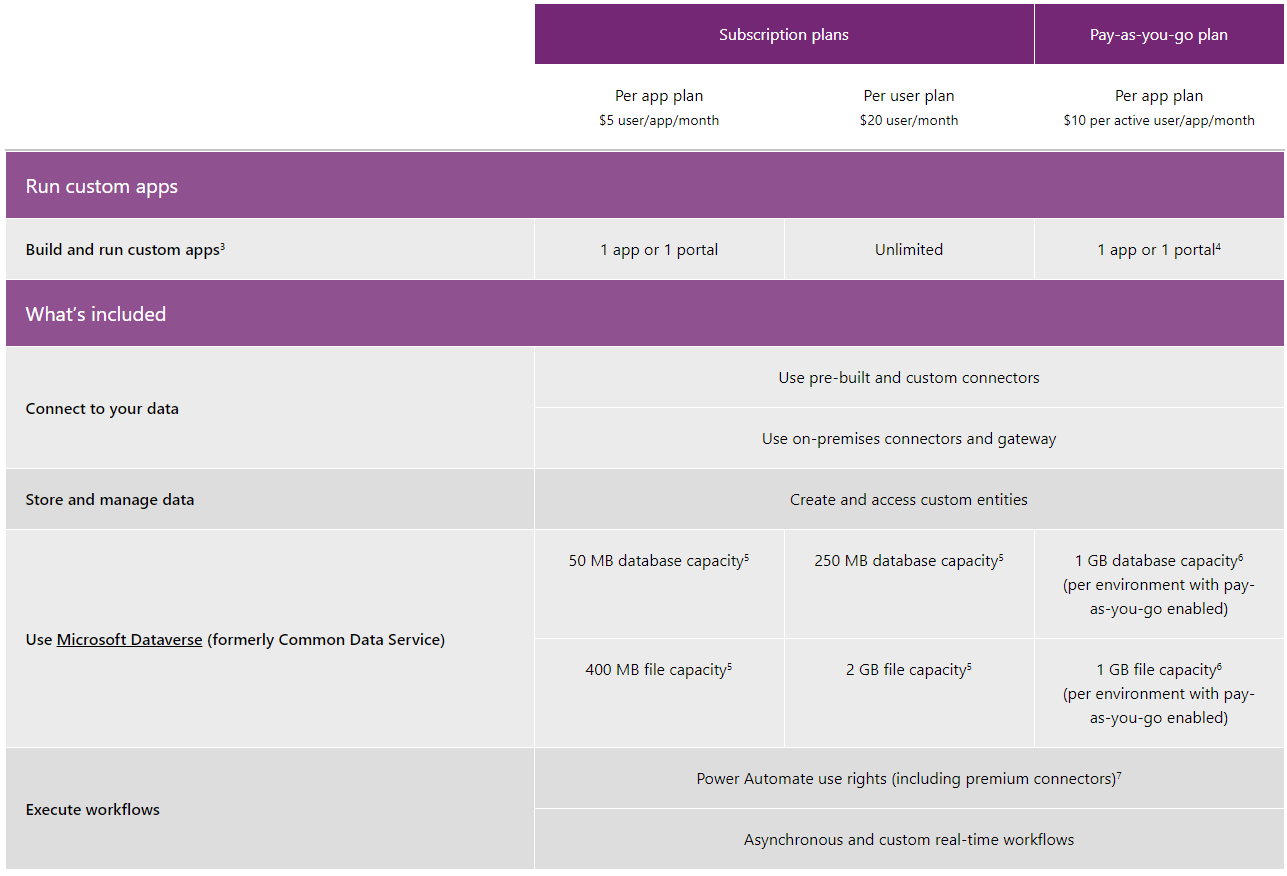
Very often organization invested in licenses (Power Apps per User/App plan) many of the licenses were not used at all and generated costs – not profits. Today, you can choose the pay-as-you-go plan if you don’t know how important or how useful your application really is. What is more you can assign the license to a User and let him work with applications to see what works better for your wallet – you pay only if the User uses applications! This will help you verify if pay-as-you-go plan would be better fit for your organization, Users and applications.
Please only remember that the one requirement for purchasing this license is Microsoft Azure subscription. More about Azure pricing you can find here.
Here you can find summary of this plan as Microsoft shows it:
Couple of final toughs:
- Pay-as-you-go plan enables Users to use custom connectors, premium connectors and on-premises connectors.
- If you buy pay-as-you-go plan and you will assign it to the app you will get additional 1 GB database capacity (per environment with pay-as-you-go enabled) and 1 GB file capacity (per environment with pay-as-you-go enabled).
- Pay-as-you-go plan enables you to use Microsoft Dataverse!
- Pay-as-you-go plan enables you to use Power Automate workflows!
If you want to learn more about this feature click here.
Power Platform commenting feature
This year, Microsoft introduces Power Platform commenting feature that enables you to comment any app, flow or solution across whole Power Platform! Stop sharing your thoughts about the application via Teams or Azure DevOps 
Now, probably your question is: Where I can find this in my Power Apps? I hasten to respond to that question. You can’t, because this feature will be generally available in February 2022 – today it is available only in Power Automate (as for my personal tenants):
Here is Power Apps canvas app view:
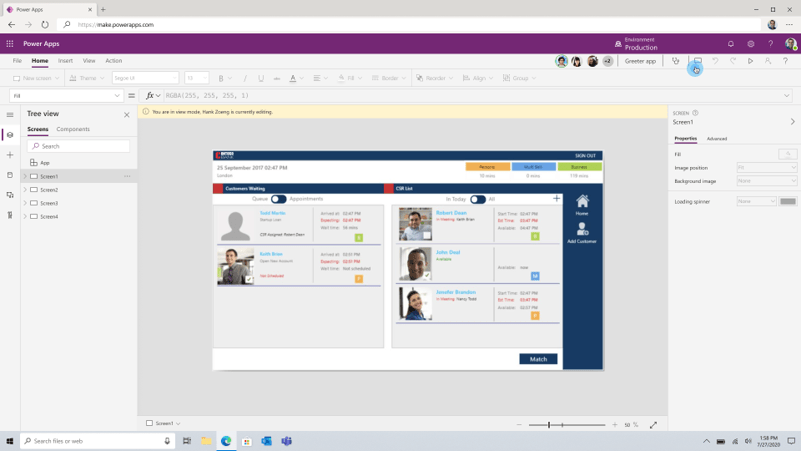
Here is Power Automate flow view (from my personal tenant):
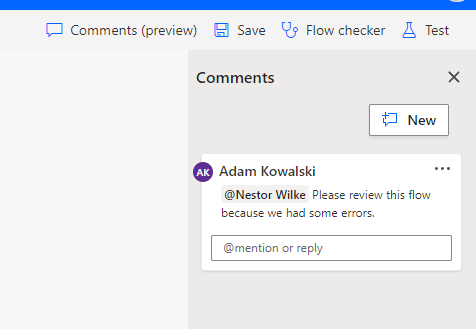
As always, let’s hear what Microsoft says about this feature:
In a typical work environment, team members look for an easy and effective way to collaborate, comment, and share tasks while building a new application or solution. Until now, Microsoft Power Platform has not offered a native solution for this type of collaboration. Instead, makers have needed to rely on external tools such as OneNote, email, and Microsoft Teams.
Microsoft
The introduction of commenting across Microsoft Power Platform will provide a new means of collaboration for team members who work together to build apps, flows, solutions, and chatbots. This is expected to boost engagement and enhance productivity among fusion teams who need to share feedback, request help, or ask for review.
Microsoft
If you want to learn more about this feature click here.
Print() function in Power Apps Canvas Apps
Microsoft introduces Print() function to Power Apps Canvas Apps. This enables Users to print application’s screen. There is no need to make a screenshot by yourself and printing it manually. From now on, you can do this automatically by using Print() function in Power Apps Canvas Apps! This sounds great! Imagine Users filtering a view or filling a report, they want to check something or they need verification from a Leader. Now you can quickly use a button, print via printer (or to PDF) and share a file via email or Teams!
Here is how it works:
Enter the app and choose a screen you want to print:
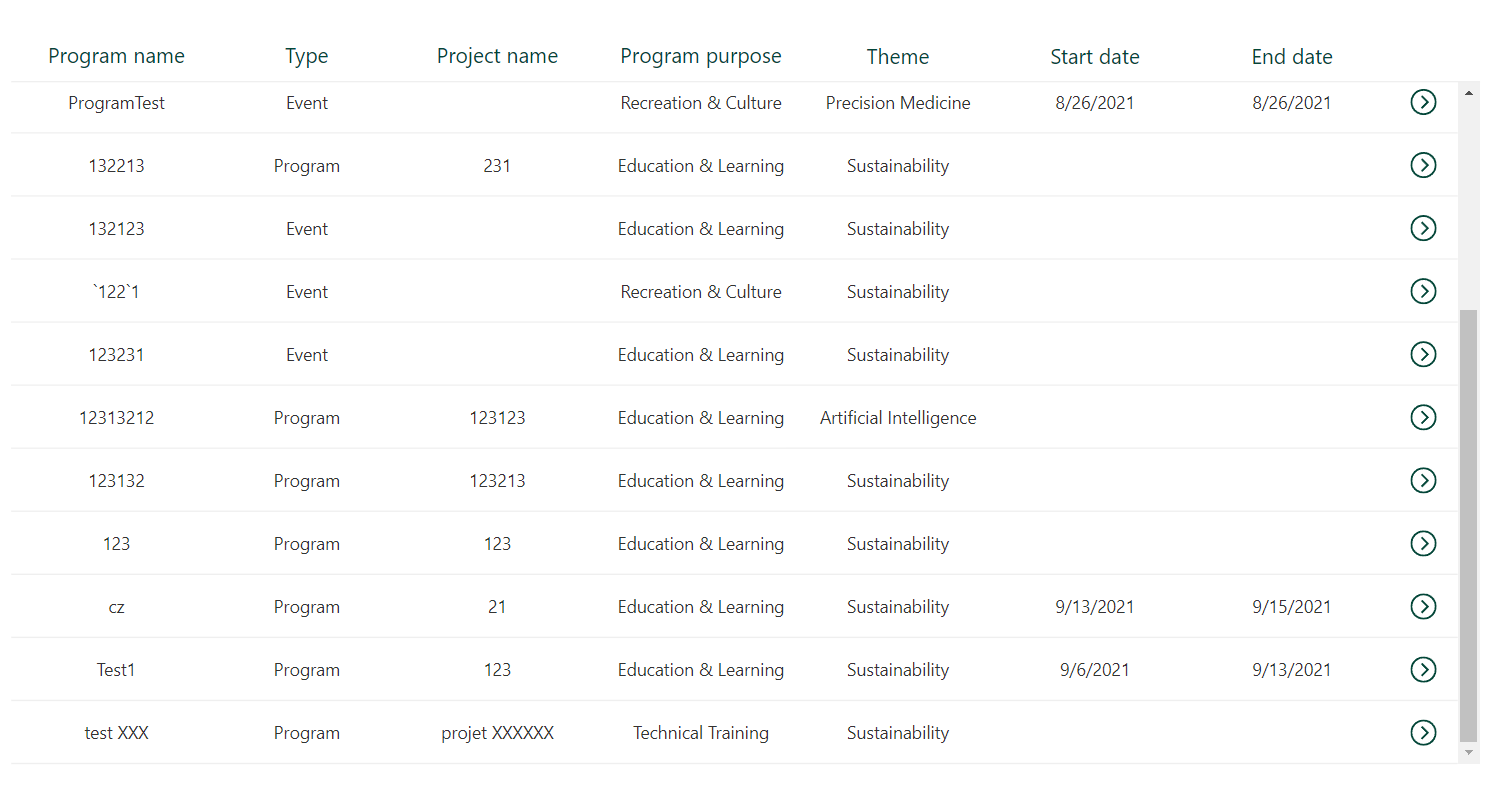
Click a button with Print() action and system will popup printing view immediately!
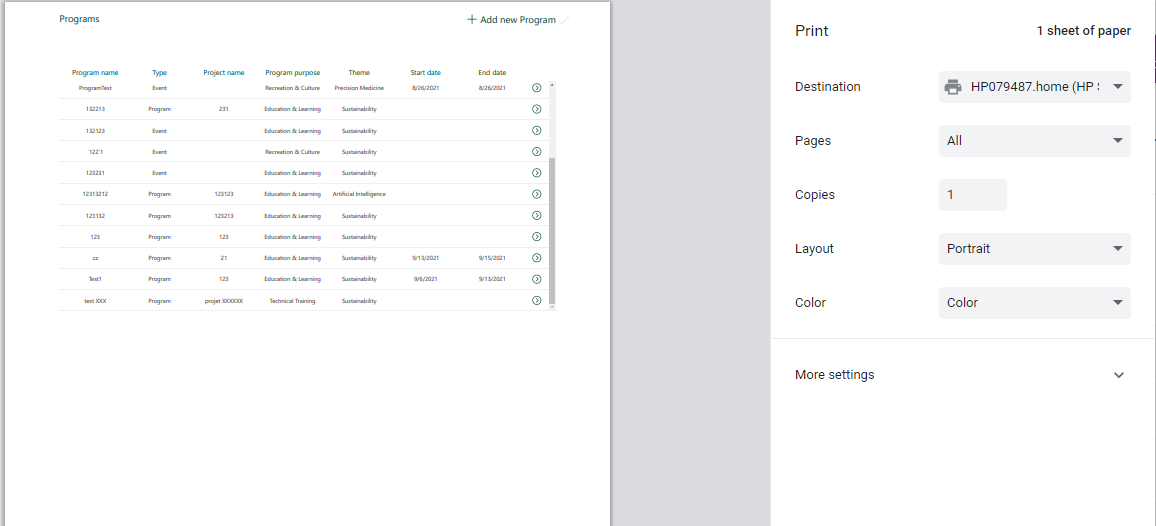
Remember, that Print() function does not print icons! If you use them on a report they will not be visible in a printed document.
Let’s hear what Microsoft says about this feature:
Power Apps makers can now use the Power Apps Studio to print content from their app. Using the new print function: Print(), you can now open the current screen of your app in the default browser print dialog where the app is played. The Print() function allow makers to print content to printers in their network or save it as PDF through the capabilities of their browser.
Microsoft
The introduction of commenting across Microsoft Power Platform will provide a new means of collaboration for team members who work together to build apps, flows, solutions, and chatbots. This is expected to boost engagement and enhance productivity among fusion teams who need to share feedback, request help, or ask for review.
Microsoft
If you want to learn more about this feature click here.
Summary
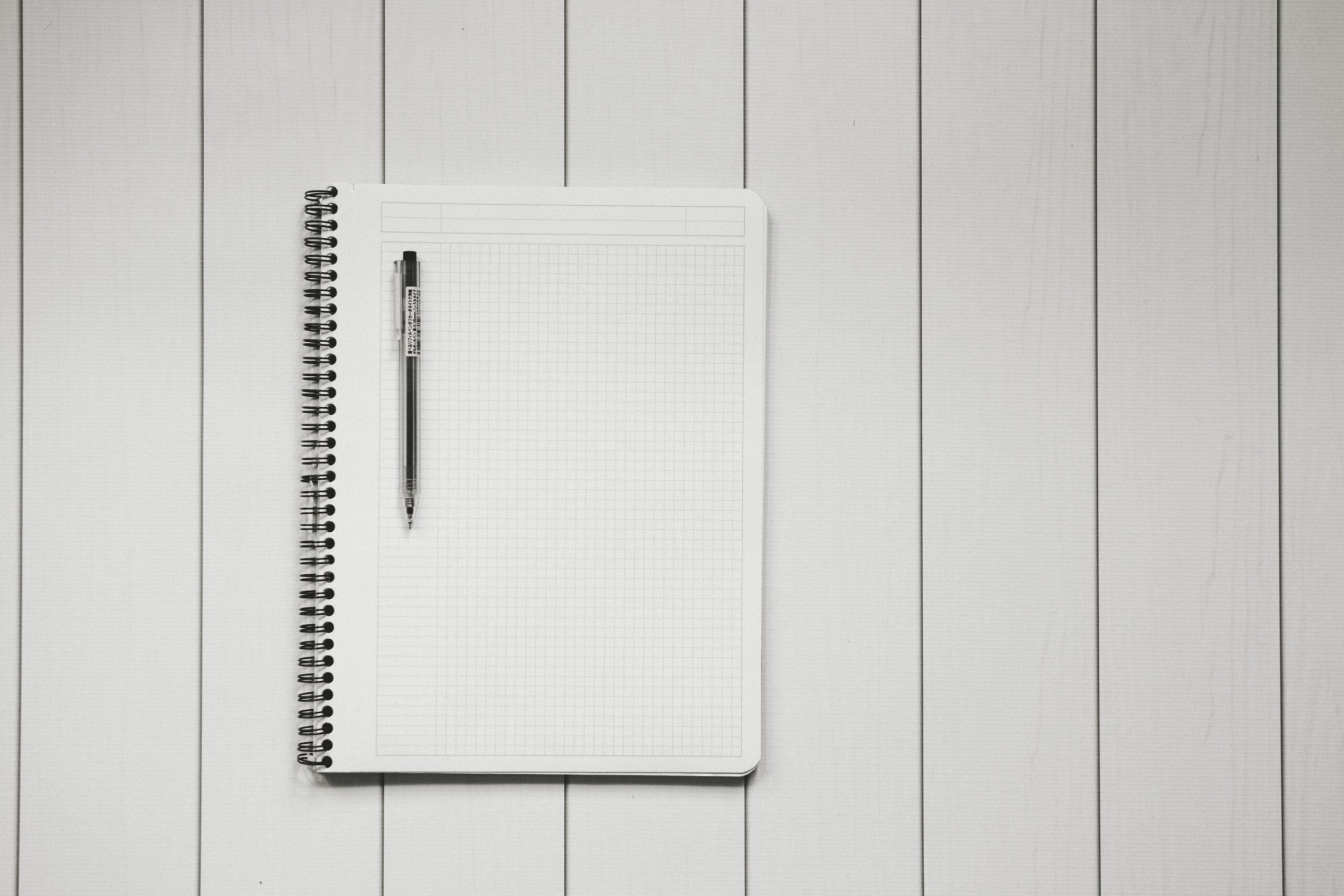
That’s all for today’s post.
This is not much but there will be more in the future. These three Power Apps improvements shows, that this technology is developing fast and it will be more and more useful to all of us. Changes that impact developer’s work are very important, because they often reduce costs of developing applications and this is something people always want to achieve.
As for today, we must all wait for this one huuuge change that may one day become a reality – working on one canvas application at the same time, by more than one developer! Wouldn’t that be crazy to see?
This year was a great year, full of opportunities for all of us. Now it is time to do more for everyone – we wait Microsoft, we wait…
Thank you for your time, and for reading this article. Feel free to rate this article down here and comment if you liked it. If you have any questions feel free to contact me (via contact@poweruniverse.org), but first, you may be interested in joining a Newsletter? Hmm? (Sign up here) If you already did, woow, thanks, thanks a lot 
Via Newsletter I am sharing with you insights of my work, plans for upcoming weeks and knowledge about Power Platform Universe and IT world 
See ya!

Daniel Ciećkiewicz
I am a Senior Power Platform Consultant focused on Power Apps and Power Automate. I also worked as a Team Leader with responsibilities for every Team Member and their development paths.
In my private life I like video games, sport, gaining knowledge and a taste of good Scotch Whisky!
Oh, I almost forgot, I love our Polish Tatra Mountains!
